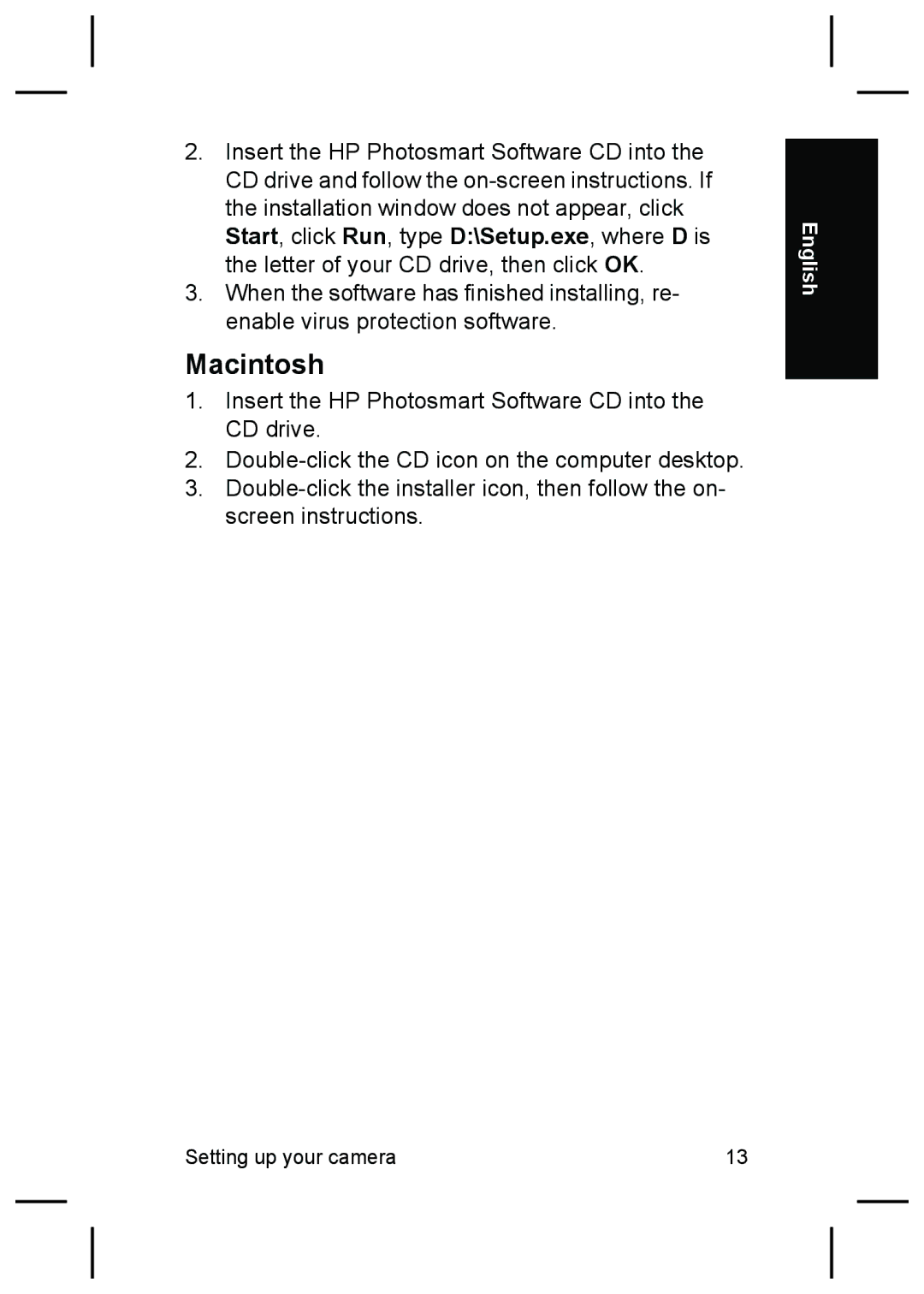HP Photosmart M527 Digital Camera
For future reference, enter the following
Legal and notice information
Contents
Quick Start Guide Electronic User Guide
Getting started
Accessing the electronic User Guide
Camera top and back
English
Camera dock insert
Camera front, side, and bottom
Number of shots Battery Minimum Maximum Average
Install the batteries
Camera
Choose the language
Turn on the camera
Set the region
Set the date and time
Install and format an optional memory card
Windows
Install the software
Macintosh
Take a still picture
Taking pictures
Record a video clip
Review images and video clips
Reviewing and deleting images and video clips
Delete an image
Transfer images
Transferring and printing images
Print images from the camera
Live View and Playback
Camera quick reference
Menus
Options
Menu
Menu Options Photosmart Express
English
Appareil photo numérique HP Photosmart M527
Informations légales
Sommaire
Mise en route
Consultation du Guide de lutilisateur électronique
Français
Bouton Déclencheur
Dessus et arrière de lappareil photo
Français
Avant, côté et dessous de lappareil photo
Kit dadaptation de la station daccueil à lappareil photo
Installation des piles
Installation de
Nombre de photos Type de Minimum Maximum Moyenne
Pile Alcaline 180 120
Sélection de la langue
Mise sous tension de lappareil photo
Sélection de la région
NiMH 215 380 290 205 Photo 365 600 485 423 Lithium
Réglage de la date et de lheure
Installation et formatage dune carte mémoire en option
Installation du logiciel
Windows
Clips vidéo
Enregistrement de
Prise de photos
Appuyez sur le bouton
Enregistrement de clips vidéo
Visualisation dimages et de clips vidéo
Visualisationsuppression et dimages et de clips vidéo
Suppression dune image
Transfert dimages
Transfert et impression dimages
Impression dimages à partir de lappareil photo
Prévisualisation et Lecture
Aide-mémoire de lappareil photo
Galerie
Français
Fotocamera digitale HP Photosmart M527
Per riferimento futuro, inserire le seguenti informazioni
Informazioni legali e di avviso
Sommario
Configurazione della fotocamera
Revisione ed eliminazione di immagini e
Trasferimento e stampa di immagini
Guida rapida
Informazionipreliminari
Apertura della Guida duso elettronica
Vista posteriore e dallalto della fotocamera
Display LCD Spia di ricarica delle batterie
Viste anteriore, laterale e inferiore della fotocamera
Inserto dellalloggiamento della fotocamera
Numero di scatti Tipo di Minimo Massimo Media
Installazione delle batterie
Batterie Alcaline 180 120
Accensione della fotocamera
Configurazione della regione
Scelta della lingua
Configurazione della data e dellora
Installazione del software
Windows
Scatto di una foto
Foto e videoclip
Registrazione di un videoclip
Revisione di immagini e videoclip
Revisione ed eliminazione di immagini e videoclip
Eliminazione di unimmagine
Trasferimento di immagini
Trasferimento e stampa di immagini
Stampa di immagini dalla fotocamera
Vista dal vivo e Riproduzione
Riferimento rapido della fotocamera
Menu
Velocità ISO
Menu Opzioni Photosmart Express
Opzioni
HP Photosmart M527-Digitalkamera
Notieren Sie hier Folgendes
Rechtliche Hinweise
Aufnehmen von Bildern und Videoclips
Inhalt
Anzeigen und Löschen von Bildern und
Übertragen und Drucken von Bildern
Erste Schritte
Anzeigen des elektronischen Benutzerhandbuchs
Unterstützung
Ober- und Rückseite der Kamera
Deutsch
Vorderseite, Seite und Unterseite der Kamera
Docking-Einsatz für die Kamera
Einsetzen der Batterien
EinrichtenKamera der
Anzahl von Aufnahmen Batterie Mindest Höchs Durch
Typ Anzahl Tanzahl Schnitt Alkali 180 120
Auswählen der Sprache
Einschalten der Kamera
Einstellen der Region
NiMH 215 380 290 205 Foto 365 600 485 423 Lithium
Einsetzen und Formatieren einer optionalen Speicherkarte
Einstellen von Datum und Uhrzeit
Installieren der Software
Windows
Aufnehmen von Einzelbildern
Aufnehmen von Bildern und Videoclips
Aufnehmen eines Videoclips
Anzeigen von Bildern und Videoclips
Anzeigen und Löschen von Bildern und Videoclips
Löschen von Bildern
Übertragen von Bildern
Übertragen und Drucken von Bildern
Drucken von Bildern über die Kamera
Vorschau und Wiedergabe
KurzreferenzKamera zur
Menüs
Menü
Deutsch
Deutsch
Cámara digital HP Photosmart M527
Avisos legales
Para futuras consultas, introduzca la siguiente información
Captura de fotografías y grabación de
Contenido
Revisión y eliminación de imágenes y
Transferencia e impresión de imágenes
Guía de inicio rápido
Introducción
Guía de usuario electrónica
Acceso a la Guía de usuario electrónica
Parte superior y trasera de la cámara
Español
Partes frontal, lateral e inferior de la cámara
Ranura de la base de acoplamiento de la cámara
Colocación de las pilas
Cámara
Número de disparos Tipo de Mínimo Máximo Promedio
Encendido de la cámara
Configuración de la región
Selección del idioma
Instalación y formateo de una tarjeta de memoria opcional
Ajuste de la fecha y la hora
Instalación del software
Windows
Captura de fotografías fijas
Captura de fotografías y grabación de videoclips
Grabación de un videoclip
Revisión de imágenes y videoclips
Revisión y eliminación de imágenes y videoclips
Eliminación de una imagen
Transferencia de imágenes
Transferencia e impresión de imágenes
Impresión de imágenes desde la cámara
La cámara
Referencia rápida de
Vista en directo y reproducción
Menús
Opciones
Menú
Español
Menú Opciones El botón Photosmart
Español
HP Photosmart M527 Digitale camera
Voer de volgende informatie in voor later gebruik
Kennisgevingen en handelsmerken
Inhoudsopgave
Introductieboekje
Beginnen
De elektronische Gebruikershandleiding openen
Wanneer u hulp nodig hebt
Bovenkant en achterkant van de camera
Sluiter-knop Video-knop
Voorkant, zijkant en onderkant van de camera
Inzetstuk cameradock
De batterijen plaatsen
De camera gereedmaken voor gebruik
Aantal opnames Type Minimaal Maximaal Gemid
Batterij Deld Alkaline 180 120
De taal kiezen
De camera inschakelen
De regio instellen
Een geheugenkaart plaatsen en formatteren optioneel
De datum en tijd instellen
De software installeren
Windows
Een foto nemen
Fotos maken en
Een videoclip opnemen
Verwijderen
Bekijken en
Fotos en videoclips bekijken
Een opname verwijderen
Opnames overbrengen
Opnamesoverbrengen en afdrukken
Opnames vanaf de camera afdrukken
Liveweergave en Weergave
Beknopt overzicht van camerafuncties
Nederlands
Afdrukken
Câmera digital HP Photosmart M527
Para referência futura, anote as seguintes informações
Informações e avisos legais
Fotografar e gravar clipes de vídeo
Conteúdo
Examinar e excluir imagens e clipes de
Transferir e imprimir imagens
Guia de Início Rápido
Introdução
Versão eletrônica do Guia do Usuário
Acessar a versão eletrônica do Guia do Usuário
Botão Obturador
Partes superior e traseira da câmera
Botão Excluir Acessa a função Excluir no modo Reproduzir
Botão Vídeo Luz de alimentação
Partes frontal, lateral e inferior da câmera
Acessório da estação de acoplamento da câmera
Instalar as pilhas
Configurar a câmera
Número de fotos Tipo de Mínimo Máximo Médio
Escolher o idioma
Ligar a câmera
Definir a região
Instalar e formatar um cartão de memória opcional
Definir data e hora
Instalar o software
Macintosh
Clipes de vídeo
Fotografar e gravar
Capturar uma imagem estática
Gravar um clipe de vídeo
Imagens e clipes de
Examinar e excluir
Vídeo
Examinar imagens e clipes de vídeo
Imagens
Transferir e imprimir
Transferir imagens
Imprimir imagens da câmera
Exibição ao vivo e Reproduzir
Câmera
Português
Menu Opções Photosmart Express
Page
Page
תויורשפאה
Photosmart Express
Photosmart
טירפתה
תויורשפאהו םיטירפתה תמישר ןלהל
תרזוח הנרקהו היח הגוצת Playback-ו Live View יבצמ
ריהמה הלעפהה ךירדמ
םיטירפת
תורדגה Print Setup
תונומת תרבעה
תונומת
המלצמהמ תונומת תספדה
ואדיו ינוטרסו תונומת תריקס
לש הקיחמו הריקס
הנומת תקיחמ
הנומת םוליצ
ינוטרסו תונומת םוליצ ואדיו
ואדיו ןוטרס תטלקה
Windows תכרעמ
הנכותה תנקתה
ילנויצפוא ןורכיז סיטרכ לש לוחתאו הסנכה
הפשה תריחב
המלצמה תקלדה
רוזאה תרדגה
העשו ךיראת תרדגה
תוללוסה תסנכה
המלצמה תנקתה
עצוממ םומיסקמ םומינימ
120 180 תוילקלא 205 290 380 215 NiMH 423 485 600 365 םויתיל
המלצמה ןגעמ םאתמ
יתחתו ידצ ,ימדק טבמב המלצמה
היח הגוצת ךלהמב םוליצ בצמ Shooting Mode
ואדיו ןצחל
ירוחאו יליע טבמב המלצמה
ותנוכתמב שמתשמל ךירדמל השיג תינורטקלאה
תנוכתמב שמתשמל ךירדמה הריהמ הלעפה ךירדמ תינורטקלא
הלעפהל תונכה
םיניינע ןכות
םיאבה םיטרפה תא ןזה ,ידיתע ןויעל
תויטפשמ תורהבה
HP Photosmart M527 תילטיגיד המלצמ