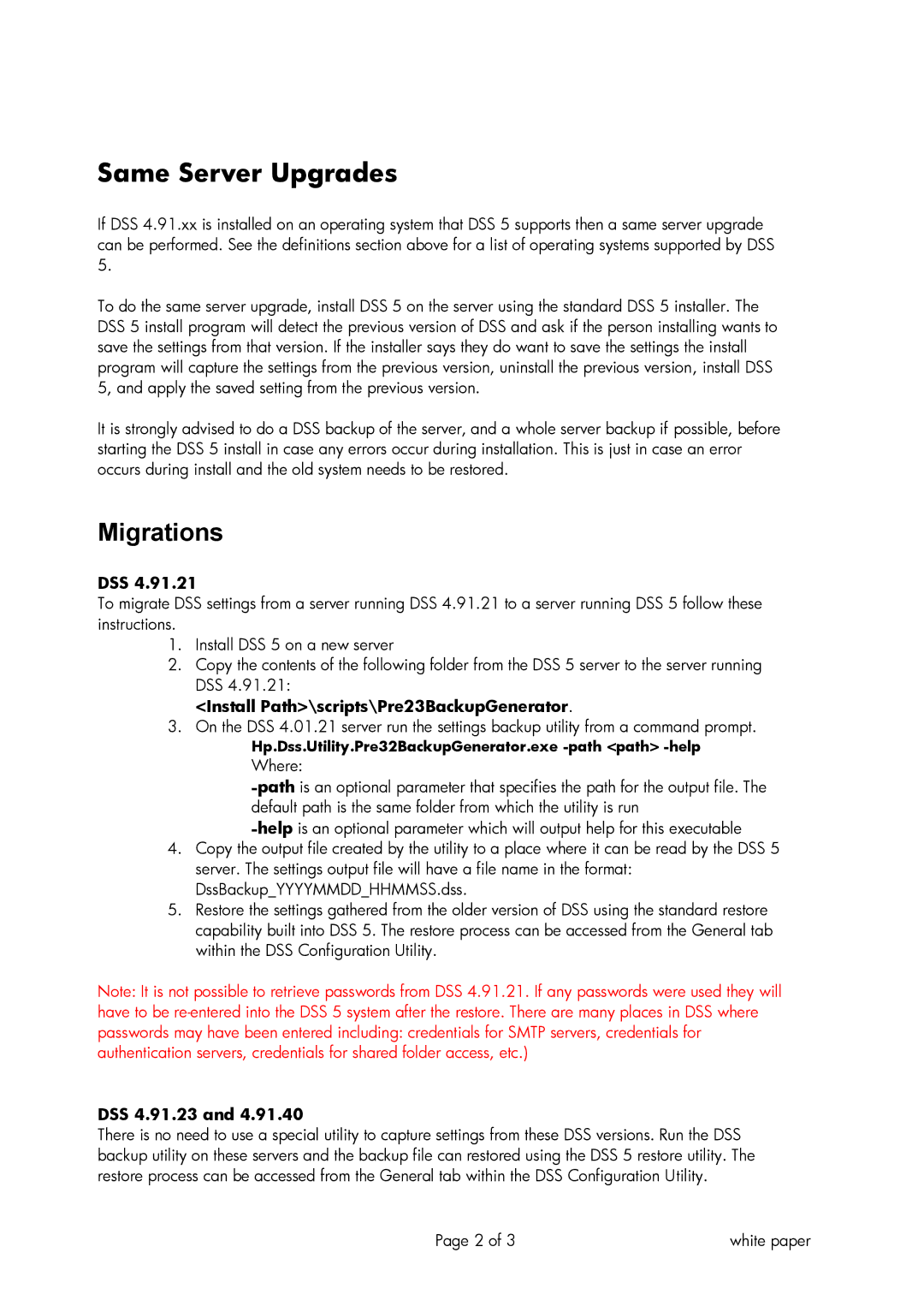Same Server Upgrades
If DSS 4.91.xx is installed on an operating system that DSS 5 supports then a same server upgrade can be performed. See the definitions section above for a list of operating systems supported by DSS 5.
To do the same server upgrade, install DSS 5 on the server using the standard DSS 5 installer. The DSS 5 install program will detect the previous version of DSS and ask if the person installing wants to save the settings from that version. If the installer says they do want to save the settings the install program will capture the settings from the previous version, uninstall the previous version, install DSS 5, and apply the saved setting from the previous version.
It is strongly advised to do a DSS backup of the server, and a whole server backup if possible, before starting the DSS 5 install in case any errors occur during installation. This is just in case an error occurs during install and the old system needs to be restored.
Migrations
DSS 4.91.21
To migrate DSS settings from a server running DSS 4.91.21 to a server running DSS 5 follow these instructions.
1.Install DSS 5 on a new server
2.Copy the contents of the following folder from the DSS 5 server to the server running DSS 4.91.21:
<Install Path>\scripts\Pre23BackupGenerator.
3.On the DSS 4.01.21 server run the settings backup utility from a command prompt.
Hp.Dss.Utility.Pre32BackupGenerator.exe
Where:
4.Copy the output file created by the utility to a place where it can be read by the DSS 5 server. The settings output file will have a file name in the format: DssBackup_YYYYMMDD_HHMMSS.dss.
5.Restore the settings gathered from the older version of DSS using the standard restore capability built into DSS 5. The restore process can be accessed from the General tab within the DSS Configuration Utility.
Note: It is not possible to retrieve passwords from DSS 4.91.21. If any passwords were used they will have to be
DSS 4.91.23 and 4.91.40
There is no need to use a special utility to capture settings from these DSS versions. Run the DSS backup utility on these servers and the backup file can restored using the DSS 5 restore utility. The restore process can be accessed from the General tab within the DSS Configuration Utility.
Page 2 of 3 | white paper |