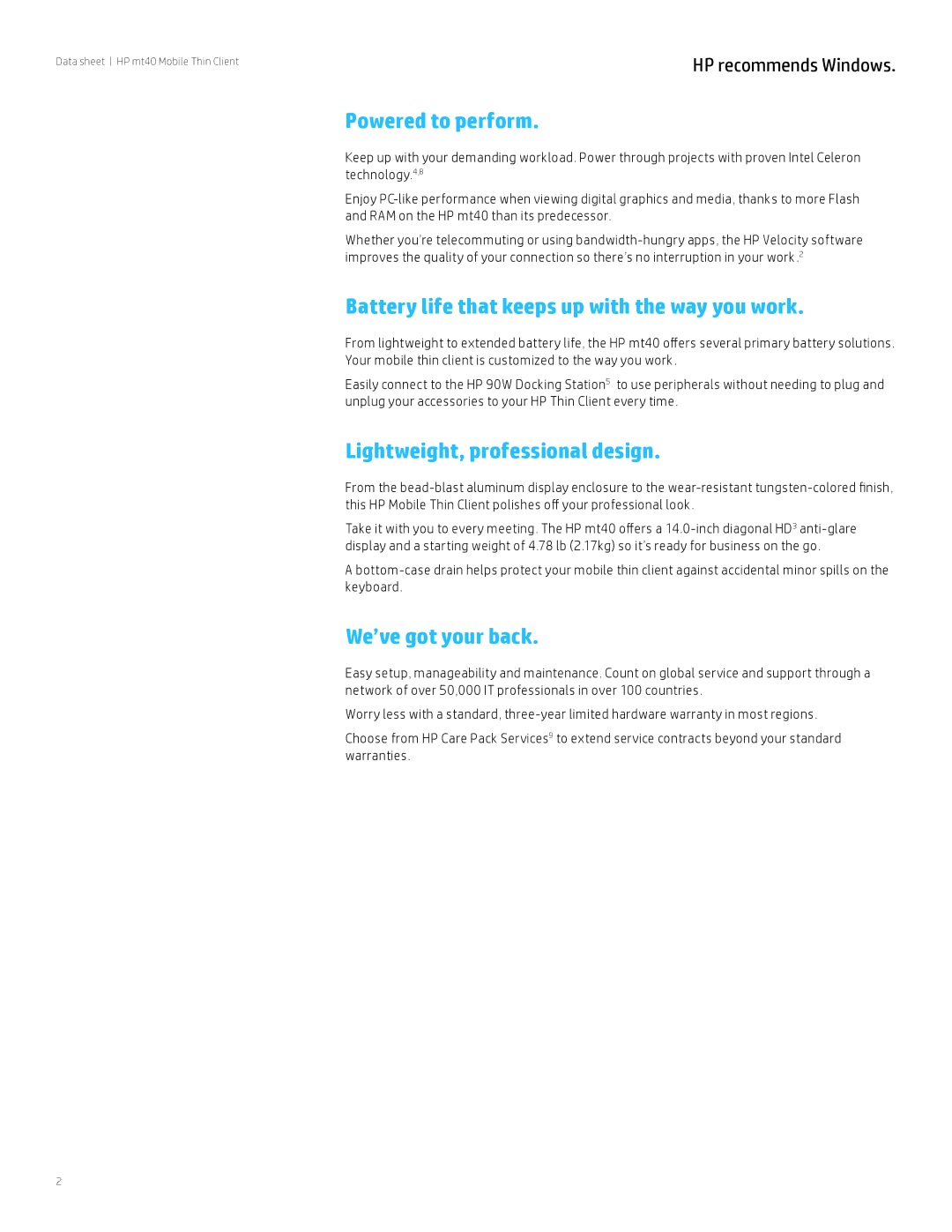Data sheet HP mt40 Mobile Thin Client | HP recommends Windows. |
Powered to perform.
Keep up with your demanding workload. Power through projects with proven Intel Celeron technology.4,8
Enjoy
Whether you’re telecommuting or using
Battery life that keeps up with the way you work.
From lightweight to extended battery life, the HP mt40 offers several primary battery solutions. Your mobile thin client is customized to the way you work.
Easily connect to the HP 90W Docking Station5 to use peripherals without needing to plug and unplug your accessories to your HP Thin Client every time.
Lightweight, professional design.
From the
Take it with you to every meeting. The HP mt40 offers a
A
We’ve got your back.
Easy setup, manageability and maintenance. Count on global service and support through a network of over 50,000 IT professionals in over 100 countries.
Worry less with a standard,
Choose from HP Care Pack Services9 to extend service contracts beyond your standard warranties.
2