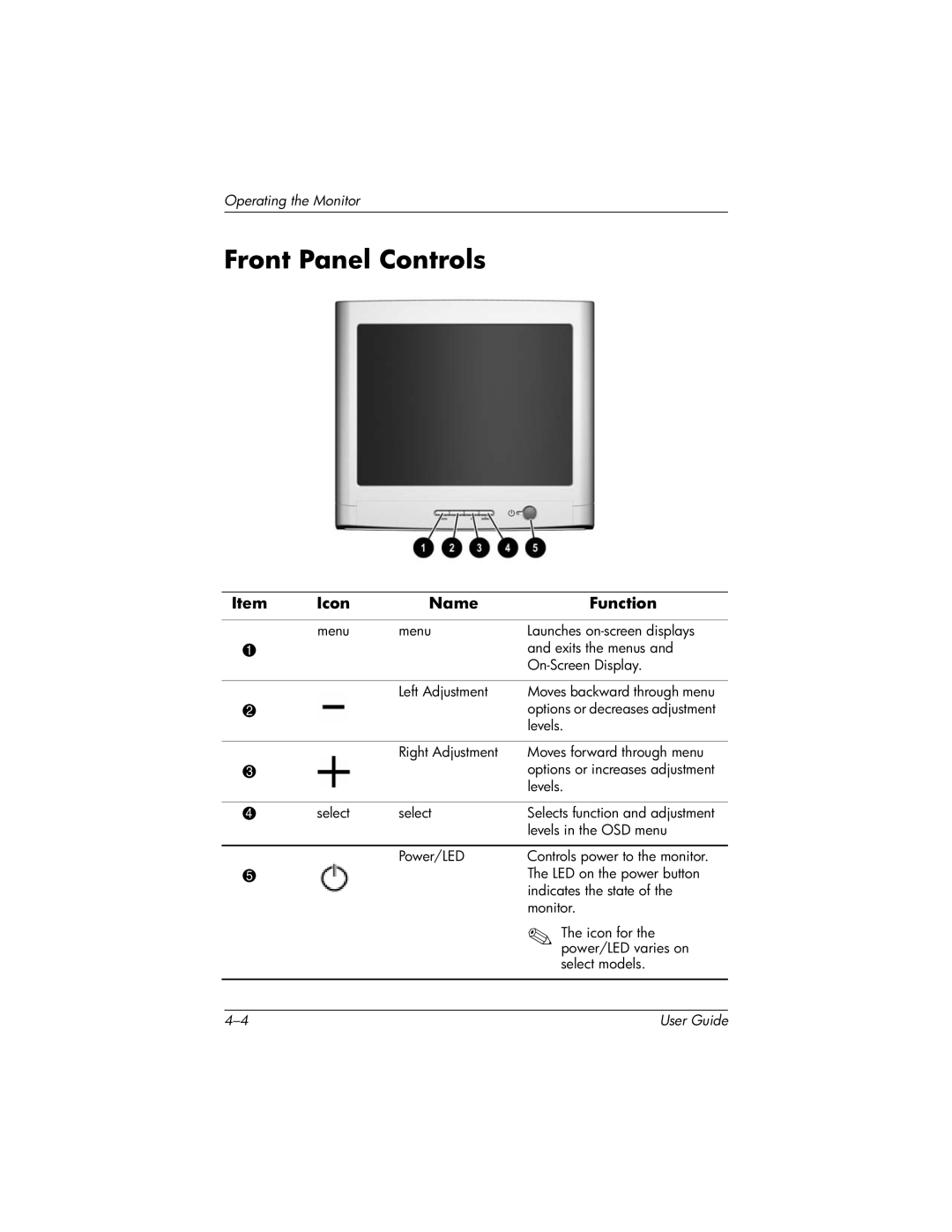Operating the Monitor
Front Panel Controls
Item | Icon | Name | Function |
|
|
|
|
| menu | menu | Launches |
1 |
|
| and exits the menus and |
|
|
| |
|
|
|
|
|
| Left Adjustment | Moves backward through menu |
2 |
|
| options or decreases adjustment |
|
|
| levels. |
|
|
|
|
|
| Right Adjustment | Moves forward through menu |
3 |
|
| options or increases adjustment |
|
|
| levels. |
|
|
|
|
4 | select | select | Selects function and adjustment |
|
|
| levels in the OSD menu |
|
|
|
|
|
| Power/LED | Controls power to the monitor. |
5 |
|
| The LED on the power button |
indicates the state of the monitor.
✎ The icon for the power/LED varies on select models.
User Guide |