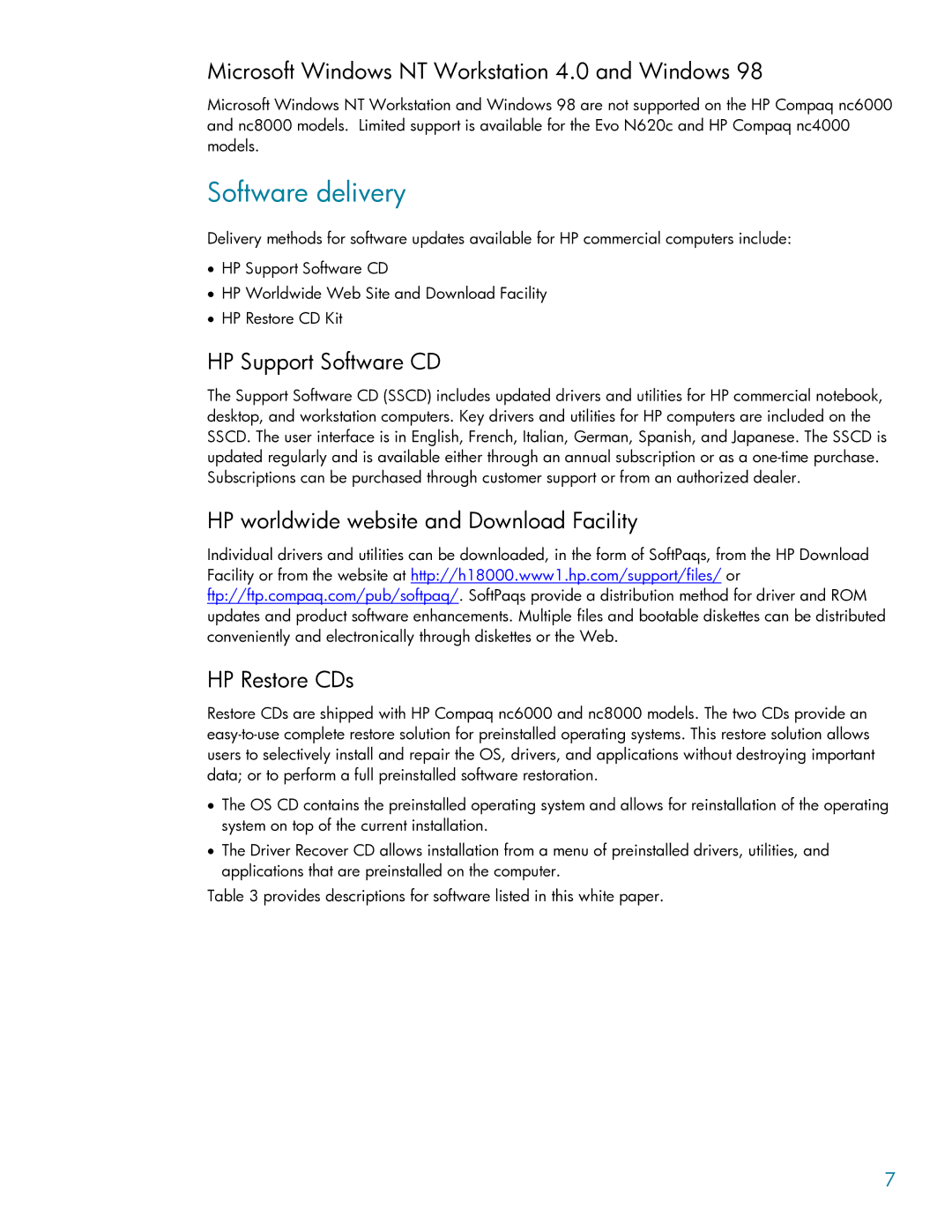Microsoft Windows NT Workstation 4.0 and Windows 98
Microsoft Windows NT Workstation and Windows 98 are not supported on the HP Compaq nc6000 and nc8000 models. Limited support is available for the Evo N620c and HP Compaq nc4000 models.
Software delivery
Delivery methods for software updates available for HP commercial computers include:
•HP Support Software CD
•HP Worldwide Web Site and Download Facility
•HP Restore CD Kit
HP Support Software CD
The Support Software CD (SSCD) includes updated drivers and utilities for HP commercial notebook, desktop, and workstation computers. Key drivers and utilities for HP computers are included on the SSCD. The user interface is in English, French, Italian, German, Spanish, and Japanese. The SSCD is updated regularly and is available either through an annual subscription or as a
HP worldwide website and Download Facility
Individual drivers and utilities can be downloaded, in the form of SoftPaqs, from the HP Download Facility or from the website at http://h18000.www1.hp.com/support/files/ or ftp://ftp.compaq.com/pub/softpaq/. SoftPaqs provide a distribution method for driver and ROM updates and product software enhancements. Multiple files and bootable diskettes can be distributed conveniently and electronically through diskettes or the Web.
HP Restore CDs
Restore CDs are shipped with HP Compaq nc6000 and nc8000 models. The two CDs provide an
•The OS CD contains the preinstalled operating system and allows for reinstallation of the operating system on top of the current installation.
•The Driver Recover CD allows installation from a menu of preinstalled drivers, utilities, and applications that are preinstalled on the computer.
Table 3 provides descriptions for software listed in this white paper.
7