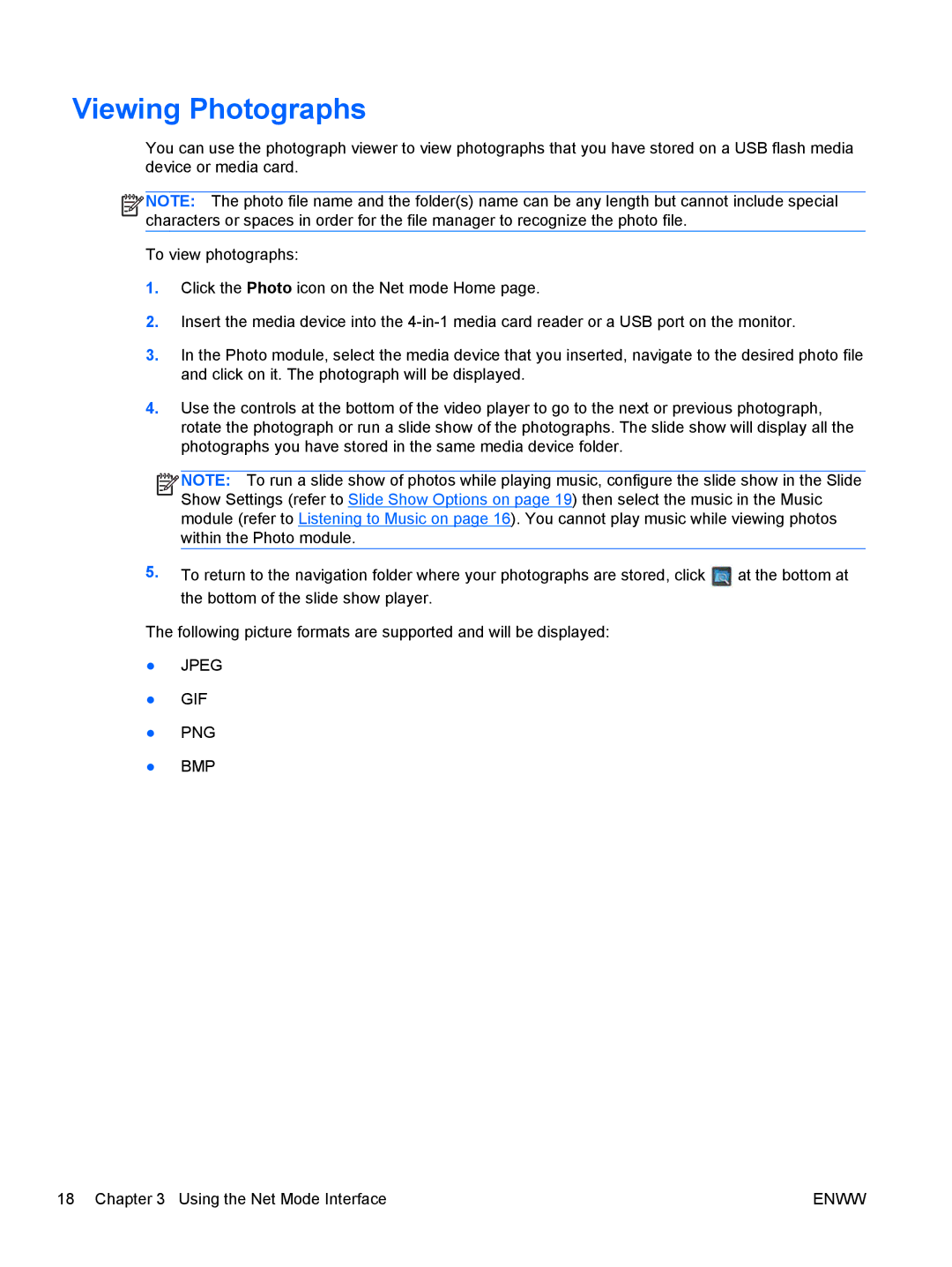Passport 1912nm 18.5-inch Internet specifications
The HP Passport 1912nm is a compact and versatile 18.5-inch all-in-one internet display, designed to deliver an exceptional online experience for both personal and professional use. This sleek device combines modern aesthetics with practicality, making it an ideal choice for users seeking functionality without sacrificing design.One of the standout features of the HP Passport 1912nm is its vibrant 18.5-inch LED-backlit display, which provides sharp visuals and accurate color reproduction. With a native resolution of 1366 x 768 pixels, it ensures that images and text are rendered clearly, enhancing the overall user experience whether browsing the internet, watching videos, or working on documents.
Connectivity is a strong suit of the HP Passport 1912nm, equipped with multiple ports including USB, HDMI, and VGA inputs. This variety enables users to easily connect external devices such as USB drives, cameras, and additional displays, offering enhanced flexibility. The included integrated Wi-Fi allows for smooth and reliable internet access, making web browsing and streaming seamless.
In terms of performance, the HP Passport 1912nm incorporates energy-efficient technologies that help reduce power consumption while maintaining optimal performance levels. It features a capable processor that ensures smooth multitasking, enabling users to run several applications simultaneously without lag. This is particularly beneficial for students and professionals who use the device for various tasks throughout the day.
The device's design emphasizes user comfort, with an adjustable stand that allows users to set the ideal viewing angle. Additionally, the anti-glare screen coating reduces reflections, providing comfort during prolonged use. Furthermore, the HP Passport 1912nm incorporates environmentally friendly materials, adhering to modern sustainability standards, which makes it a conscientious choice for eco-aware buyers.
Overall, the HP Passport 1912nm 18.5-inch internet display is a remarkable device that brings together advanced technologies and user-friendly features. Whether for home, school, or office use, it stands out as a reliable solution that caters to a wide range of digital needs. With its combination of performance, connectivity, and design, the HP Passport 1912nm is not just a display, but a gateway to a richer internet experience.