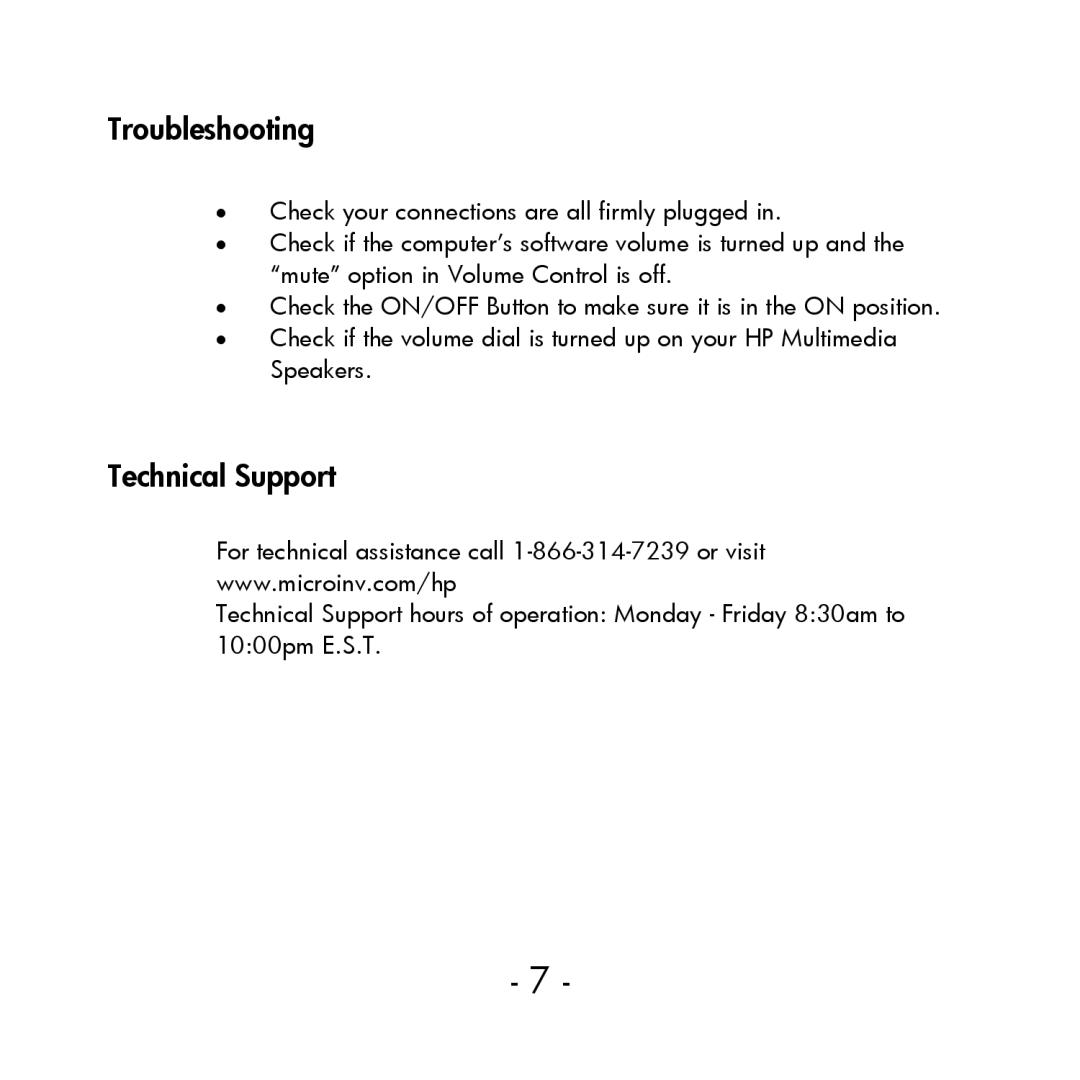PP036AA#ABA specifications
The HP PP036AA#ABA is a versatile and high-performance printer designed specifically for home and small office environments. This printer stands out in the market due to its innovative technology and user-friendly features, making it an essential tool for individuals and small businesses that require efficient and reliable printing solutions.One of the key features of the HP PP036AA#ABA is its remarkable print speed. Capable of delivering up to 30 pages per minute for black-and-white documents and around 25 pages per minute for color prints, this printer ensures that users can complete their printing tasks quickly and efficiently. Additionally, it boasts automatic duplex printing, allowing users to print on both sides of the paper without having to flip it manually, thereby saving time and resources.
The HP PP036AA#ABA utilizes advanced laser printing technology, which not only enhances print quality but also provides longevity to the printed materials. The printer produces sharp text and vibrant color graphics, making it ideal for creating professional-looking documents, presentations, and marketing materials. With a maximum print resolution of 600 x 600 dpi, users can expect crisp and detailed prints.
Connectivity is another strong point for the HP PP036AA#ABA. It offers various options, including USB, Ethernet, and Wi-Fi capabilities. This versatility enables seamless integration into different network environments, allowing multiple users to share the printer effortlessly. With mobile printing support, users can print directly from their smartphones or tablets using popular applications such as Apple AirPrint and Google Cloud Print.
In terms of design, the HP PP036AA#ABA is compact and has a sleek finish, making it suitable for small spaces without compromising on functionality. The user-friendly interface features an easy-to-navigate control panel, which simplifies the printing process, even for those who may not be tech-savvy.
Another important aspect is its energy efficiency. This printer is Energy Star certified, ensuring that it operates with reduced energy consumption, which is beneficial for both the environment and users' operating costs. Additionally, the HP PP036AA#ABA supports HP's high-yield cartridges, enabling users to print more pages at a lower cost per page, further enhancing its value proposition.
In summary, the HP PP036AA#ABA is a robust printer that combines speed, quality, connectivity, and efficiency. Its advanced features make it an excellent choice for those in need of a reliable printing solution that can handle diverse printing tasks with ease. Whether for business or personal use, this printer represents a significant investment in productivity and performance.