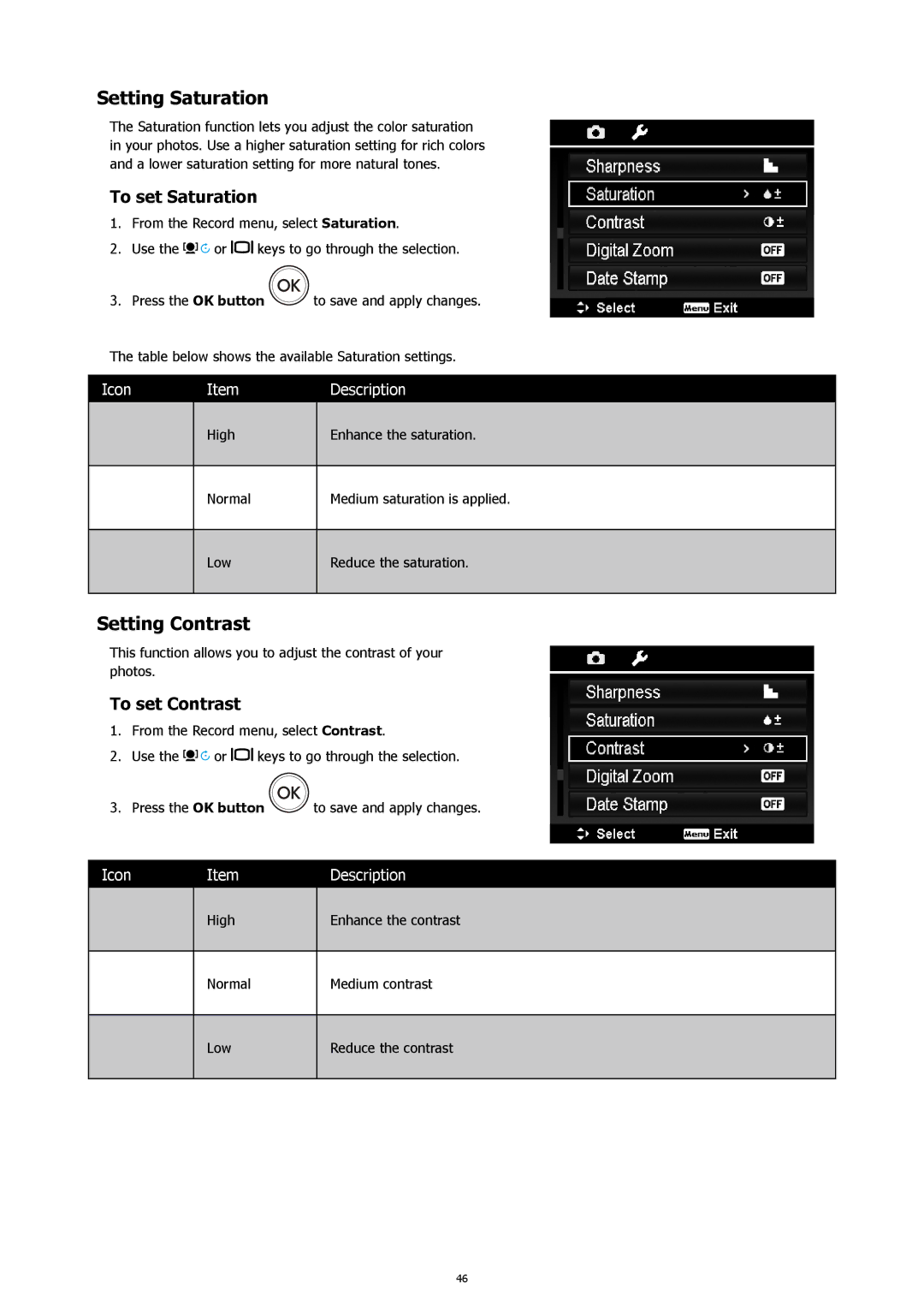s500 Black specifications
The HP S500 Black is a remarkable entry in the world of affordable, efficient printers, designed to cater to both home users and small businesses. This printer combines cutting-edge technology with practical features to deliver high-quality prints. With its sleek, compact design, the S500 Black fits seamlessly into any workspace, making it an ideal choice for those looking to save space without compromising on performance.One of the standout features of the HP S500 Black is its fast printing speed. Capable of producing up to 22 pages per minute for black and white prints, it ensures that you can handle large volumes of printing tasks efficiently. Additionally, the first page out time is impressive, allowing users to receive their first printed page in as little as 8.5 seconds. This makes it a great option for busy environments that require quick turnaround times.
The S500 Black also boasts a high print resolution of 600 x 600 dpi, ensuring that text and graphics are sharp and vibrant. This level of detail is particularly beneficial for producing professional documents, marketing materials, and other important prints. The printer is equipped with advanced laser technology, which not only contributes to its print quality but also enhances its reliability and efficiency.
Connectivity options on the HP S500 Black are designed to meet the modern demands of users. It includes USB connectivity for direct printing from a computer, as well as compatibility with various operating systems, including Windows and macOS. This versatility ensures that users can easily integrate the printer into their existing setup.
Another noteworthy characteristic of the HP S500 Black is its energy efficiency. It is designed to consume less power compared to traditional printers, helping users reduce their energy costs while also being environmentally friendly. HP’s commitment to sustainability is reflected in its use of recycled materials in the printer's construction and packaging.
Maintenance and usability are simplified with the HP S500 Black. The printer features easily replaceable toner cartridges, which are available in high-yield options to extend the time between replacements. Additionally, the intuitive control panel allows users to navigate settings effortlessly, ensuring a user-friendly experience.
Overall, the HP S500 Black emerges as a versatile and reliable printer that excels in both performance and efficiency. With its impressive features, modern connectivity options, and focus on sustainability, it is well-suited for anyone looking for a dependable printing solution that meets their everyday needs.