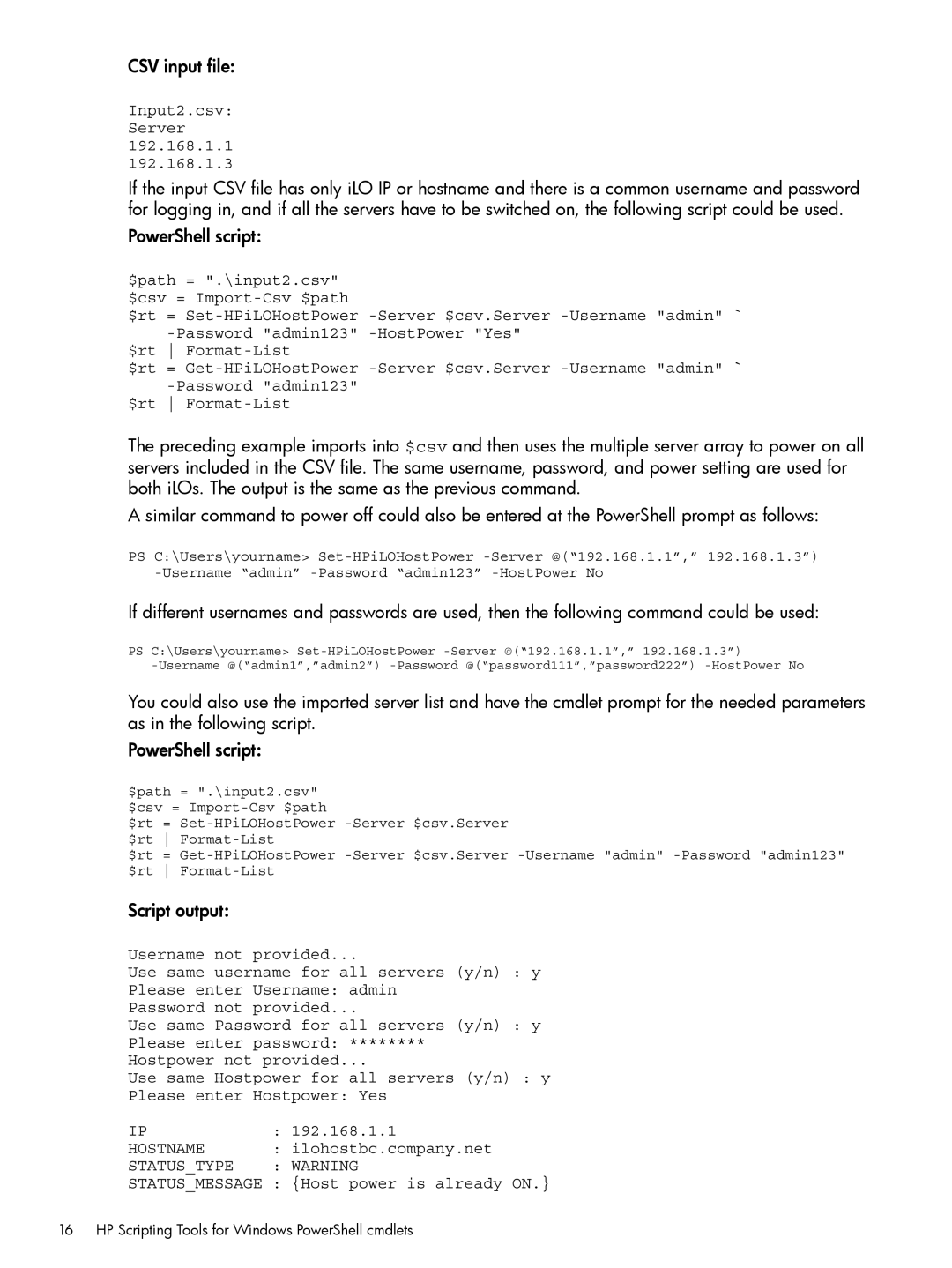Scripting Tools for Windows PowerShell specifications
HP Scripting Tools for Windows PowerShell is a powerful suite designed to enhance the management and automation of HP devices and services within a Windows environment. With a robust approach to system administration, it allows IT professionals and system administrators to streamline their workflows, manage resources more effectively, and reduce manual interventions.One of the main features of HP Scripting Tools is the integration of HP's extensive hardware and software management capabilities into PowerShell. By leveraging PowerShell's scripting abilities, users can automate the configuration, monitoring, and reporting of HP devices at scale. This is particularly beneficial in enterprise settings, where managing a large fleet of devices can become cumbersome and prone to human error.
Among the technologies utilized by HP Scripting Tools is the HP Management Interface, which provides a comprehensive set of cmdlets tailored for handling various HP hardware components, such as servers, printers, and storage solutions. These cmdlets facilitate operations such as retrieving device status, updating firmware, and managing device configurations. This integration simplifies the process of interacting with HP hardware compared to traditional methods, enabling users to perform complex tasks with simple scripts.
Another critical characteristic of HP Scripting Tools is its emphasis on ease of use and accessibility. The tools provide detailed documentation and examples to guide users in writing scripts that address specific needs. Whether automating routine maintenance tasks or deploying configurations across multiple devices, users can rely on the resources provided to optimize their scripting efforts.
Furthermore, HP Scripting Tools supports the management of HP’s software solutions, including HP Smart Admin and HP System Software Manager. This allows for the central management of software updates and configurations, ensuring that systems remain up-to-date and secure with minimal effort.
Additionally, HP Scripting Tools promote collaboration by enabling scripts to be shared across teams, facilitating consistent administration practices. This collaborative environment ensures that best practices are followed and reduces the redundancy of script-writing efforts.
In conclusion, HP Scripting Tools for Windows PowerShell is an invaluable asset for organizations utilizing HP devices, offering essential features to automate management tasks, enhance operational efficiency, and optimize resource utilization. With its powerful cmdlets and seamless integration into PowerShell, it empowers IT professionals to take full control of their HP equipment in a more productive and efficient manner.