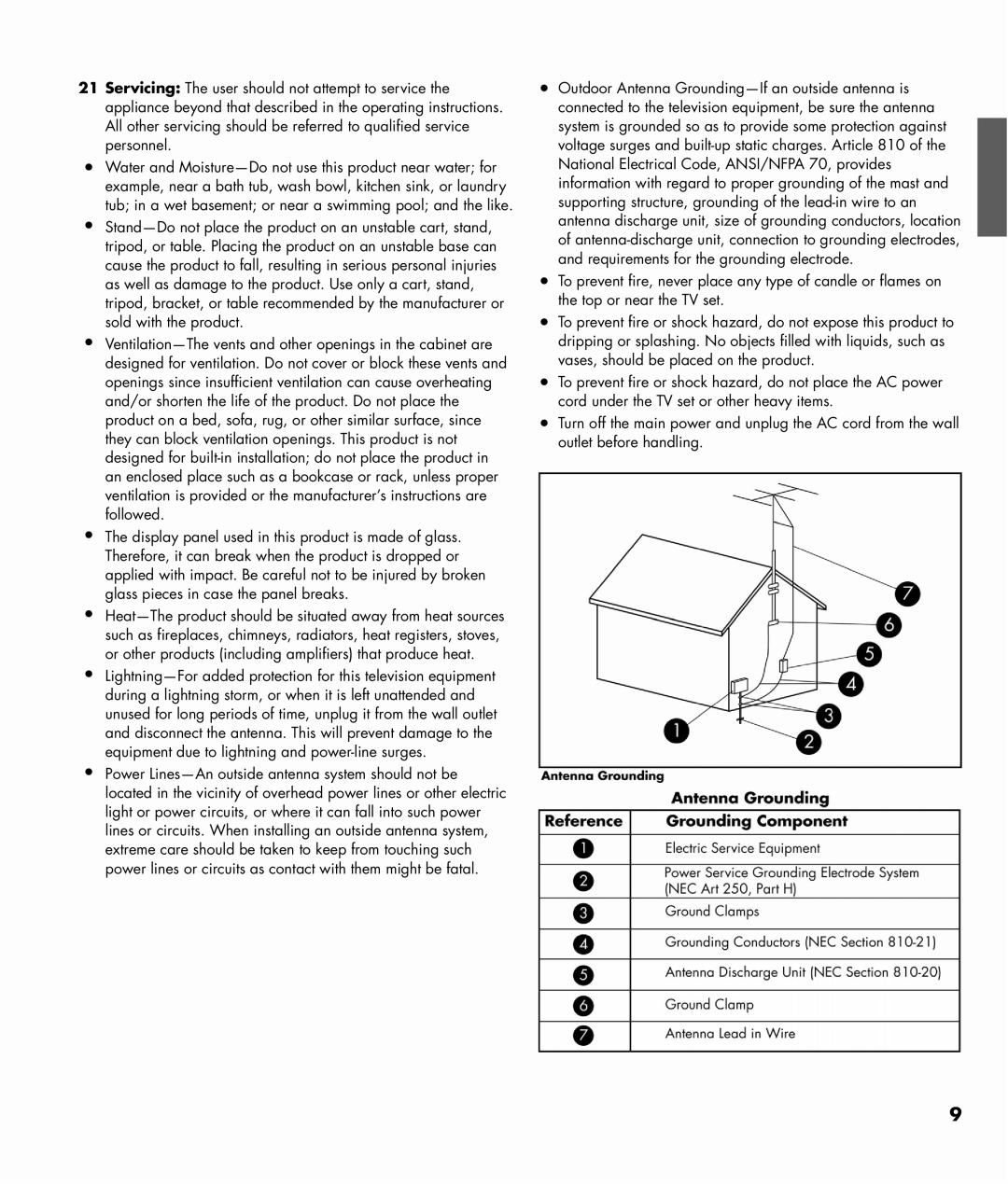SL4282N 42 inch specifications
The HP SL4282N and SL4782N are cutting-edge LED displays designed to deliver an exceptional visual experience in both commercial and home environments. Designed with size variations of 42 inches and 47 inches respectively, these models cater to diverse needs, from digital signage to personal entertainment systems.One of the standout features of both models is their high-definition display. The HP SL4282N and SL4782N boast 1080p resolution, providing crisp and vibrant images that enhance the viewing experience. With an impressive contrast ratio, these displays ensure deep blacks and bright whites, making them perfect for a wide range of content, from presentations to movies.
Another notable characteristic of these displays is their comprehensive connectivity options. Both models come equipped with HDMI, VGA, and USB ports. This versatility allows users to connect a variety of devices, such as laptops, Blu-ray players, and gaming consoles, making the display adaptable to different environments and usage scenarios.
In terms of design, the HP SL4282N and SL4782N feature sleek, modern aesthetics that blend seamlessly into any setting. The ultra-thin bezel enhances the visual appeal, maximizing the screen space while minimizing distractions. Additionally, these models are designed for easy wall mounting, providing flexibility in installation.
Equipped with advanced LED technology, the HP SL4282N and SL4782N achieve higher brightness levels that make them suitable for environments with varying lighting conditions. Whether used in bright conference rooms or dim home theaters, these displays deliver consistent performance.
User-friendly features are also a hallmark of these models. Both displays come with an intuitive on-screen display menu that simplifies configuration and adjustments. With energy-efficient performance, they also contribute to lower operational costs, making them an eco-friendly choice.
In summary, the HP SL4282N and SL4782N are versatile LED display options featuring high-definition resolution, extensive connectivity, sophisticated design, and enhanced brightness. Whether for business applications or personal use, these displays promise a superior viewing experience, making them an excellent choice for various users and settings.