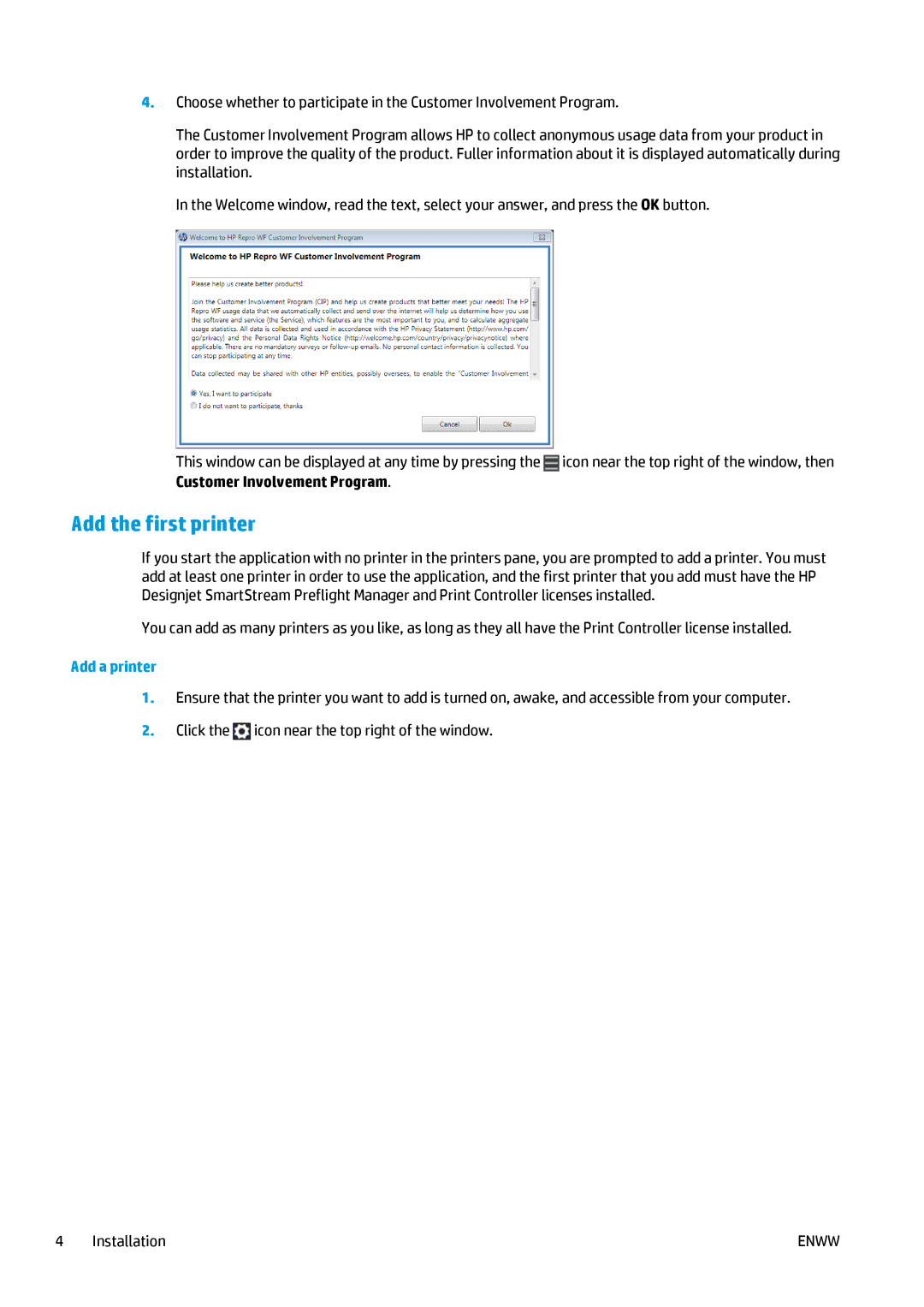4.Choose whether to participate in the Customer Involvement Program.
The Customer Involvement Program allows HP to collect anonymous usage data from your product in order to improve the quality of the product. Fuller information about it is displayed automatically during installation.
In the Welcome window, read the text, select your answer, and press the OK button.
This window can be displayed at any time by pressing the ![]() icon near the top right of the window, then
icon near the top right of the window, then
Customer Involvement Program.
Add the first printer
If you start the application with no printer in the printers pane, you are prompted to add a printer. You must add at least one printer in order to use the application, and the first printer that you add must have the HP Designjet SmartStream Preflight Manager and Print Controller licenses installed.
You can add as many printers as you like, as long as they all have the Print Controller license installed.
Add a printer
1.Ensure that the printer you want to add is turned on, awake, and accessible from your computer.
2.Click the ![]() icon near the top right of the window.
icon near the top right of the window.
4 Installation | ENWW |