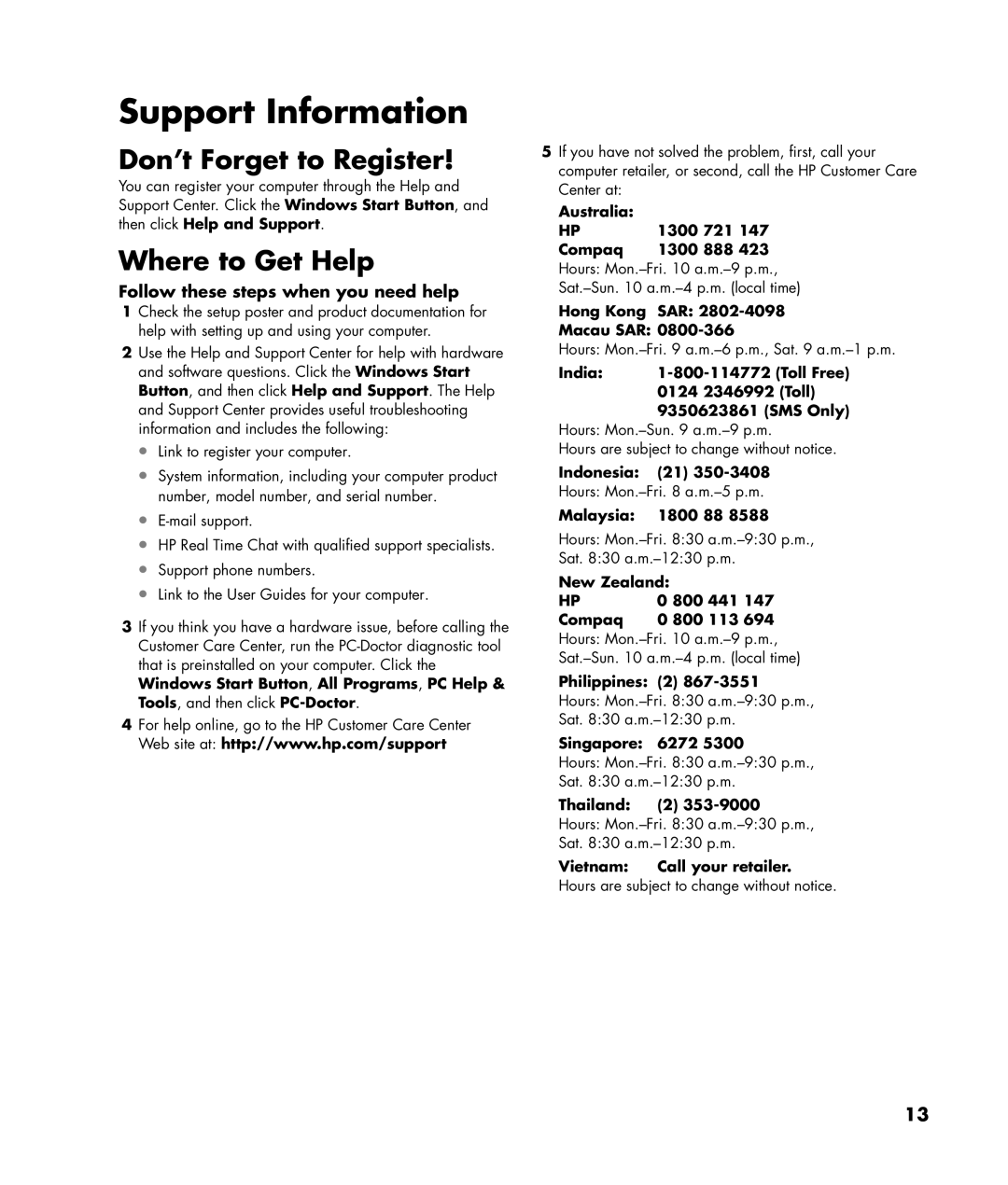Support Information
Don’t Forget to Register!
You can register your computer through the Help and Support Center. Click the Windows Start Button, and then click Help and Support.
Where to Get Help
Follow these steps when you need help
1Check the setup poster and product documentation for help with setting up and using your computer.
2Use the Help and Support Center for help with hardware and software questions. Click the Windows Start Button, and then click Help and Support. The Help and Support Center provides useful troubleshooting information and includes the following:
•Link to register your computer.
•System information, including your computer product number, model number, and serial number.
•
•HP Real Time Chat with qualified support specialists.
•Support phone numbers.
•Link to the User Guides for your computer.
3If you think you have a hardware issue, before calling the Customer Care Center, run the
4For help online, go to the HP Customer Care Center Web site at: http://www.hp.com/support
5If you have not solved the problem, first, call your computer retailer, or second, call the HP Customer Care Center at:
Australia: |
|
HP | 1300 721 147 |
Compaq | 1300 888 423 |
Hours:
Hong Kong SAR:
Macau SAR:
Hours:
India: | |
| 0124 2346992 (Toll) |
| 9350623861 (SMS Only) |
Hours:
Hours are subject to change without notice.
Indonesia: (21)
Hours:
Malaysia: 1800 88 8588
Hours:
Sat. 8:30
New Zealand:
HP | 0 800 441 147 |
Compaq | 0 800 113 694 |
Hours: | |
Philippines: (2)
Hours:
Sat. 8:30
Singapore: 6272 5300
Hours:
Sat. 8:30
Thailand: (2)
Hours:
Sat. 8:30
Vietnam: Call your retailer.
Hours are subject to change without notice.
13