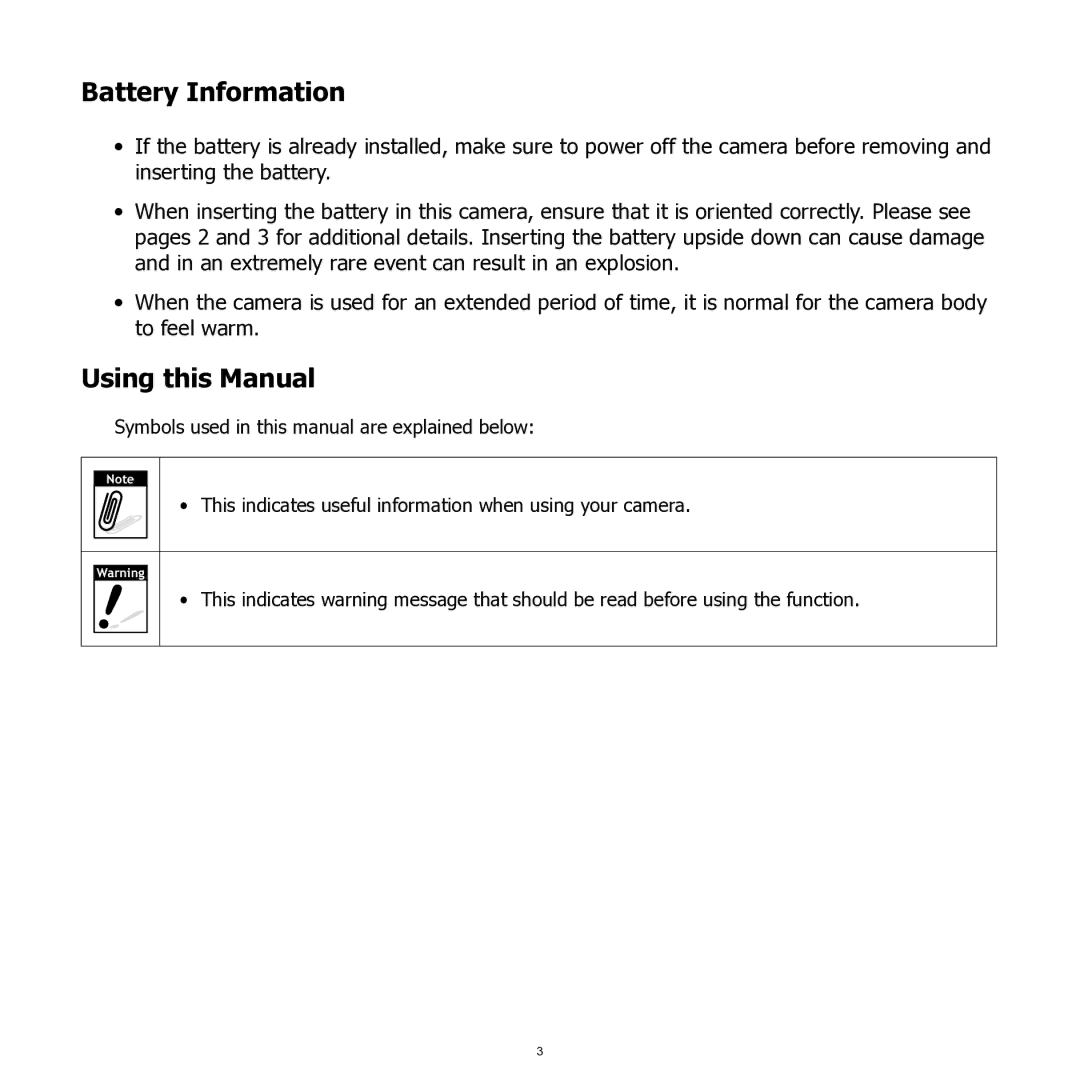SW350 specifications
The HP SW350 is a cutting-edge workstation designed to address the needs of professionals who demand high performance, reliability, and advanced technologies in their computing environments. Tailored for tasks such as 3D modeling, video editing, and data analysis, the SW350 strikes a perfect balance between power and efficiency.One of the main features of the HP SW350 is its powerful processor options. It supports the latest Intel Core and Xeon processors, delivering exceptional speed and multitasking capabilities. This enables users to run complex applications seamlessly and handle multiple tasks without experiencing lag, ensuring a smooth workflow.
In addition to a robust processor, the HP SW350 boasts ample memory options. With support for up to 128GB of DDR4 RAM, the workstation can handle large datasets and resource-intensive applications effortlessly. The system also features high-speed SSD storage, which significantly reduces load times and enhances overall performance. Users can choose between different storage configurations, including RAID options for improved data redundancy and performance.
The HP SW350 is equipped with advanced graphics capabilities, featuring options for NVIDIA Quadro or AMD Radeon Pro graphics cards. These professional-grade GPUs are specifically designed for demanding computational tasks, providing superior rendering quality and support for high-resolution displays. This makes the SW350 an ideal choice for creative professionals who rely on graphics-intensive applications.
Another standout characteristic of the HP SW350 is its cooling technology. The workstation is designed with an optimized thermal management system that keeps components at optimal operating temperatures even during intense workloads. This not only enhances performance but also extends the overall lifespan of the machine.
In terms of connectivity, the HP SW350 includes a wide range of ports, such as USB-C, USB 3.1, and HDMI, ensuring compatibility with various peripherals and devices. It also features advanced security options, including HP Sure Start to protect against BIOS attacks and HP Client Security for data protection, ensuring that sensitive information remains secure.
Overall, the HP SW350 is a powerful and versatile workstation that caters to the demands of professionals across various industries. With its high-performance components, advanced graphics capabilities, and robust security features, it stands as an excellent choice for users seeking a reliable computing solution that can handle the most demanding applications.