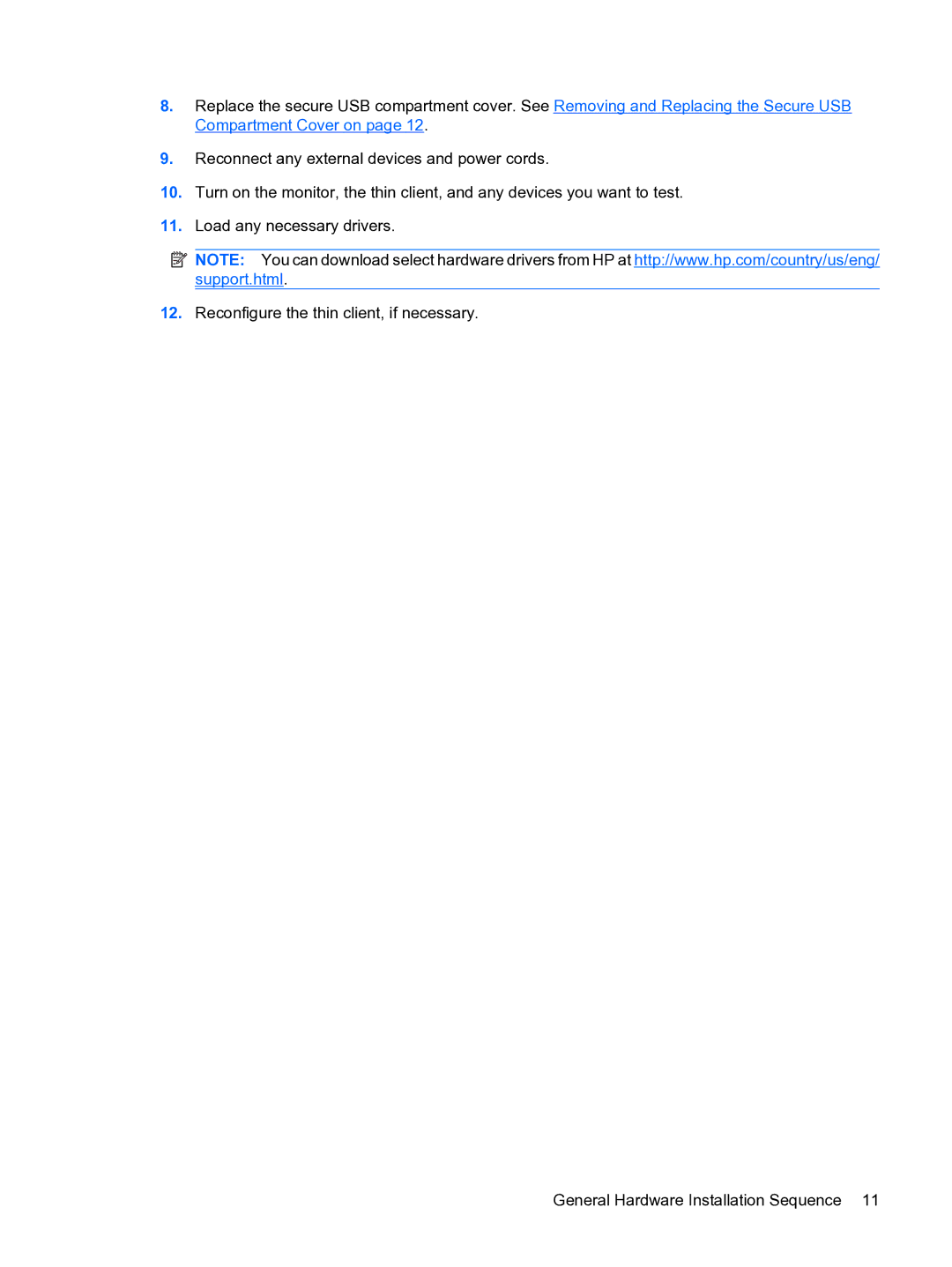t5730 specifications
The HP t5730 is a notable thin client that was designed to deliver performance and efficiency for businesses looking to optimize their computing environments. As part of HP’s commitment to creating powerful yet cost-effective solutions, the t5730 features a compact design that fits well in various workspaces while offering robust capabilities.One of the key features of the HP t5730 is its versatility. It operates on the Windows Embedded Standard operating system, offering a familiar user interface while ensuring a secure and managed environment. This thin client supports various remote connection protocols, including Citrix ICA, RDP, and VMware, enabling seamless access to virtualized applications and desktops.
At its core, the HP t5730 is powered by an efficient AMD Sempron processor, providing adequate performance for everyday tasks while maintaining low power consumption. With up to 2GB of RAM, this device offers sufficient memory to handle multiple applications simultaneously, making it suitable for environments that require multitasking.
In terms of connectivity, the HP t5730 is equipped with diverse ports, including USB, VGA, Ethernet, and audio ports, offering flexibility for peripheral devices. Its built-in Gigabit Ethernet ensures fast and reliable network connections, critical for performance in a networked environment.
The t5730 is designed with durability in mind. Its fanless design not only contributes to energy efficiency but also reduces noise in the workplace, creating a more pleasant environment. The device is built to withstand the rigors of a commercial setting, ensuring longevity and minimizing the total cost of ownership.
Security features in the HP t5730 are robust, with options for secure user authentication and the ability to lock down settings to prevent unauthorized changes. This is particularly important for companies that must comply with data protection regulations or wish to safeguard sensitive information.
In summary, the HP t5730 thin client stands out with its combination of versatility, efficiency, and robust security features. It is an ideal solution for businesses looking to implement a thin computing model, providing employees with the tools they need while reducing the complexities and costs associated with traditional desktop computing.