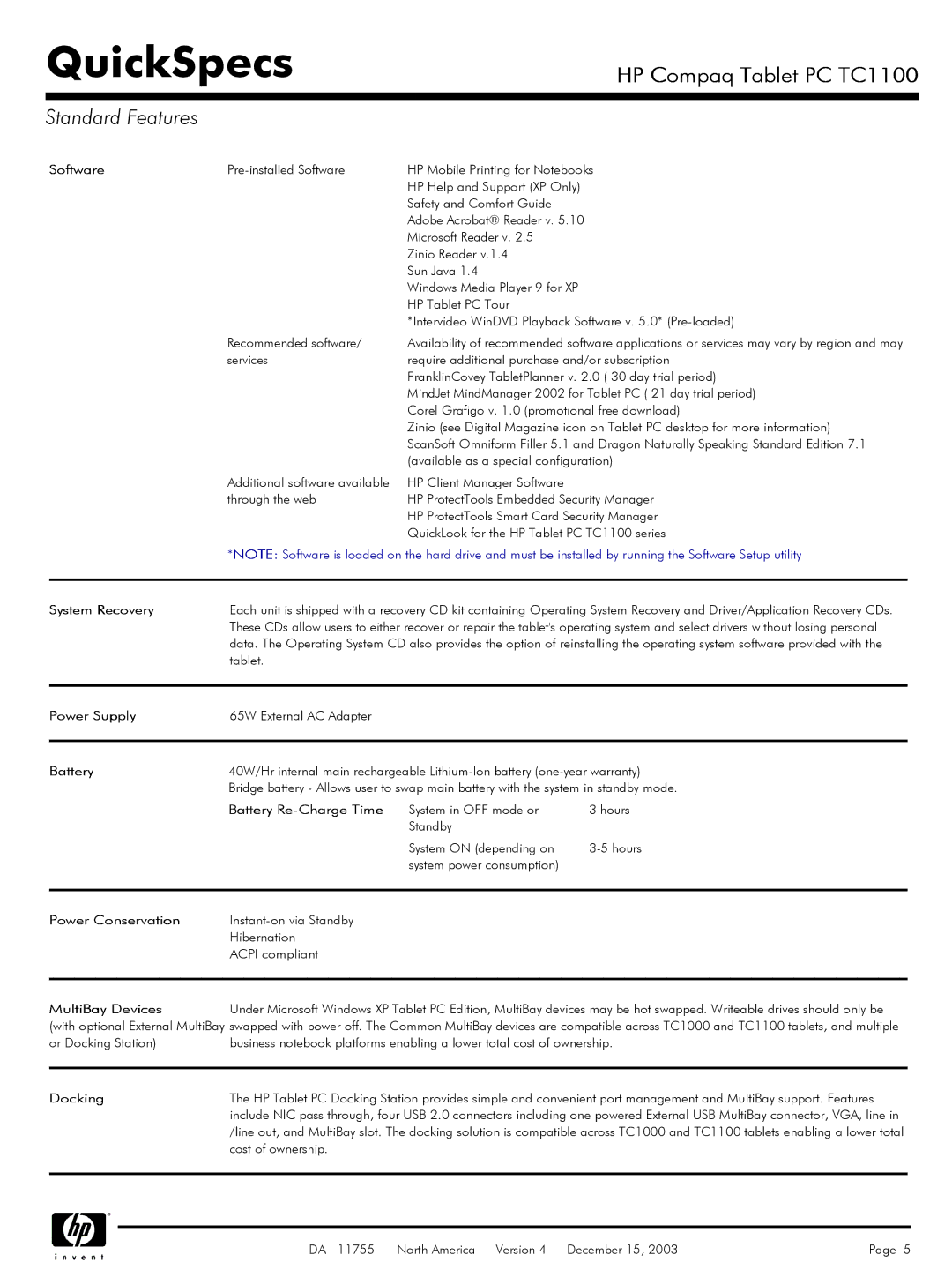TC1 100 specifications
The HP TC1 100 is a versatile and compact tablet that combines cutting-edge technology with user-friendly features, making it an excellent choice for both personal and professional use. Designed with mobility and functionality in mind, the TC1 100 stands out in the increasingly crowded tablet market.One of the key features of the HP TC1 100 is its powerful processing capability. Equipped with a robust processor, the tablet ensures smooth multitasking and efficient performance, whether you are browsing the web, streaming videos, or conducting business presentations. A responsive user interface enhances the overall experience, allowing users to navigate through applications effortlessly.
Display quality is another highlight of the TC1 100. It boasts a vibrant and crystal-clear display that brings images and videos to life. With a high resolution, users can enjoy graphic-intensive applications and media content without compromising on clarity and color accuracy. This makes it ideal for creative professionals who need to review designs or for casual users who appreciate high-quality visual experiences.
In terms of design, the HP TC1 100 impresses with its lightweight and sleek form factor. This makes it highly portable, fitting easily into bags, yet sturdy enough for everyday use. The tablet’s durability ensures it can withstand daily wear and tear, catering to users who are always on the go.
Battery life is crucial for any portable device, and the TC1 100 does not disappoint. With an extended battery that provides hours of use on a single charge, users can work, play, or study without the constant worry of finding a power outlet.
Connectivity options are also extensive on the HP TC1 100. Featuring Wi-Fi and Bluetooth capabilities, it ensures that users can stay connected wherever they are, whether for work or leisure. Additionally, the tablet supports various external devices, enhancing its versatility.
Security features are integrated into the HP TC1 100, offering multiple layers of protection for sensitive data. With built-in biometric authentication and advanced encryption options, users can confidently store and access personal or business information.
In summary, the HP TC1 100 is a powerful tablet that excels in performance, display quality, and portability. Its combination of essential features, robust processing power, and strong security measures make it a valuable tool for anyone looking for efficiency and convenience in a mobile device.