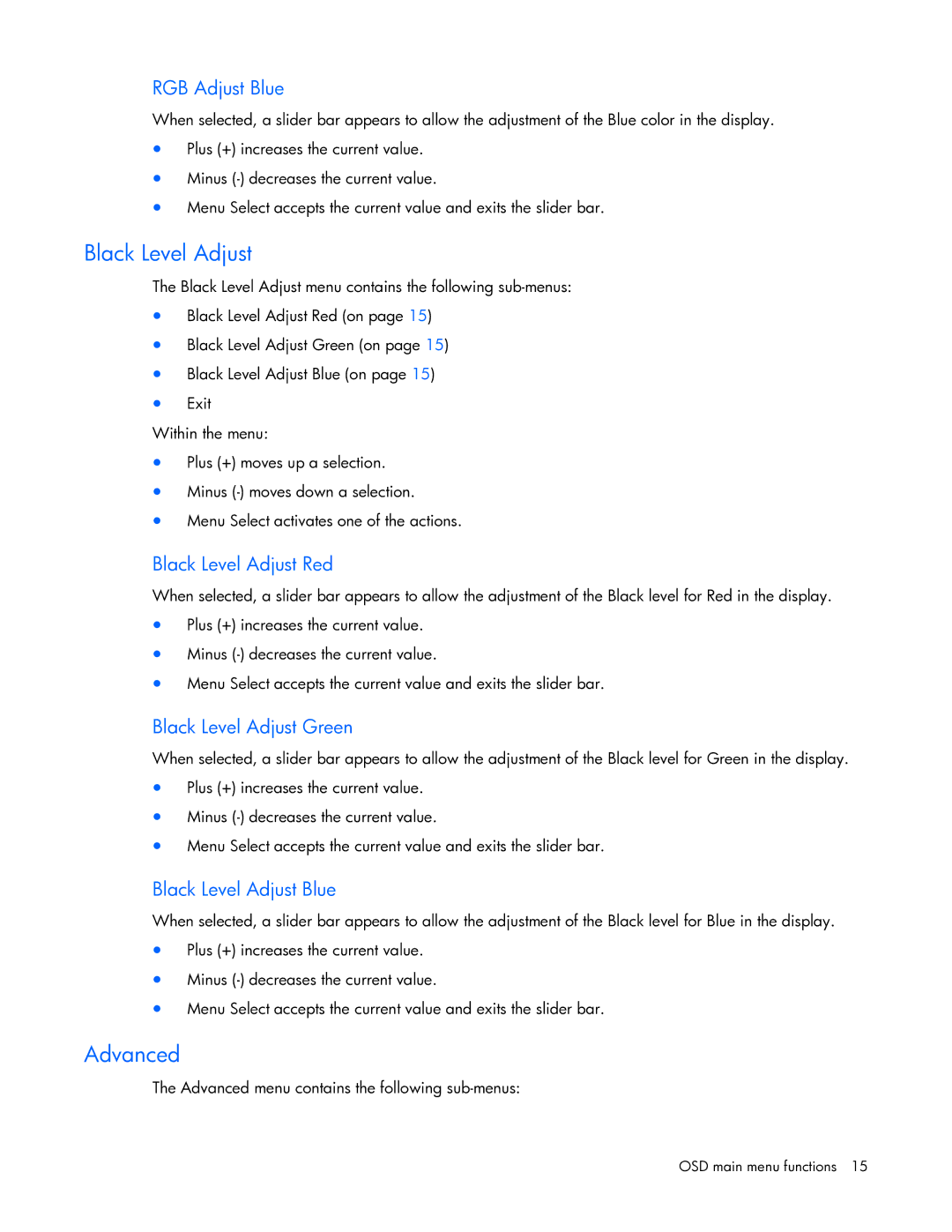RGB Adjust Blue
When selected, a slider bar appears to allow the adjustment of the Blue color in the display.
•Plus (+) increases the current value.
•Minus
•Menu Select accepts the current value and exits the slider bar.
Black Level Adjust
The Black Level Adjust menu contains the following
•Black Level Adjust Red (on page 15)
•Black Level Adjust Green (on page 15)
•Black Level Adjust Blue (on page 15)
•Exit
Within the menu:
•Plus (+) moves up a selection.
•Minus
•Menu Select activates one of the actions.
Black Level Adjust Red
When selected, a slider bar appears to allow the adjustment of the Black level for Red in the display.
•Plus (+) increases the current value.
•Minus
•Menu Select accepts the current value and exits the slider bar.
Black Level Adjust Green
When selected, a slider bar appears to allow the adjustment of the Black level for Green in the display.
•Plus (+) increases the current value.
•Minus
•Menu Select accepts the current value and exits the slider bar.
Black Level Adjust Blue
When selected, a slider bar appears to allow the adjustment of the Black level for Blue in the display.
•Plus (+) increases the current value.
•Minus
•Menu Select accepts the current value and exits the slider bar.
Advanced
The Advanced menu contains the following
OSD main menu functions 15