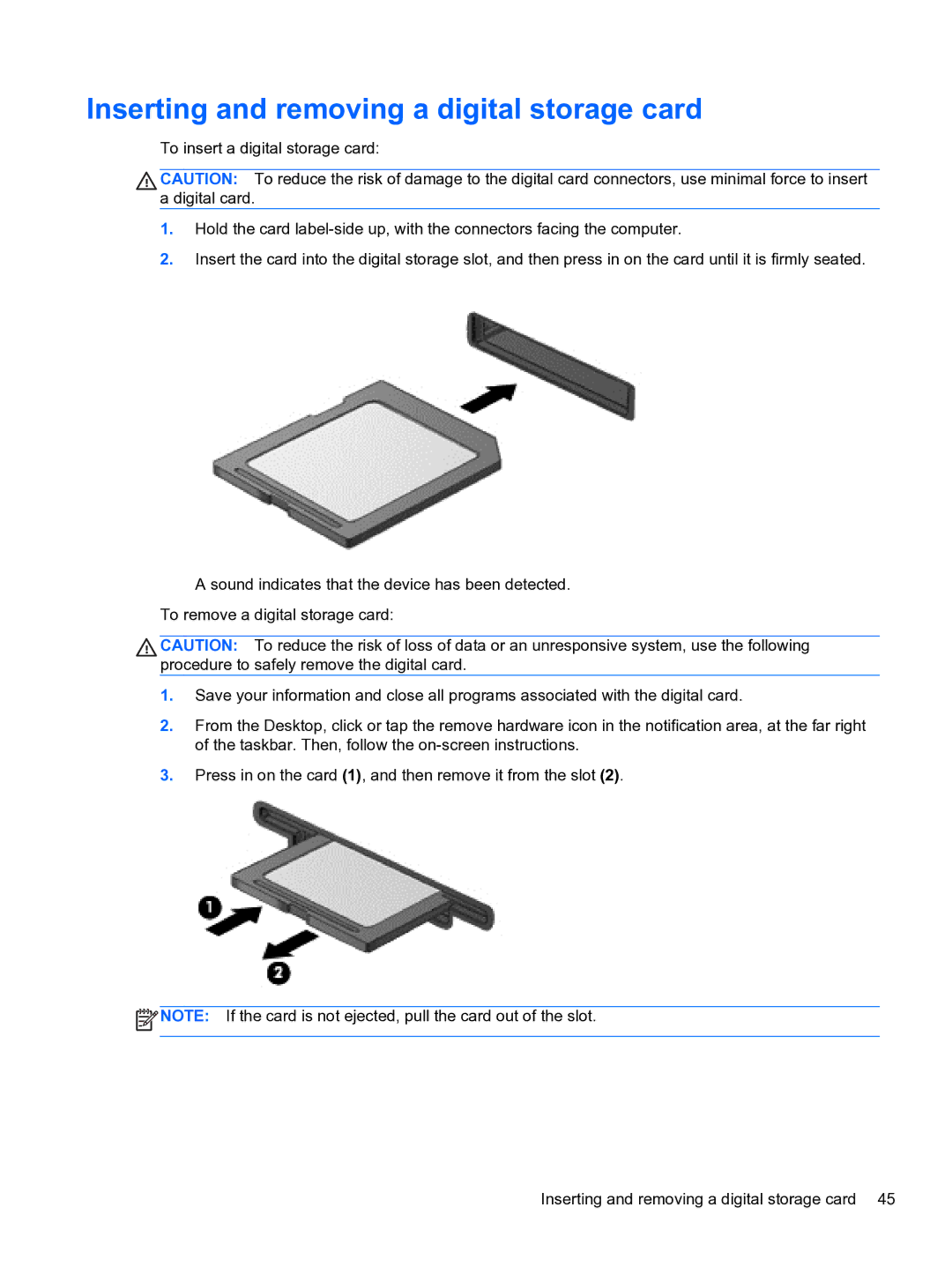Inserting and removing a digital storage card
To insert a digital storage card:
CAUTION: To reduce the risk of damage to the digital card connectors, use minimal force to insert a digital card.
1.Hold the card
2.Insert the card into the digital storage slot, and then press in on the card until it is firmly seated.
A sound indicates that the device has been detected.
To remove a digital storage card:
CAUTION: To reduce the risk of loss of data or an unresponsive system, use the following procedure to safely remove the digital card.
1.Save your information and close all programs associated with the digital card.
2.From the Desktop, click or tap the remove hardware icon in the notification area, at the far right of the taskbar. Then, follow the
3.Press in on the card (1), and then remove it from the slot (2).
![]() NOTE: If the card is not ejected, pull the card out of the slot.
NOTE: If the card is not ejected, pull the card out of the slot.
Inserting and removing a digital storage card 45