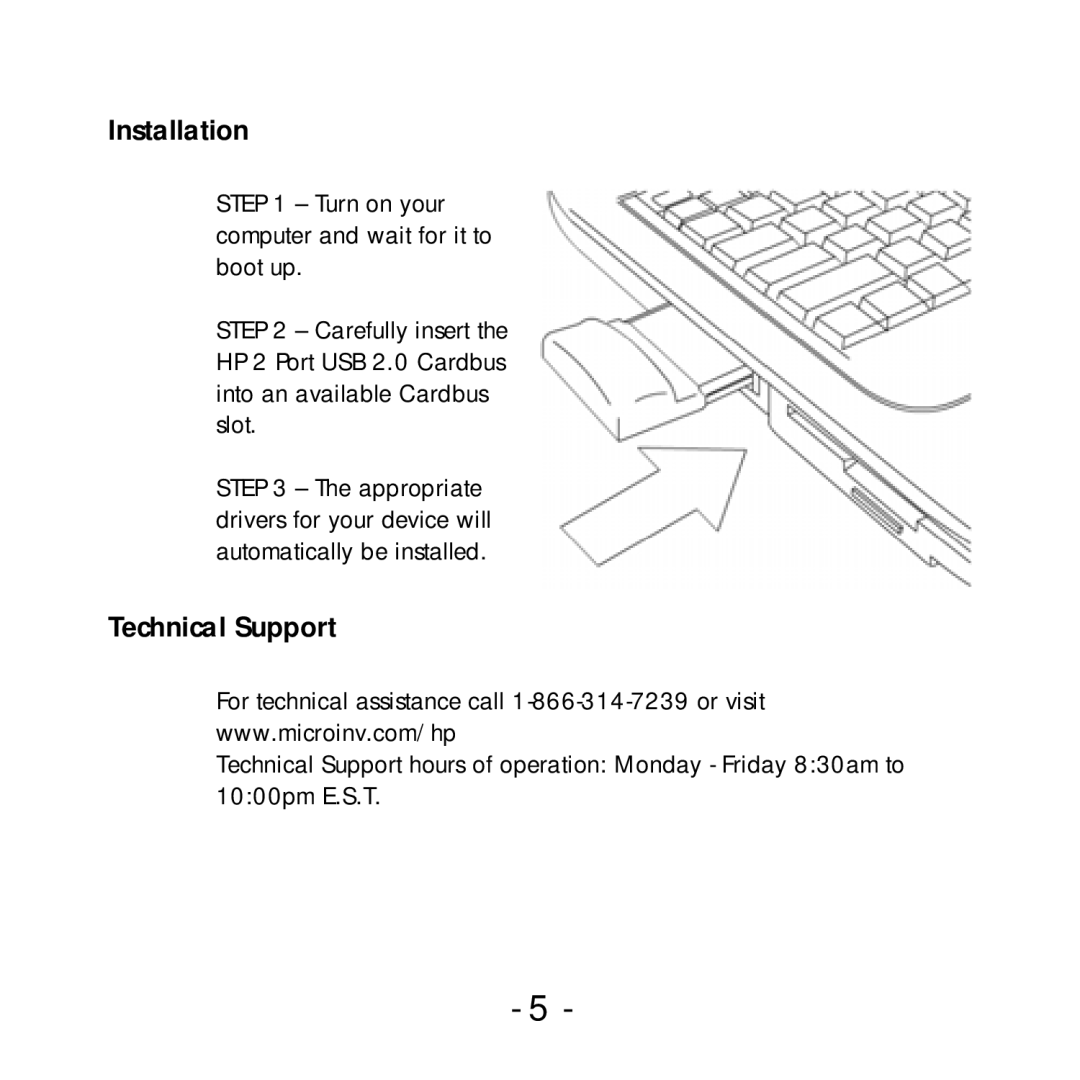Installation
STEP 1 – Turn on your computer and wait for it to boot up.
STEP 2 – Carefully insert the HP 2 Port USB 2.0 Cardbus into an available Cardbus slot.
STEP 3 – The appropriate drivers for your device will automatically be installed.
Technical Support
For technical assistance call
Technical Support hours of operation: Monday - Friday 8:30am to 10:00pm E.S.T.
- 5 -