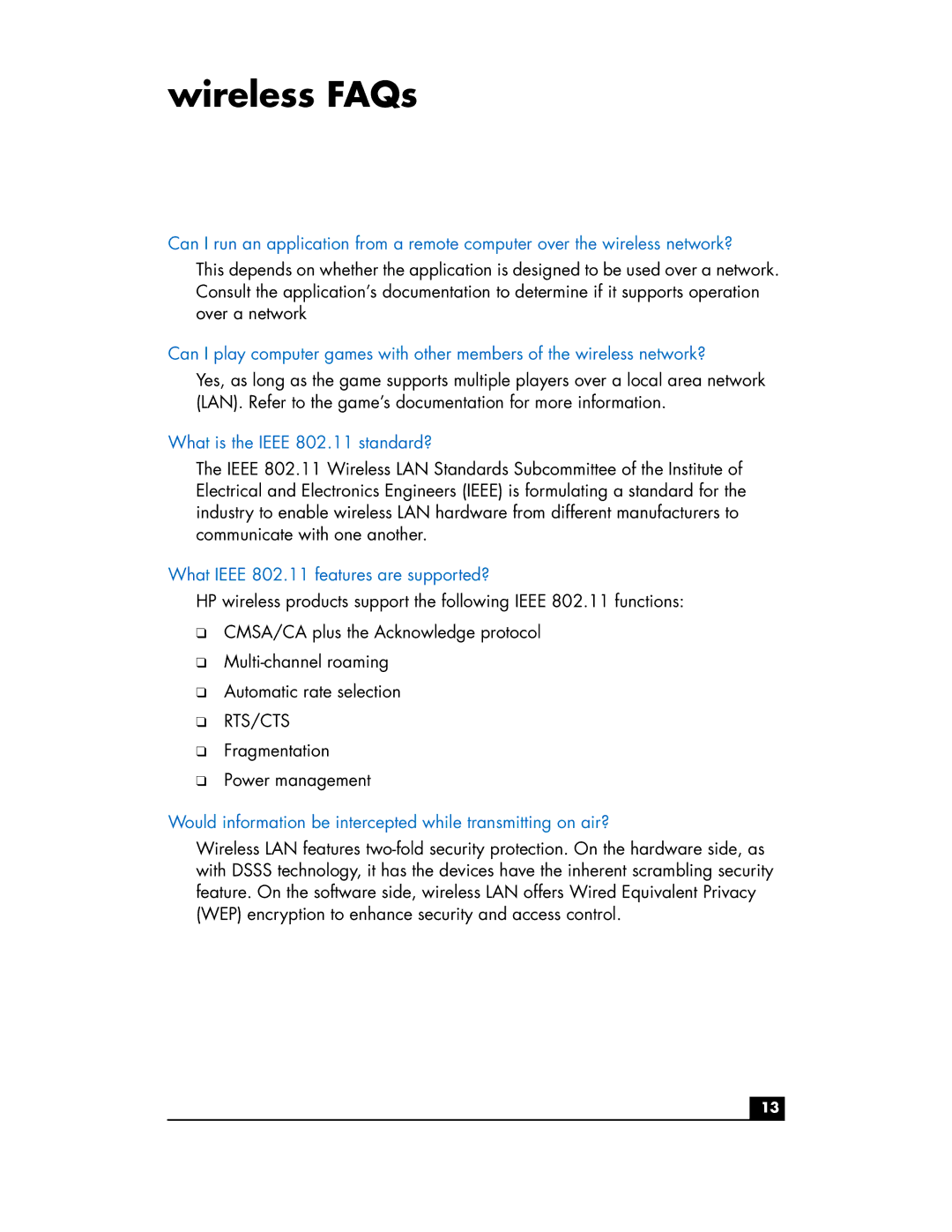USB Network Adapter hn210w specifications
The HP USB Network Adapter HN210W is a compact and versatile networking device designed to provide seamless internet connectivity to a variety of systems. Perfect for both home and office environments, this adapter allows users to connect their devices to a wired network, making it an essential accessory for modern computing.One of the main features of the HN210W is its plug-and-play capability. Users can simply plug the adapter into any available USB port, and the operating system will automatically detect it, eliminating the need for additional drivers or complex installation processes. This hassle-free setup allows even novice users to make use of the device with minimal effort.
In terms of connectivity, the HP USB Network Adapter HN210W is equipped with a 10/100 Mbps Ethernet port. This enables fast and stable connections for activities such as streaming, gaming, and file transfers, all of which require a robust network to maintain high-speed performance. As the demand for high-speed internet continues to grow, the HN210W provides a reliable solution without the need for wireless configurations that can often be plagued by interference and dropouts.
The adapter supports a range of modern networking standards, including both IPv4 and IPv6 protocols. This ensures compatibility with a wide variety of network setups and future-proofs the device as internet protocols continue to evolve.
The HP USB Network Adapter HN210W is also designed with portability in mind. Its lightweight and compact design makes it easy to carry, making it an excellent choice for users on the go. Whether connecting to a hotel’s wired network while traveling or enhancing an older desktop setup at home, this adapter provides flexibility and convenience.
Another characteristic worth noting is the adapter's power efficiency. By drawing power directly from the USB port, it eliminates the need for additional power adapters or cords, further reducing clutter and making the device easy to use in various settings.
In summary, the HP USB Network Adapter HN210W is a reliable, user-friendly device offering fast wired connectivity. Its plug-and-play functionality, compatibility with modern networking protocols, and compact design make it a practical choice for anyone looking to enhance their internet experience. Whether for work or play, this adapter is poised to deliver consistent and high-performance connectivity.