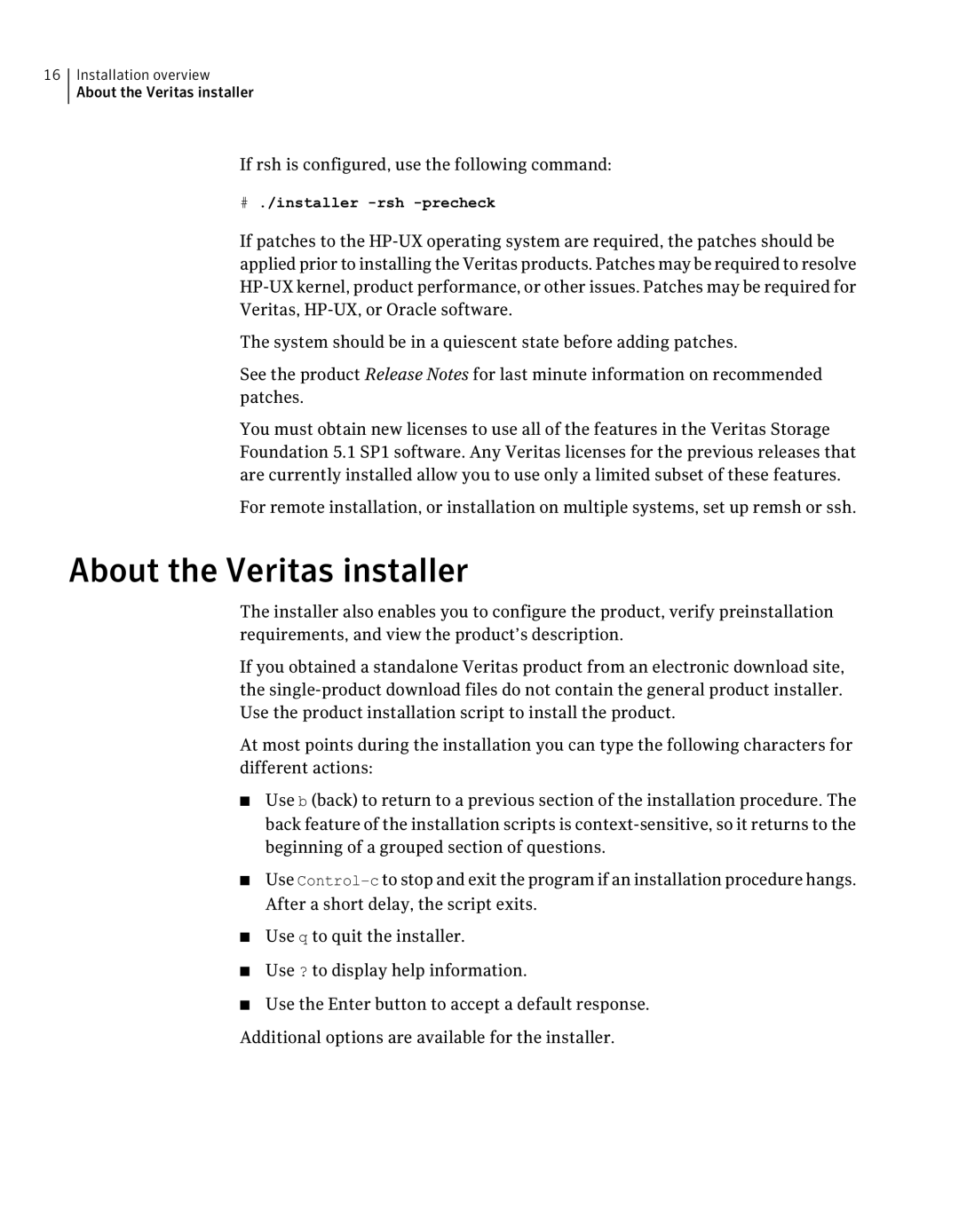16Installation overview About the Veritas installer
If rsh is configured, use the following command:
#./installer
If patches to the
The system should be in a quiescent state before adding patches.
See the product Release Notes for last minute information on recommended patches.
You must obtain new licenses to use all of the features in the Veritas Storage Foundation 5.1 SP1 software. Any Veritas licenses for the previous releases that are currently installed allow you to use only a limited subset of these features.
For remote installation, or installation on multiple systems, set up remsh or ssh.
About the Veritas installer
The installer also enables you to configure the product, verify preinstallation requirements, and view the product’s description.
If you obtained a standalone Veritas product from an electronic download site, the
At most points during the installation you can type the following characters for different actions:
■Use b (back) to return to a previous section of the installation procedure. The back feature of the installation scripts is
■Use
■Use q to quit the installer.
■Use ? to display help information.
■Use the Enter button to accept a default response.
Additional options are available for the installer.