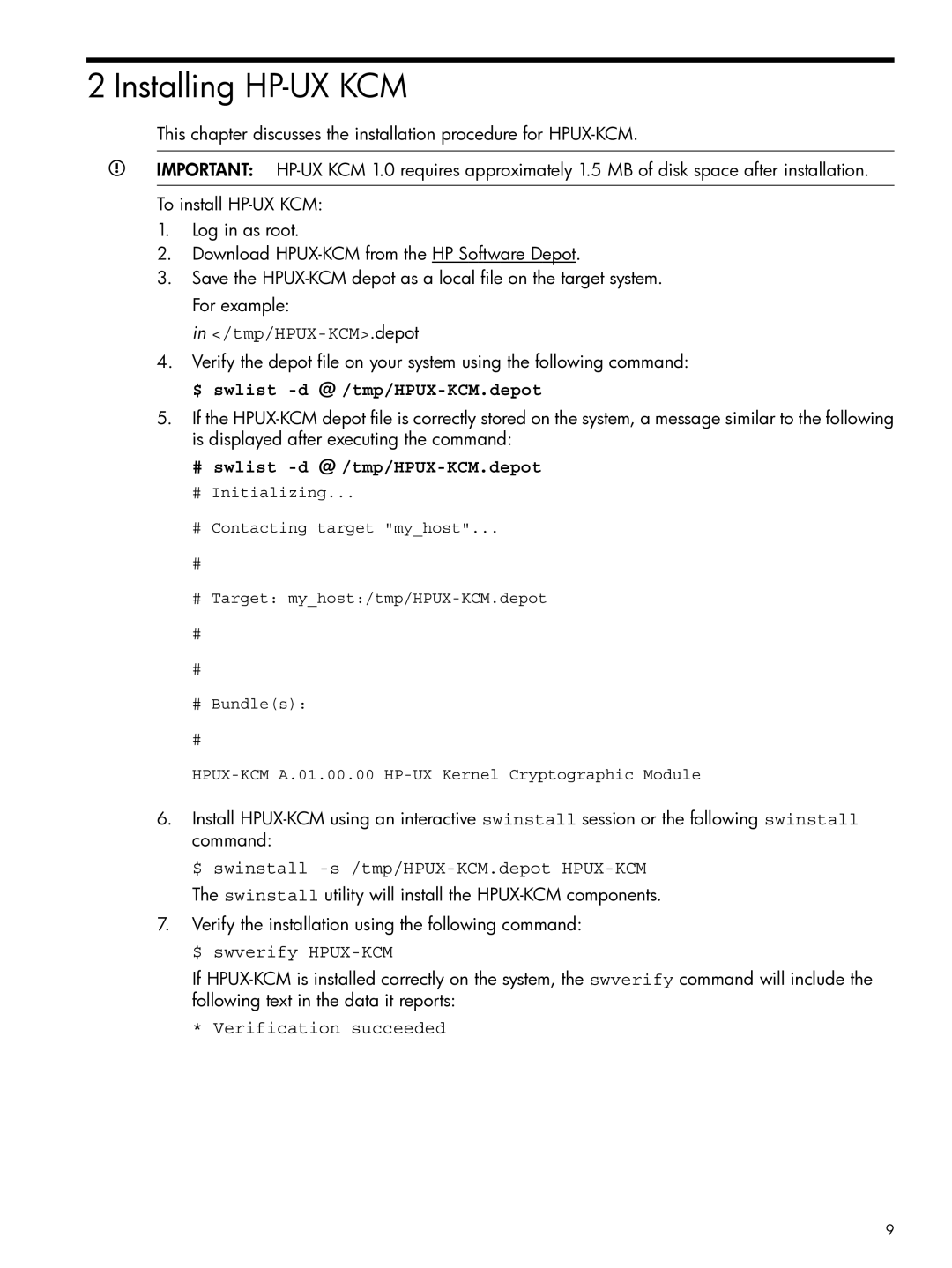2 Installing HP-UX KCM
This chapter discusses the installation procedure for
IMPORTANT:
To install
1.Log in as root.
2.Download
3.Save the
in </tmp/HPUX-KCM>.depot
4.Verify the depot file on your system using the following command: $ swlist
5.If the
#swlist -d @ /tmp/HPUX-KCM.depot
#Initializing...
#Contacting target "my_host"...
#
#Target:
#Bundle(s):
#
6.Install
$ swinstall -s /tmp/HPUX-KCM.depot HPUX-KCM
The swinstall utility will install the
7.Verify the installation using the following command: $ swverify
If
*Verification succeeded
9