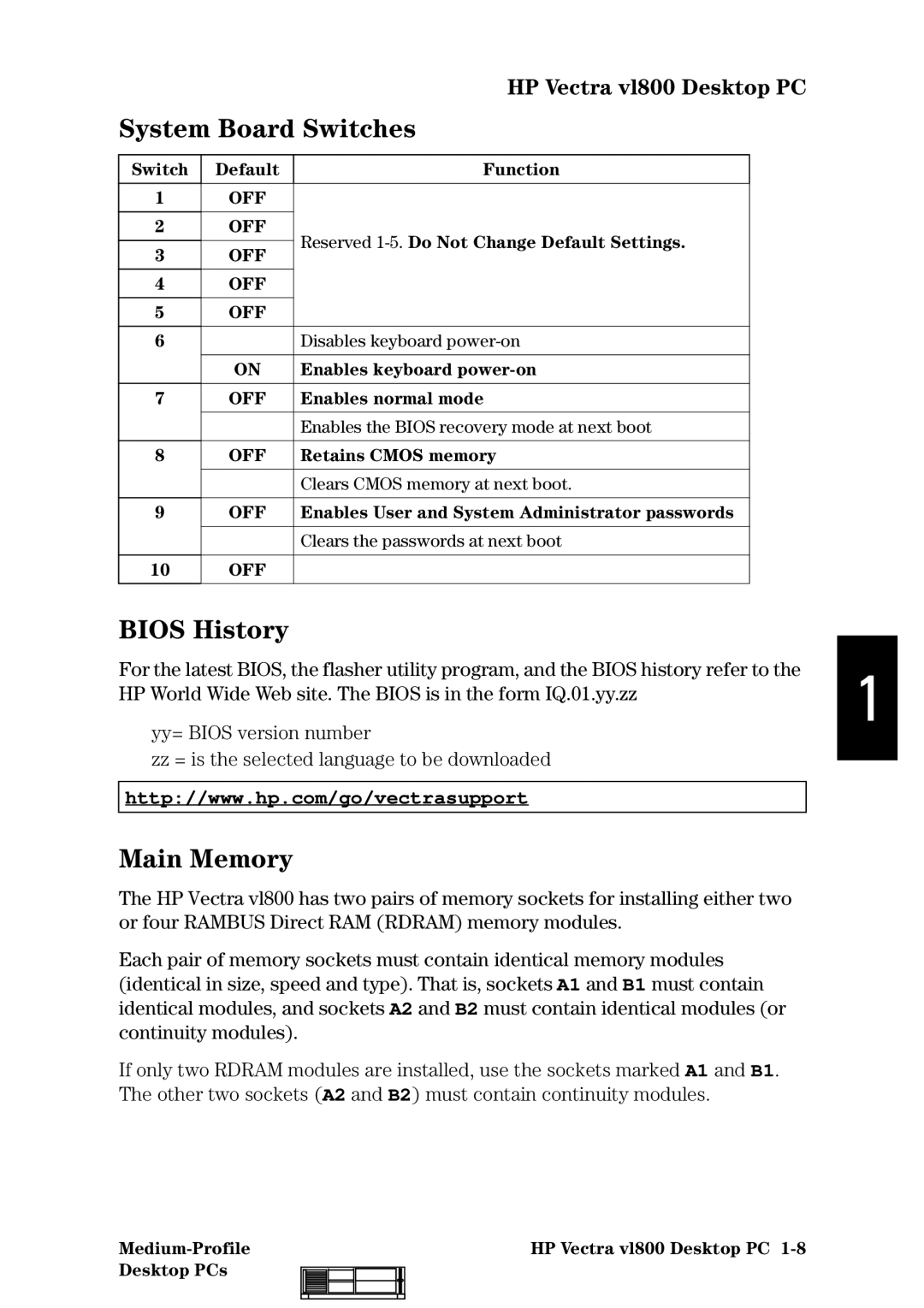HP Vectra vl800 Desktop PC
System Board Switches
Switch Default
Function
1OFF
2 |
| OFF | Reserved |
3 |
| OFF | |
|
| ||
|
|
|
|
4 |
| OFF |
|
|
|
|
|
5 |
| OFF |
|
|
|
|
|
6 |
|
| Disables keyboard |
|
|
|
|
|
| ON | Enables keyboard |
|
|
|
|
7 |
| OFF | Enables normal mode |
|
|
|
|
|
|
| Enables the BIOS recovery mode at next boot |
|
|
|
|
8 |
| OFF | Retains CMOS memory |
|
|
|
|
|
|
| Clears CMOS memory at next boot. |
|
|
|
|
9 |
| OFF | Enables User and System Administrator passwords |
|
|
|
|
|
|
| Clears the passwords at next boot |
|
|
|
|
10 |
| OFF |
|
BIOS History
For the latest BIOS, the flasher utility program, and the BIOS history refer to the
HP World Wide Web site. The BIOS is in the form IQ.01.yy.zz | 1 |
|
yy= BIOS version number
zz = is the selected language to be downloaded
http://www.hp.com/go/vectrasupport
Main Memory
The HP Vectra vl800 has two pairs of memory sockets for installing either two or four RAMBUS Direct RAM (RDRAM) memory modules.
Each pair of memory sockets must contain identical memory modules (identical in size, speed and type). That is, sockets A1 and B1 must contain identical modules, and sockets A2 and B2 must contain identical modules (or continuity modules).
If only two RDRAM modules are installed, use the sockets marked A1 and B1. The other two sockets (A2 and B2) must contain continuity modules.
|
|
|
|
| HP Vectra vl800 Desktop PC | |
Desktop PCs |
|
|
|
|
|
|
|
|
|
|
|
| |
|
|
|
|
|
|
|