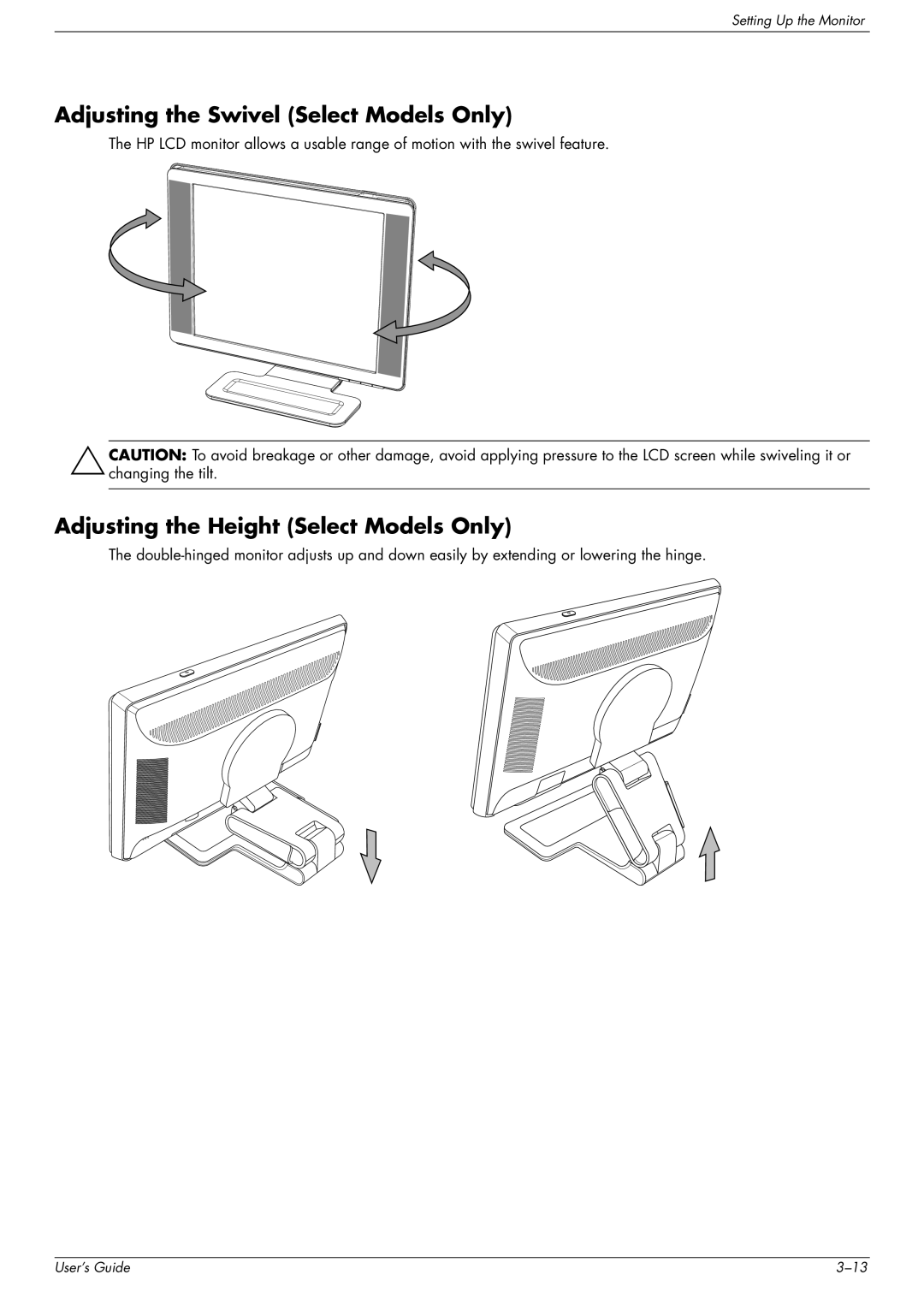Setting Up the Monitor
Adjusting the Swivel (Select Models Only)
The HP LCD monitor allows a usable range of motion with the swivel feature.
ÄCAUTION: To avoid breakage or other damage, avoid applying pressure to the LCD screen while swiveling it or changing the tilt.
Adjusting the Height (Select Models Only)
The
User’s Guide |