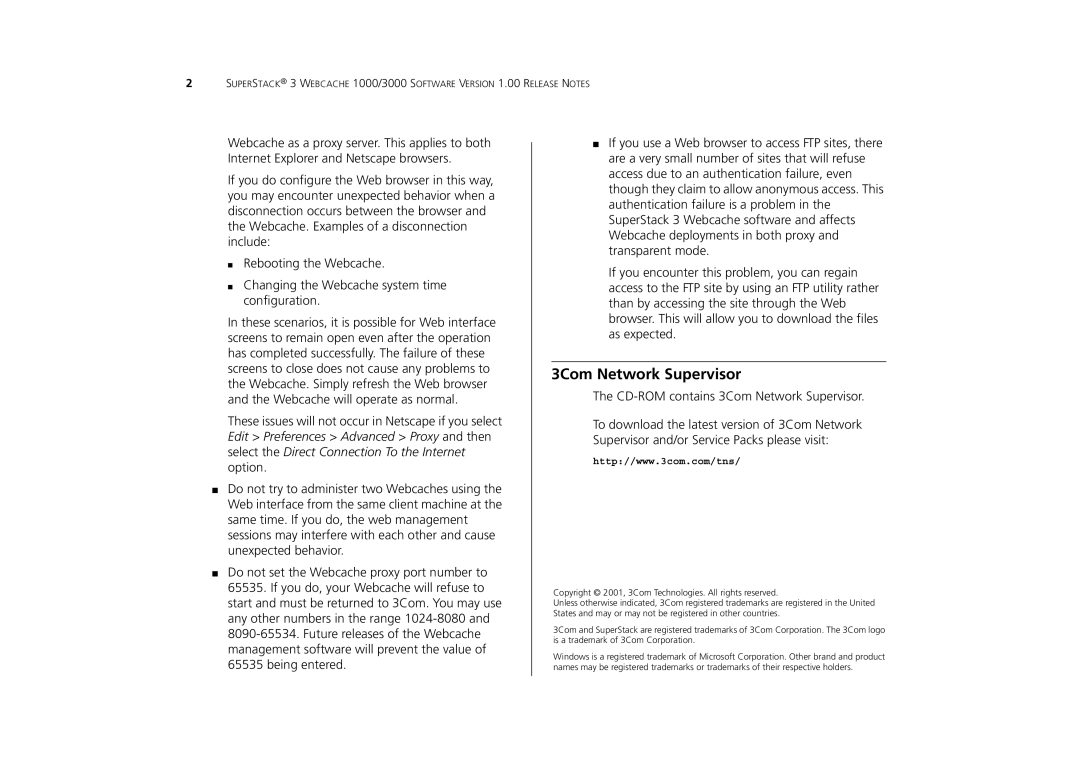2SUPERSTACK® 3 WEBCACHE 1000/3000 SOFTWARE VERSION 1.00 RELEASE NOTES
Webcache as a proxy server. This applies to both Internet Explorer and Netscape browsers.
If you do configure the Web browser in this way, you may encounter unexpected behavior when a disconnection occurs between the browser and the Webcache. Examples of a disconnection include:
■Rebooting the Webcache.
■Changing the Webcache system time configuration.
In these scenarios, it is possible for Web interface screens to remain open even after the operation has completed successfully. The failure of these screens to close does not cause any problems to the Webcache. Simply refresh the Web browser and the Webcache will operate as normal.
These issues will not occur in Netscape if you select Edit > Preferences > Advanced > Proxy and then select the Direct Connection To the Internet option.
■Do not try to administer two Webcaches using the Web interface from the same client machine at the same time. If you do, the web management sessions may interfere with each other and cause unexpected behavior.
■Do not set the Webcache proxy port number to 65535. If you do, your Webcache will refuse to start and must be returned to 3Com. You may use any other numbers in the range
■If you use a Web browser to access FTP sites, there are a very small number of sites that will refuse access due to an authentication failure, even though they claim to allow anonymous access. This authentication failure is a problem in the SuperStack 3 Webcache software and affects Webcache deployments in both proxy and transparent mode.
If you encounter this problem, you can regain access to the FTP site by using an FTP utility rather than by accessing the site through the Web browser. This will allow you to download the files as expected.
3Com Network Supervisor
The
To download the latest version of 3Com Network Supervisor and/or Service Packs please visit:
http://www.3com.com/tns/
Copyright © 2001, 3Com Technologies. All rights reserved.
Unless otherwise indicated, 3Com registered trademarks are registered in the United States and may or may not be registered in other countries.
3Com and SuperStack are registered trademarks of 3Com Corporation. The 3Com logo is a trademark of 3Com Corporation.
Windows is a registered trademark of Microsoft Corporation. Other brand and product names may be registered trademarks or trademarks of their respective holders.