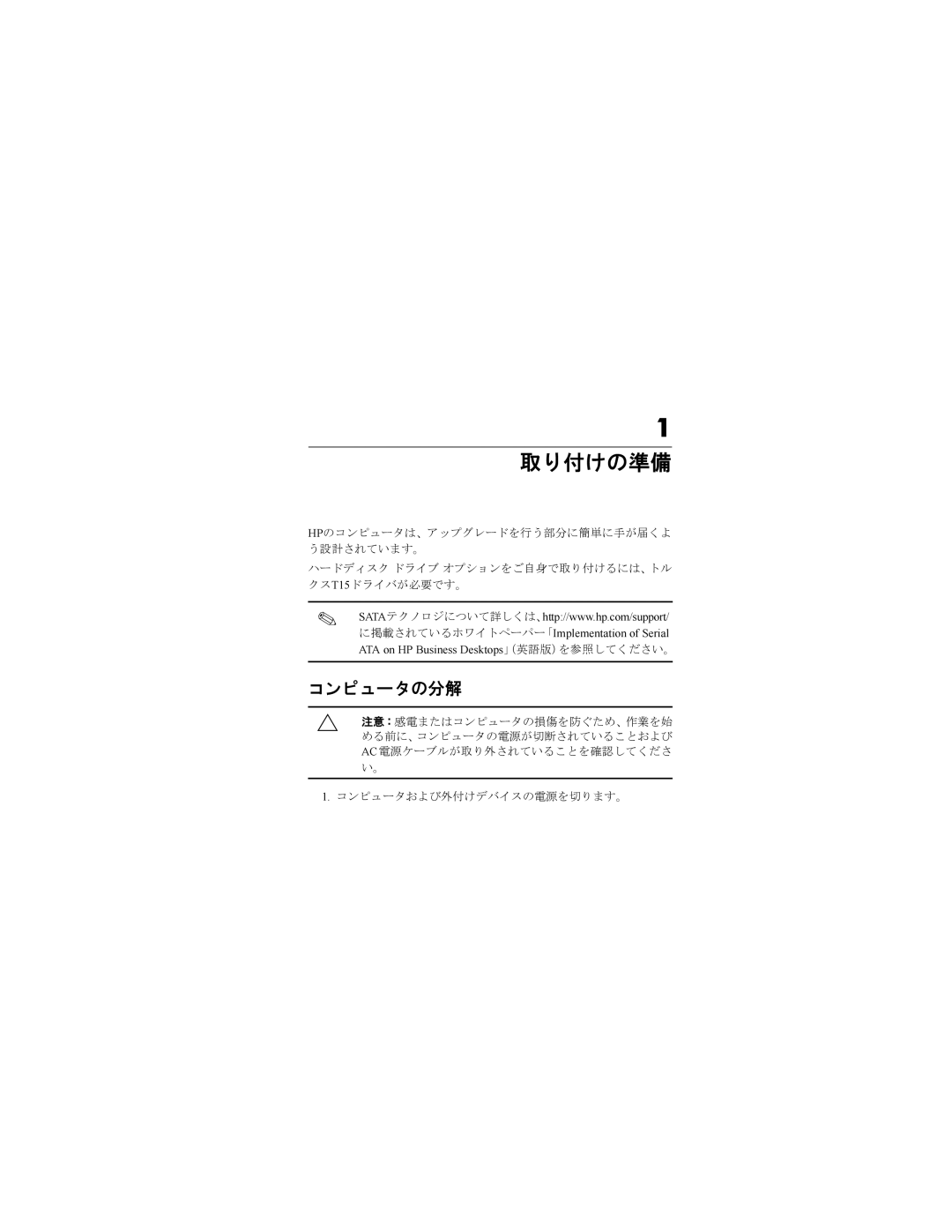xw8200 specifications
The HP xw8200 is a powerful workstation that was designed to meet the needs of professionals in demanding fields such as graphic design, video editing, engineering, and scientific research. Launched in the mid-2000s, this workstation integrates advanced technologies and features that allow users to tackle complex tasks effectively.One of the key highlights of the HP xw8200 is its support for dual Intel Xeon processors. This capability provides a significant boost in performance, particularly for applications that benefit from multi-threading. The workstation can accommodate up to 16GB of RAM, which is essential for running memory-intensive applications. With its ability to handle substantial workloads, the xw8200 ensures smooth operation even with data-heavy tasks.
In terms of graphics, the xw8200 supports a range of professional-grade graphics cards, including options from NVIDIA and ATI. This flexibility allows users to choose the most suitable GPU to optimize performance for applications such as CAD, 3D rendering, and video production. The workstation's PCI Express slots further enhance expandability, making it easy to upgrade components as needed.
Another noteworthy feature of the HP xw8200 is its modular design, which allows for easy access to internal components. This feature is particularly useful for professionals who require frequent upgrades or maintenance. The workstation also offers robust storage solutions, with support for multiple hard drives configured in RAID for improved data redundancy and performance. Users can choose from various RAID levels to tailor the storage configuration to their needs.
The xw8200 is equipped with advanced cooling solutions, ensuring that the workstation can maintain optimal temperatures under heavy loads. This aspect is critical for preserving hardware longevity and performance consistency.
Connectivity is another essential feature of the HP xw8200. It includes multiple USB ports, FireWire support, and an integrated Ethernet port, catering to the diverse connectivity needs of professionals. Overall, the HP xw8200 was a significant player in the workstation market, combining powerful computing capabilities with flexibility and expandability to serve a wide range of professional applications. Its performance capabilities and robust design continue to make it a noteworthy option for legacy uses in specialized fields.