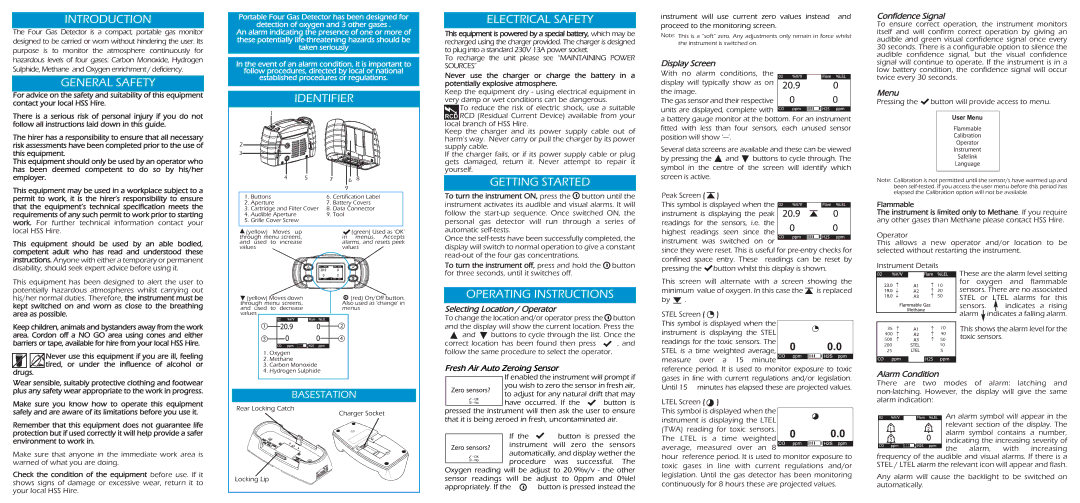INTRODUCTION
The Four Gas Detector is a compact, portable gas monitor designed to be carried or worn without hindering the user. Its purpose is to monitor the atmosphere continuously for hazardous levels of four gases: Carbon Monoxide, Hydrogen Sulphide, Methane and Oxygen enrichment / deficiency.
GENERAL SAFETY
For advice on the safety and suitability of this equipment contact your local HSS Hire.
There is a serious risk of personal injury if you do not follow all instructions laid down in this guide.
The hirer has a responsibility to ensure that all necessary risk assessments have been completed prior to the use of this equipment.
This equipment should only be used by an operator who has been deemed competent to do so by his/her employer.
This equipment may be used in a workplace subject to a permit to work, it is the hirer's responsibility to ensure that the equipment’s technical specification meets the requirements of any such permit to work prior to starting work. For further technical information contact your local HSS Hire.
This equipment should be used by an able bodied, competent adult who has read and understood these instructions. Anyone with either a temporary or permanent disability, should seek expert advice before using it.
Portable Four Gas Detector has been designed for
detection of oxygen and 3 other gases .
An alarm indicating the presence of one or more of these potentially
In the event of an alarm condition, it is important to follow procedures, directed by local or national established procedures or regulations.
IDENTIFIER
1
2 |
|
|
|
|
|
|
3 |
|
|
|
|
|
|
| 4 | 5 | 7 | 6 | 8 | |
|
|
|
| 9 |
|
|
1. | Buttons |
| 6. | Certification Label | ||
2. | Aperture |
| 7. | Battery Covers | ||
3. | Cartridge and Filter Cover | 8. | Data Connector | |||
4. | Audible Aperture | 9. | Tool |
|
| |
5. | Grille Cover Screw |
|
|
|
| |
(yellow) Moves | up |
| in | (green) Used as ‘OK’ | ||
through menu screens, |
|
| menus. Accepts | |||
and | used to increase |
| alarms, and resets peek | |||
values |
|
| values | |||
ELECTRICAL SAFETY
This equipment is powered by a special battery, which may be recharged using the charger provided. The charger is designed to plug into a standard 230V 13A power socket.
To recharge the unit please see “MAINTAINING POWER SOURCES”
Never use the charger or charge the battery in a potentially explosive atmosphere.
Keep the equipment dry - using electrical equipment in very damp or wet conditions can be dangerous.
To reduce the risk of electric shock, use a suitable ![]()
![]() RCD (Residual Current Device) available from your local branch of HSS Hire.
RCD (Residual Current Device) available from your local branch of HSS Hire.
Keep the charger and its power supply cable out of harm’s way. Never carry or pull the charger by its power supply cable.
If the charger fails, or if its power supply cable or plug gets damaged, return it. Never attempt to repair it yourself.
GETTING STARTED
To turn the instrument ON, press the ![]() button until the instrument activates its audible and visual alarms. It will follow the
button until the instrument activates its audible and visual alarms. It will follow the
Once the
To turn the instrument off, press and hold the ![]() button for three seconds, until it switches off.
button for three seconds, until it switches off.
instrument will use current zero values instead and proceed to the monitoring screen.
Note: This is a “soft” zero. Any adjustments only remain in force whilst the instrument is switched on.
Display Screen
With no alarm conditions, the
display will typically show as on the image.
The gas sensor and their respective ![]()
![]() units are displayed, complete with
units are displayed, complete with ![]()
![]()
![]()
![]()
![]()
![]()
![]()
![]()
a battery gauge monitor at the bottom. For an instrument fitted with less than four sensors, each unused sensor position will show
Several data screens are available and these can be viewed by pressing the ![]() and
and ![]() buttons to cycle through. The symbol in the centre of the screen will identify which screen is active.
buttons to cycle through. The symbol in the centre of the screen will identify which screen is active.
Peak Screen ( |
|
| ) |
This symbol is displayed when the | |||
instrument is displaying the peak | |||
readings for the sensors, i.e. the | |||
highest readings seen since the | |||
instrument was | switched on or | ||
since they were reset. This is useful for ![]() button whilst this display is shown.
button whilst this display is shown.
Confidence Signal
To ensure correct operation, the instrument monitors itself and will confirm correct operation by giving an audible and green visual confidence signal once every 30 seconds. There is a configurable option to silence the audible confidence signal, but the visual confidence signal will continue to operate. If the instrument is in a low battery condition, the confidence signal will occur twice every 30 seconds.
Menu
Pressing the ![]() button will provide access to menu.
button will provide access to menu.
User Menu
Flammable
Calibration
Operator
Instrument
Safelink
Language
Note: Calibration is not permitted until the sensor/s have warmed up and been
Flammable
The instrument is limited only to Methane. If you require any other gases than Methane please contact HSS Hire.
Operator
This allows a new operator and/or location to be selected without restarting the instrument.
Instrument Details
These are the alarm level setting
This equipment has been designed to alert the user to potentially hazardous atmospheres whilst carrying out his/her normal duties. Therefore, the instrument must be kept switched on and worn as close to the breathing area as possible.
Keep children, animals and bystanders away from the work area. Cordon off a NO GO area using cones and either barriers or tape, available for hire from your local HSS Hire.
Never use this equipment if you are ill, feeling tired, or under the influence of alcohol or
(yellow) Moves down through menu screens, and used to decrease values
1. | Oxygen |
2. | Methane |
3. | Carbon Monoxide |
![]() (red) On/Off button. Also used as ‘change’ in menus
(red) On/Off button. Also used as ‘change’ in menus
OPERATING INSTRUCTIONS
Selecting Location / Operator
To change the location and/or operator press the ![]() button and the display will show the current location. Press the
button and the display will show the current location. Press the ![]() and
and ![]() buttons to cycle through the list. Once the correct location has been found then press
buttons to cycle through the list. Once the correct location has been found then press ![]() , and follow the same procedure to select the operator.
, and follow the same procedure to select the operator.
Fresh Air Auto Zeroing Sensor
This screen will alternate with a screen showing the minimum value of oxygen. In this case the ![]() is replaced by
is replaced by ![]() .
.
STEL Screen ( ![]() )
)
This symbol is displayed when the instrument is displaying the STEL readings for the toxic sensors. The STEL is a time weighted average, measure over a 15 minute
reference period. It is used to monitor exposure to toxic
| 10 | |||
| 20 | |||
8 | 50 | |||
|
|
|
|
|
|
|
|
|
|
|
|
|
|
|
|
|
|
| |
35 | 10 | |||
400 | 40 | |||
500 | 50 | |||
200 | 10 | |||
25 | 5 | |||
|
|
|
|
|
|
|
|
|
|
for oxygen and flammable sensors. There are no associated STEL or LTEL alarms for this sensors. indicates a rising alarm ![]() indicates a falling alarm.
indicates a falling alarm.
This shows the alarm level for the toxic sensors.
drugs.
4. Hydrogen Sulphide |
If enabled the instrument will prompt if
gases in line with current regulations and/or legislation.
Alarm Condition
Wear sensible, suitably protective clothing and footwear plus any safety wear appropriate to the work in progress.
Make sure you know how to operate this equipment safely and are aware of its limitations before you use it.
Remember that this equipment does not guarantee life protection but if used correctly it will help provide a safer environment to work in.
Make sure that anyone in the immediate work area is warned of what you are doing.
Check the condition of the equipment before use. If it shows signs of damage or excessive wear, return it to your local HSS Hire.
BASESTATION
Rear Locking Catch
Charger Socket
Locking Lip
you wish to zero the sensor in fresh air, to adjust for any natural drift that may
![]()
![]() have occurred. If the
have occurred. If the ![]() button is pressed the instrument will then ask the user to ensure that it is being zeroed in fresh, uncontaminated air.
button is pressed the instrument will then ask the user to ensure that it is being zeroed in fresh, uncontaminated air.
If the ![]() button is pressed the instrument will zero the sensors automatically, and display wether the
button is pressed the instrument will zero the sensors automatically, and display wether the
![]() procedure was successful. The Oxygen reading will be adjust to 20.9%v/v - the other sensor readings will be adjust to 0ppm and 0%lel
procedure was successful. The Oxygen reading will be adjust to 20.9%v/v - the other sensor readings will be adjust to 0ppm and 0%lel
appropriately. If the | button is pressed instead the |
Until 15 minutes has elapsed these are projected values.
LTEL Screen (![]() )
)
This symbol is displayed when the instrument is displaying the LTEL (TWA) reading for toxic sensors.
The LTEL is a time weighted average, measured over an 8
hour reference period. It is used to monitor exposure to toxic gases in line with current regulations and/or legislation. Until the gas detector has been monitoring continuously for 8 hours these are projected values.
There are two modes of alarm: latching and
![]()
![]() An alarm symbol will appear in the
An alarm symbol will appear in the ![]()
![]()
![]()
![]() relevant section of the display. The alarm symbol contains a number,
relevant section of the display. The alarm symbol contains a number, ![]()
![]() indicating the increasing severity of
indicating the increasing severity of
![]()
![]()
![]() the alarm, with increasing frequency of the audible and visual alarms. If there is a STEL / LTEL alarm the relevant icon will appear and flash.
the alarm, with increasing frequency of the audible and visual alarms. If there is a STEL / LTEL alarm the relevant icon will appear and flash.
Any alarm will cause the backlight to be switched on automatically.