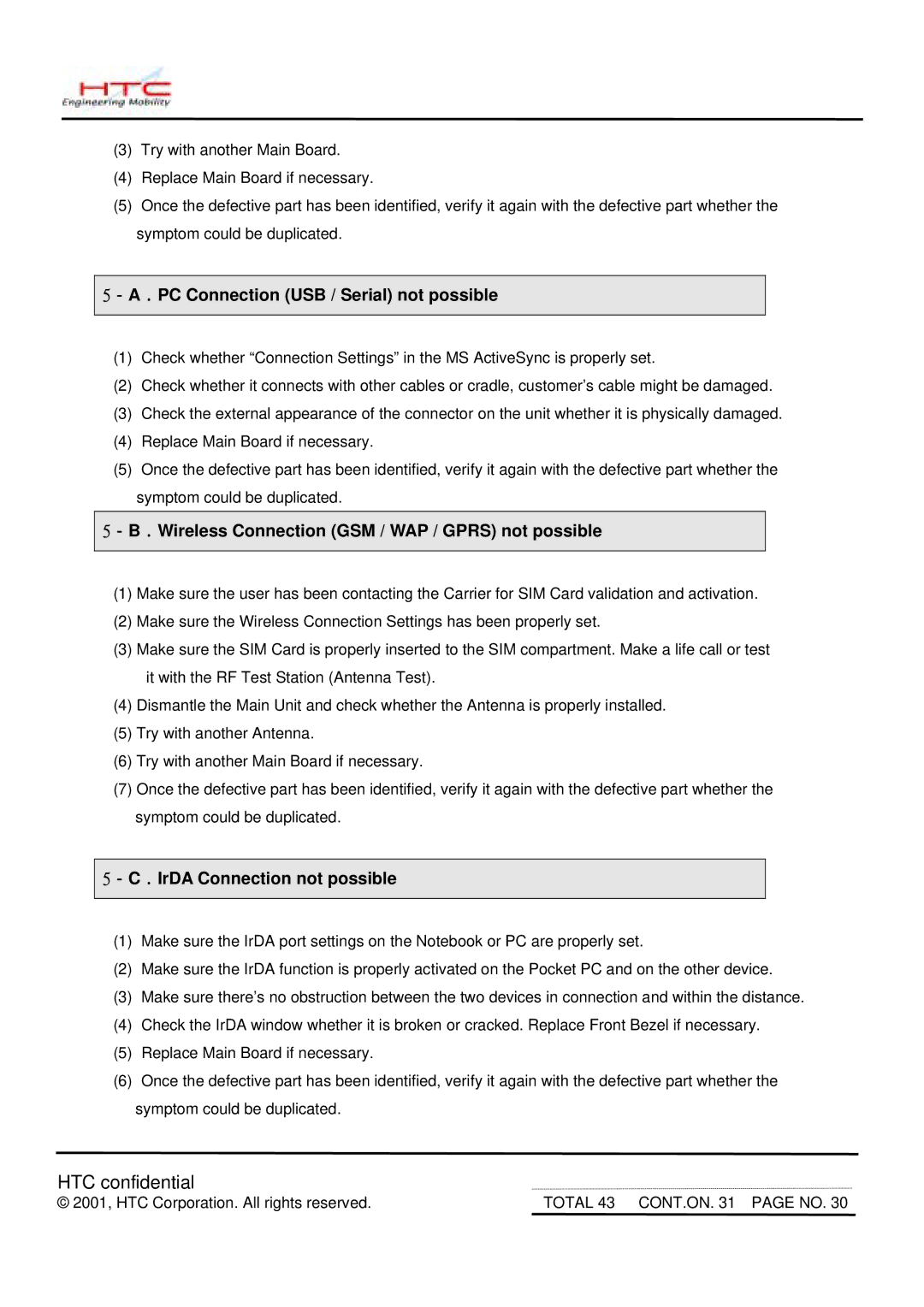MDA2 specifications
The HTC MDA2, released in the early 2000s, was a significant entry in the realm of mobile communication technology, ushering in features that set a standard for future devices. As part of HTC's lineup, the MDA2 was designed primarily for professionals and tech enthusiasts seeking a balance between functionality and portability.One of the standout features of the HTC MDA2 was its operating system, Windows Mobile 2003. This platform was notable for its user-friendly interface and compatibility with various productivity applications, which were essential for business-oriented users who relied on their devices for daily tasks. The device came equipped with a 400 MHz Intel XScale processor, ensuring that it handled tasks efficiently despite its compact size.
Display technology was another highlight of the MDA2. It featured a 2.8-inch TFT touchscreen that offered a resolution of 240 x 320 pixels. This display allowed for a clear and vibrant interface, making navigation easier while accessing applications and emails. Additionally, the device boasted a stylus, further enhancing user interaction with the touchscreen.
Connectivity was a focal point of the HTC MDA2, which supported GPRS and EDGE networks, along with Wi-Fi capabilities. This made surfing the web and accessing online content swift and effective—a crucial advantage in a fast-paced business environment. The presence of Bluetooth 1.2 allowed users to connect wirelessly with other devices, promoting seamless data transfer and hands-free capabilities.
Memory capacity was also an important consideration, as the MDA2 came with 64 MB of RAM and 128 MB of internal storage. While this may seem modest by today's standards, it was adequate for its time, with the option to expand storage further using an SD card. This feature allowed users to store applications, files, and media without significant limits.
The HTC MDA2 integrated a 1.3-megapixel camera, allowing users to capture images on the go—an essential feature during a time when mobile photography was gaining popularity. Although not equipped with advanced camera capabilities, it provided basic functionality for mobile imaging.
In conclusion, the HTC MDA2 was a pioneering device that encapsulated the technological trends of the early 2000s. With its emphasis on productivity, connectivity, and user experience, it laid the groundwork for the evolution of smartphones in subsequent years, establishing HTC as a key player in the mobile technology landscape.