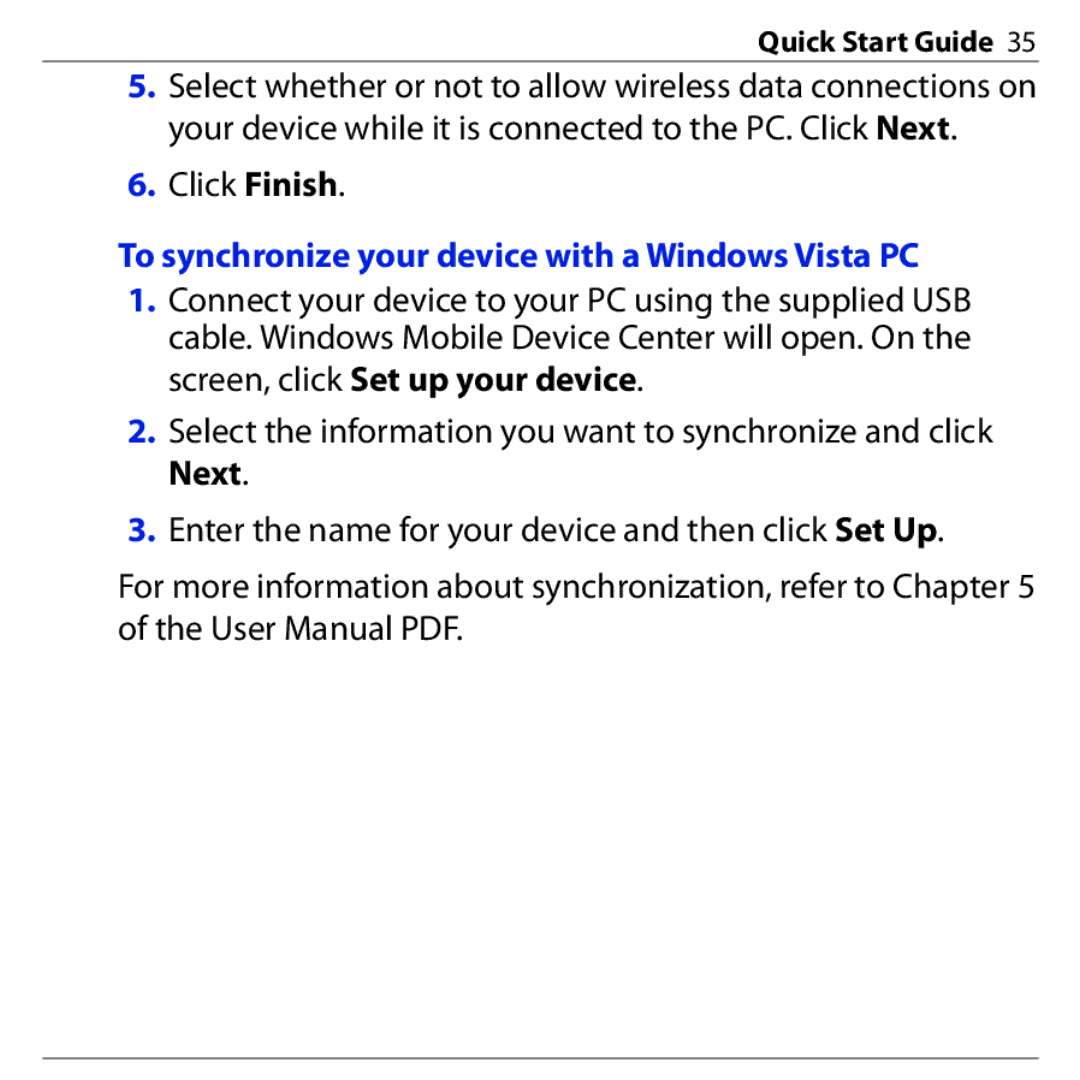PHAR160 specifications
The HTC PHAR160 is a notable entry in the world of smartphones, showcasing cutting-edge technology and impressive features that cater to modern users' needs. This device exemplifies HTC's commitment to innovation and design, making it a strong contender in the competitive smartphone market.One of the standout features of the HTC PHAR160 is its display. The device boasts a large, vibrant screen that offers stunning visuals, allowing users to enjoy everything from gaming to streaming videos with clarity and vivid colors. The high-resolution display makes it an excellent choice for multimedia consumption, providing an immersive experience for users.
Under the hood, the HTC PHAR160 is powered by a robust processor that ensures smooth performance and efficient multitasking. This high-performance chip is complemented by ample RAM, allowing users to run multiple applications simultaneously without experiencing lag. Whether it's managing emails, browsing the web, or playing graphics-intensive games, the PHAR160 handles it all with ease.
Photography enthusiasts will appreciate the advanced camera system integrated into the HTC PHAR160. The device features a high-resolution rear camera that captures stunning images with rich details and vibrant colors. Additionally, the front-facing camera is designed for great selfies and video calls, ensuring that users can connect with friends and family in high quality.
Battery life is another significant aspect of the HTC PHAR160. The device comes equipped with a powerful battery that provides all-day usage, allowing users to stay connected without the constant worry of recharging. Fast charging technology also ensures that users can quickly power up their device when needed.
On the software front, the HTC PHAR160 runs on the latest operating system, offering users a seamless and intuitive interface. It includes a host of pre-installed applications and features that enhance productivity and entertainment, ensuring that the user experience is both enjoyable and efficient.
In terms of design, the HTC PHAR160 features a sleek and modern aesthetic. Its premium build quality, coupled with an ergonomic design, makes it comfortable to hold and use. The device is also available in various colors, allowing users to choose a style that best reflects their personality.
Overall, the HTC PHAR160 represents a harmonious blend of advanced technology, user-friendly features, and stylish design. Whether for work, play, or staying connected with loved ones, the PHAR160 aims to meet the diverse needs of today's smartphone users, making it a standout option in the market.