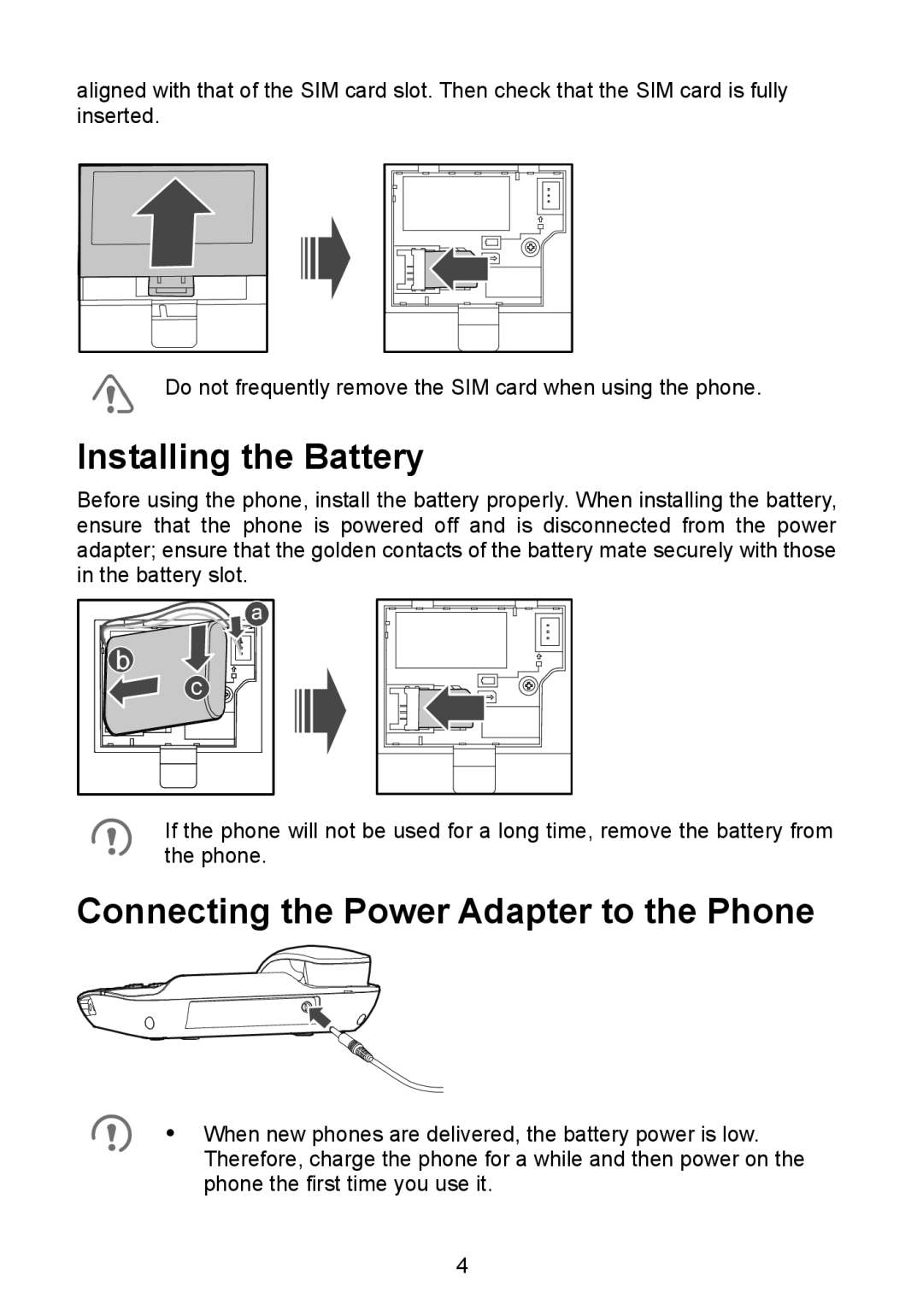F610 specifications
The Huawei F610 is a noteworthy telecommunications device that has garnered attention for its advanced features and capabilities. Designed primarily for residential use, this device functions as a multifunctional gateway that combines high-speed internet access with advanced home networking functionalities.One of the standout features of the Huawei F610 is its support for high-speed broadband connections. It is equipped with Gigabit Ethernet ports, allowing users to connect multiple devices and experience seamless internet connectivity. This makes it ideal for households with extensive online activities, from streaming high-definition videos to engaging in online gaming.
The F610 supports various transmission technologies, including Fiber to the Home (FTTH) and Digital Subscriber Line (DSL). This versatility ensures that users have options based on their specific service availability and needs. With the increasing demand for high-bandwidth applications, the F610 is designed to handle heavy network traffic efficiently.
In terms of wireless capabilities, the Huawei F610 delivers robust Wi-Fi performance. It features dual-band Wi-Fi technology, which allows for simultaneous broadcasting on 2.4 GHz and 5 GHz bands. This dual-band setup enhances connectivity and minimizes interference, providing users with a stable and fast wireless network. Additionally, the device supports multiple wireless standards, ensuring compatibility with a wide range of smart devices and IoT applications.
Security is another critical aspect of the Huawei F610. The device is equipped with advanced security features, including WPA/WPA2 encryption, which helps protect users' data from unauthorized access. Moreover, it includes a built-in firewall that provides an extra layer of security against potential cyber threats.
The Huawei F610 also stands out with its user-friendly interface and management features. Users can access an intuitive web-based management platform, enabling them to easily configure settings, manage connected devices, and monitor network performance. This makes the device more accessible for users who may not be technologically savvy.
Compact and sleek in design, the Huawei F610 integrates well into any home environment. Its ergonomic design ensures that it does not become an eyesore while delivering powerful performance.
In summary, the Huawei F610 is a reliable and feature-rich gateway that meets the demands of modern households. With its high-speed connectivity, robust wireless capabilities, advanced security features, and user-friendly interface, it is an ideal choice for anyone seeking to enhance their home network experience.