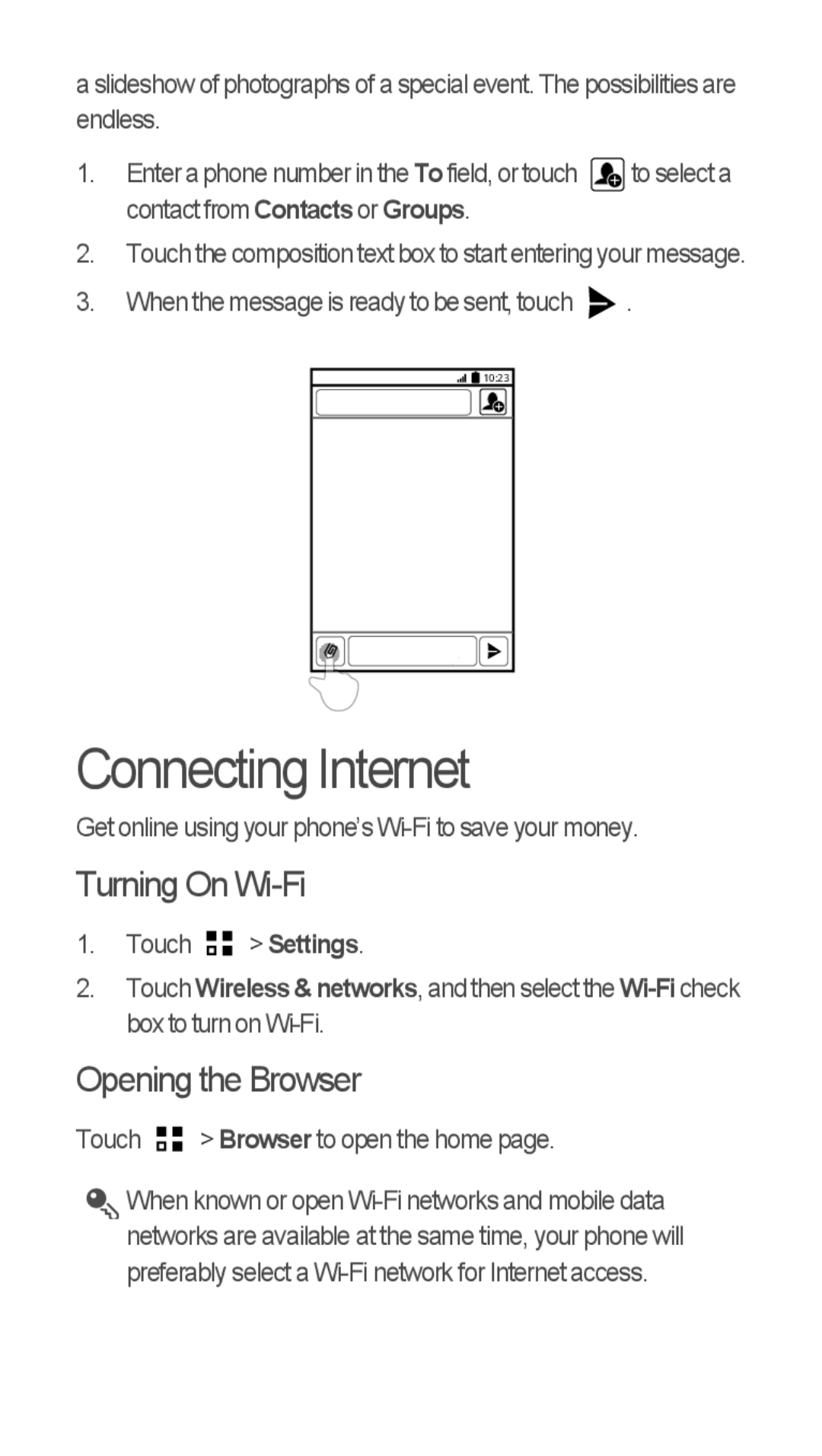a slideshow of photographs of a special event. The possibilities are endless.
1.Enter a phone number in the To field, or touch ![]() to select a contact from Contacts or Groups.
to select a contact from Contacts or Groups.
2.Touch the composition text box to start entering your message.
3.When the message is ready to be sent, touch ![]() .
.
![]()
![]()
![]() 10:23
10:23
Connecting Internet
Get online using your phone’s
Turning On Wi-Fi
1.Touch 
 > Settings.
> Settings.
2.Touch Wireless & networks, and then select the
Opening the Browser
Touch 
 > Browser to open the home page.
> Browser to open the home page.
![]() When known or open
When known or open