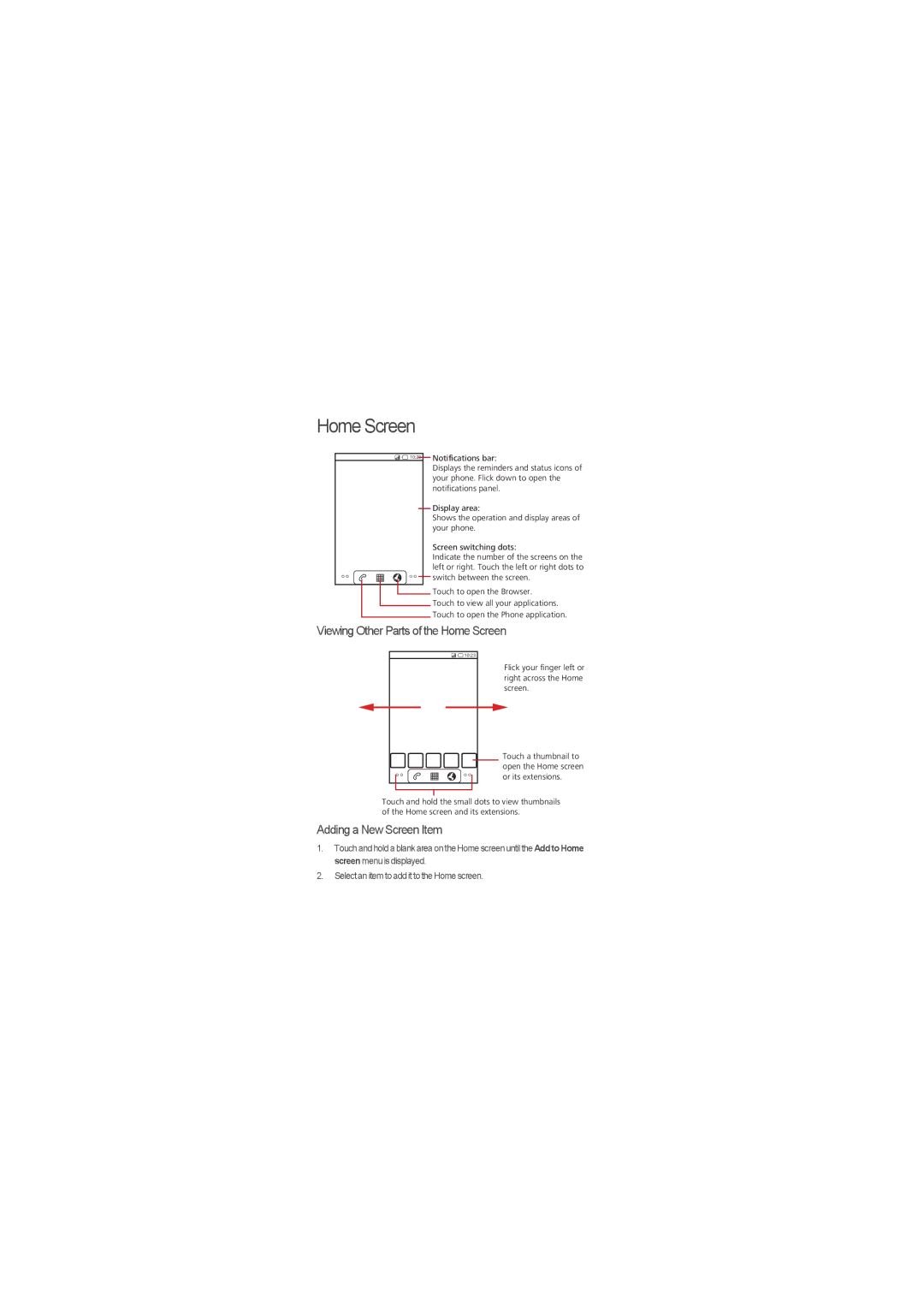Home Screen
10:23 |
|
| Notifications bar: |
|
| ||
|
|
| Displays the reminders and status icons of |
|
|
| your phone. Flick down to open the |
|
|
| notifications panel. |
Display area:
Shows the operation and display areas of your phone.
Screen switching dots:
Indicate the number of the screens on the left or right. Touch the left or right dots to
![]()
![]()
![]()
![]() switch between the screen.
switch between the screen.
Touch to open the Browser.
Touch to view all your applications. Touch to open the Phone application.
Viewing Other Parts of the Home Screen
![]() 10:23
10:23
Flick your finger left or right across the Home screen.
Touch a thumbnail to open the Home screen or its extensions.
Touch and hold the small dots to view thumbnails of the Home screen and its extensions.
Adding a New Screen Item
1.Touch and hold a blank area on the Home screen until the Add to Home screen menu is displayed.
2.Select an item to add it to the Home screen.