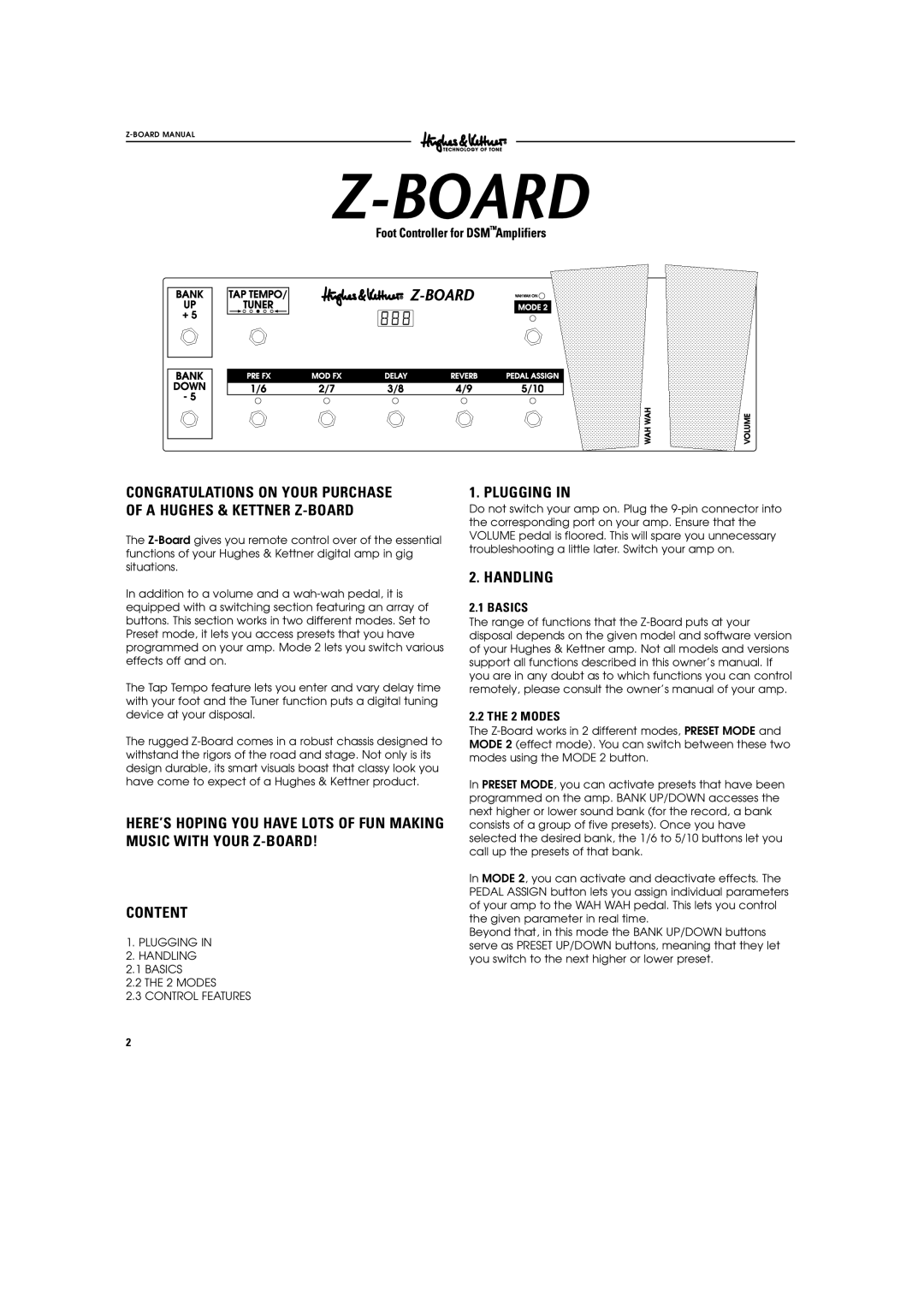z-board specifications
Hughes & Kettner has long been known for its innovative approach to guitar amplification, and one of its standout products is the Hughes & Kettner Z-Board. This versatile and powerful pedalboard offers musicians an unparalleled level of control over their tone, making it an essential tool for guitarists of all levels.At the heart of the Z-Board is its unique digital switching technology, which allows for seamless integration with various effects and amplifiers. Musicians can easily program their favorite sounds and settings, switching between them instantly to adapt to different performance environments. This flexibility is particularly valuable during live performances, where every second counts and maintaining the right tone is crucial.
One of the defining features of the Z-Board is its modular design. The board can accommodate multiple effects, including distortion, delay, reverb, and modulation, allowing players to create complex soundscapes. Each effect can be positioned and configured via an intuitive interface, making it easy to craft unique tones that can evolve with the musician’s style.
The Z-Board also incorporates Hughes & Kettner’s exclusive “TonePrint” technology, which allows players to download custom presets created by renowned guitarists. This feature opens up a world of sonic possibilities, enabling users to experiment with signature sounds and find inspiration beyond their usual settings. Additionally, the Z-Board is equipped with MIDI capabilities, offering even greater control over compatible devices, making it a true powerhouse for the modern guitarist.
In terms of build quality, the Z-Board features a robust construction designed to withstand the rigors of touring and live performances. Its durable design ensures that it can handle the many foot stomps and travels associated with being a professional musician, giving players confidence in their gear.
Moreover, the Z-Board’s user-friendly interface ensures that even those who are new to pedalboards can navigate its features with ease. Clear labeling, built-in effects indicators, and a straightforward layout make it accessible for everyone, from beginners to seasoned pros.
In summary, the Hughes & Kettner Z-Board represents the perfect blend of technology, versatility, and durability for guitarists seeking complete tonal control in live or studio settings. With its innovative features and user-friendly design, it remains an impressive addition to any player's rig.