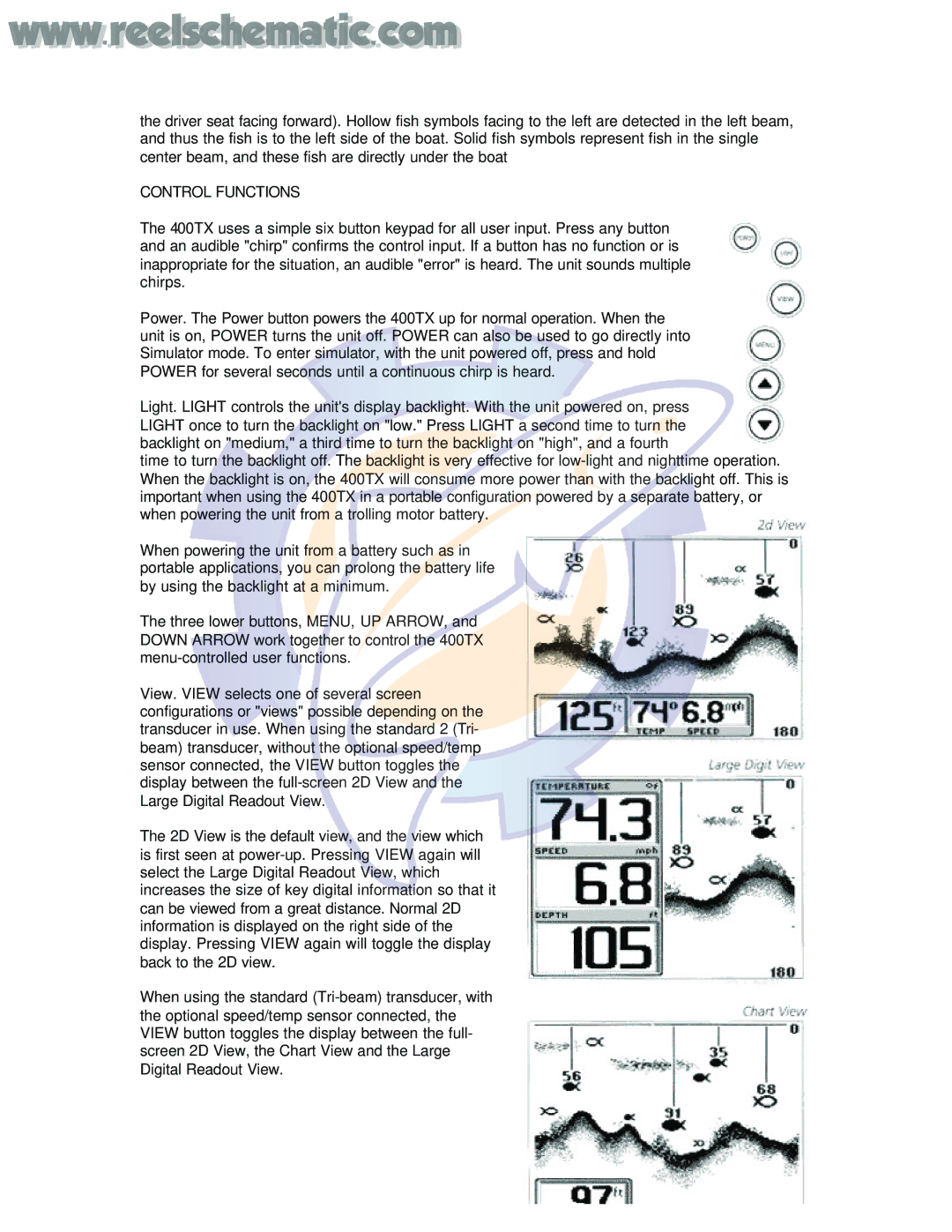www..reelschel matic..com
the driver seat facing forward). Hollow fish symbols facing to the left are detected in the left beam, and thus the fish is to the left side of the boat. Solid fish symbols represent fish in the single center beam, and these fish are directly under the boat
CONTROL FUNCTIONS
The 400TX uses a simple six button keypad for all user input. Press any button and an audible "chirp" confirms the control input. If a button has no function or is inappropriate for the situation, an audible "error" is heard. The unit sounds multiple chirps.
Power. The Power button powers the 400TX up for normal operation. When the unit is on, POWER turns the unit off. POWER can also be used to go directly into Simulator mode. To enter simulator, with the unit powered off, press and hold POWER for several seconds until a continuous chirp is heard.
Light. LIGHT controls the unit's display backlight. With the unit powered on, press LIGHT once to turn the backlight on "low." Press LIGHT a second time to turn the backlight on "medium," a third time to turn the backlight on "high", and a fourth
time to turn the backlight off. The backlight is very effective for
When powering the unit from a battery such as in portable applications, you can prolong the battery life by using the backlight at a minimum.
The three lower buttons, MENU, UP ARROW, and DOWN ARROW work together to control the 400TX
View. VIEW selects one of several screen configurations or "views" possible depending on the transducer in use. When using the standard 2 (Tri- beam) transducer, without the optional speed/temp sensor connected, the VIEW button toggles the display between the
The 2D View is the default view, and the view which is first seen at
When using the standard