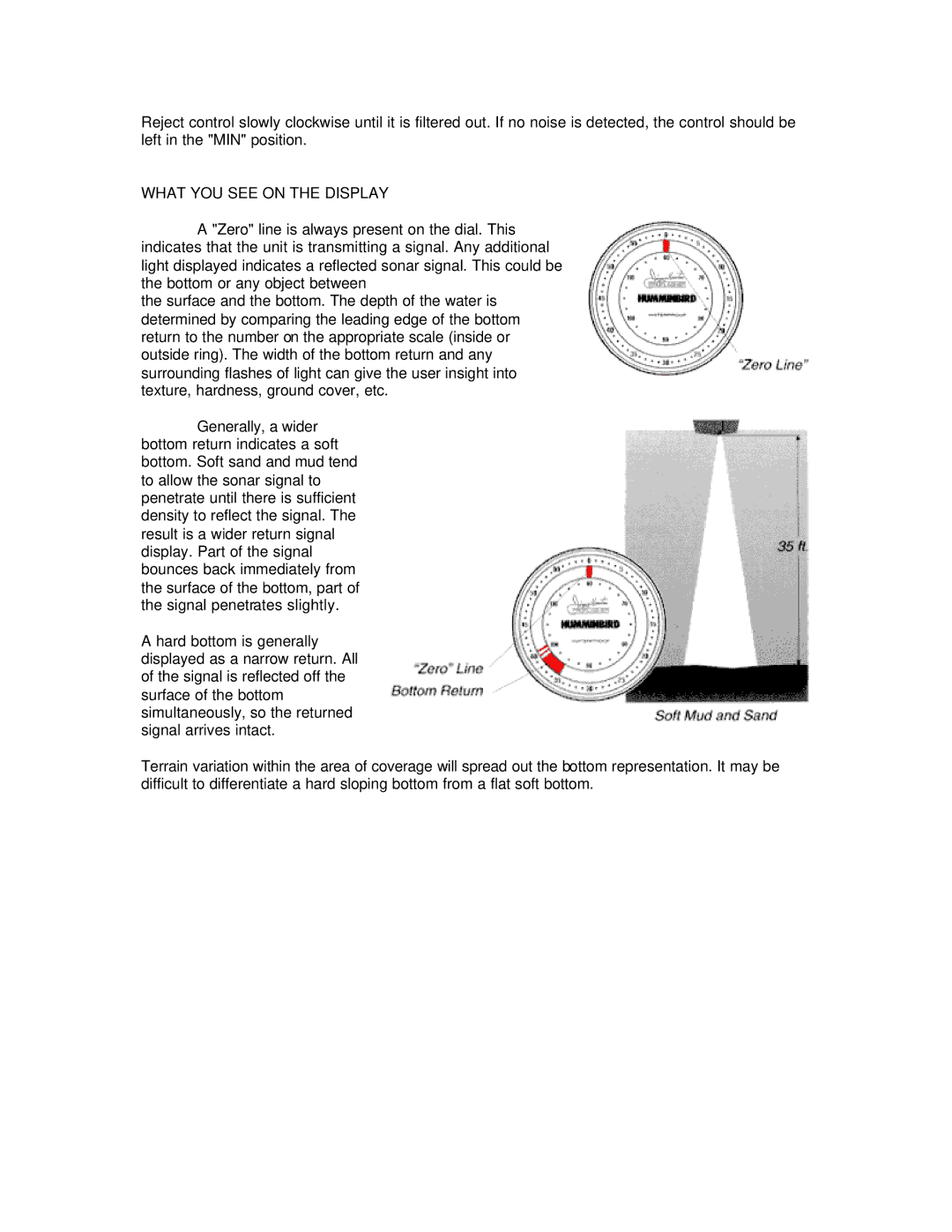ProFlasher specifications
The Humminbird ProFlasher is a cutting-edge ice fishing tool that offers anglers an enhanced fishing experience through its innovative design and features. This flasher is a key tool for serious ice fishermen, providing real-time information about underwater conditions and fish activity.One of the main features of the ProFlasher is its high-resolution display, which utilizes patented technology for accurate representation of the underwater environment. This display provides detailed information about the depth of the water, the location of fish, and the structure of the bottom, enabling users to make informed decisions. The bright LED lights make it easy to see in various lighting conditions, an essential feature for early morning or late afternoon fishing sessions.
Another remarkable technology integrated into the Humminbird ProFlasher is its exclusive, advanced sonar capabilities. The device uses DualBeam PLUS sonar technology that allows anglers to select between two beams - a wide beam for covering more area and a narrow beam for more precise targeting. This flexibility is particularly valuable in varying fishing conditions and types of fish being pursued.
In addition to its sonar capabilities, the ProFlasher is built with a durable construction to withstand the harsh environments encountered during ice fishing. The rugged design ensures that it can endure cold temperatures, impacts, and water exposure without losing functionality.
The battery life of the Humminbird ProFlasher is another characteristic that sets it apart from competitors. It comes equipped with a long-lasting battery that can operate for hours on a single charge, allowing anglers to fish all day without worrying about running out of power.
The ProFlasher also features a user-friendly interface, simplifying navigation through its settings. Intuitive controls allow anglers to easily adjust sensitivity, depth range, and display options, making it accessible for both novice and experienced users.
Additionally, the portability of the ProFlasher is noteworthy. It is lightweight and compact, complete with a carrying case, making it easy to transport to and from fishing locations.
Overall, the Humminbird ProFlasher combines advanced technologies with practical design elements, making it an indispensable tool for any ice fishing enthusiast seeking to enhance their fishing experience. Whether targeting specific fish species or scouting for new fishing spots, the ProFlasher delivers the performance and reliability that serious anglers demand.