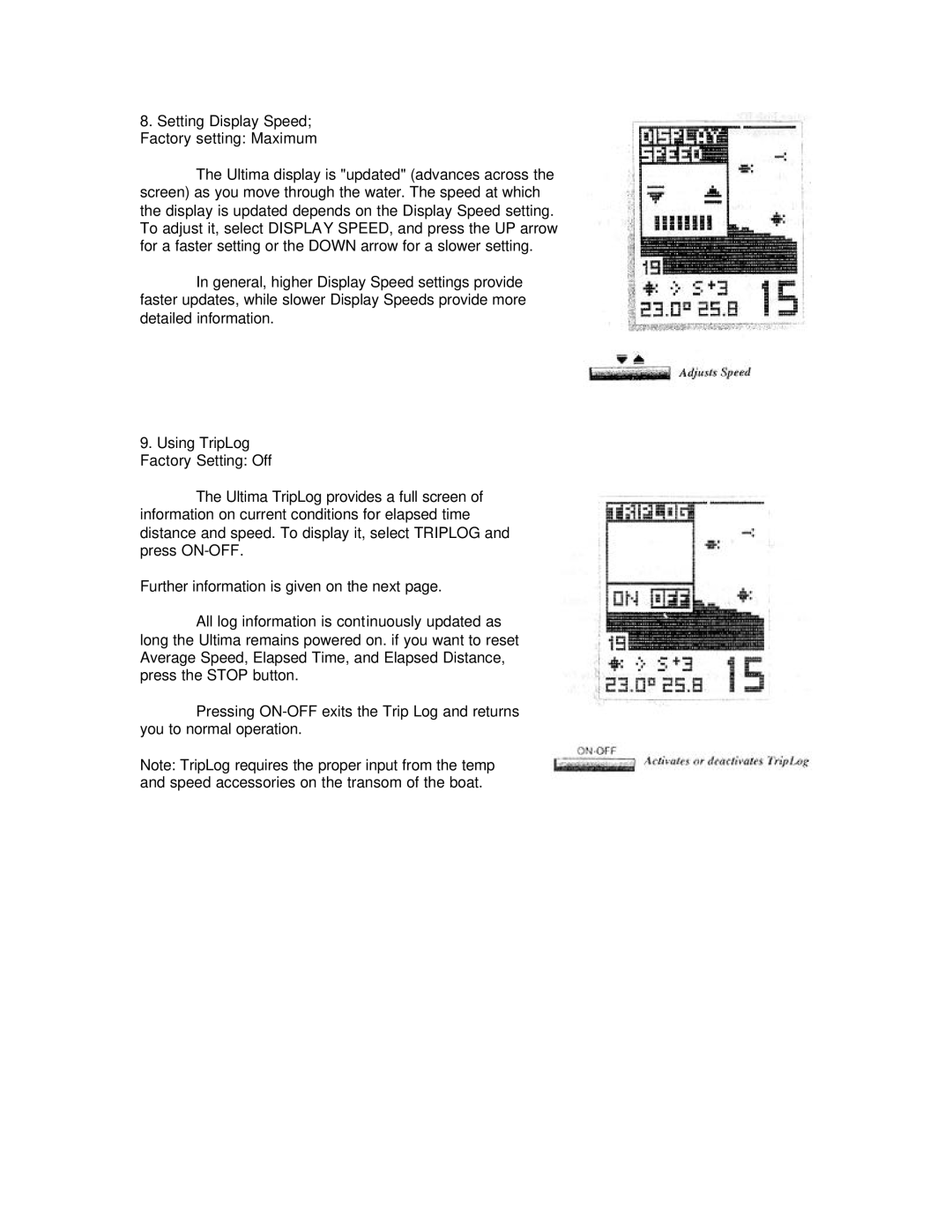8.Setting Display Speed; Factory setting: Maximum
The Ultima display is "updated" (advances across the screen) as you move through the water. The speed at which the display is updated depends on the Display Speed setting. To adjust it, select DISPLAY SPEED, and press the UP arrow for a faster setting or the DOWN arrow for a slower setting.
In general, higher Display Speed settings provide faster updates, while slower Display Speeds provide more detailed information.
9.Using TripLog Factory Setting: Off
The Ultima TripLog provides a full screen of information on current conditions for elapsed time distance and speed. To display it, select TRIPLOG and press
Further information is given on the next page.
All log information is continuously updated as long the Ultima remains powered on. if you want to reset Average Speed, Elapsed Time, and Elapsed Distance, press the STOP button.
Pressing
Note: TripLog requires the proper input from the temp and speed accessories on the transom of the boat.