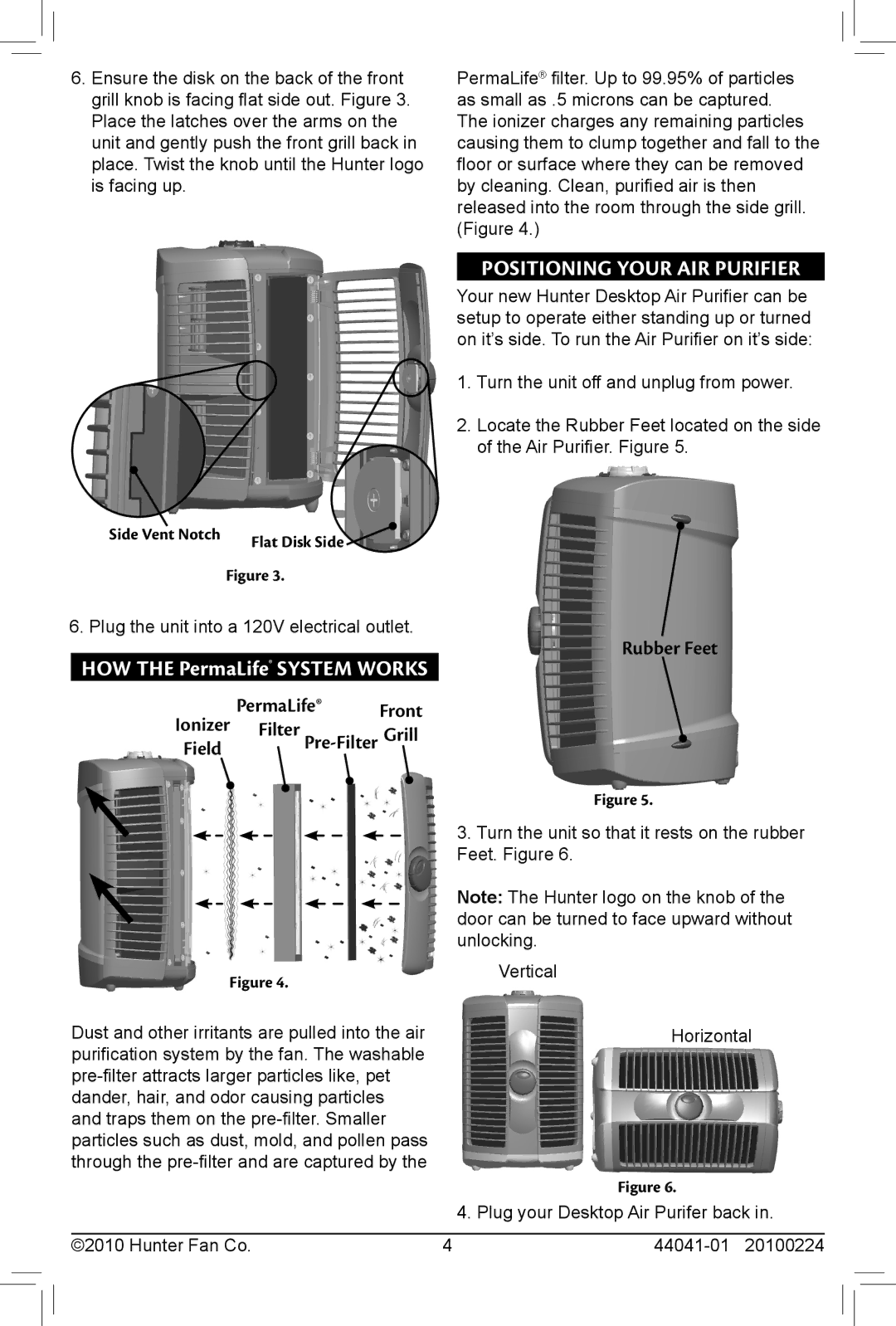20100224, 44041-01, 30707 specifications
The Hunter Fan 20100224, known as model number 44041-01, is a prime example of modern ceiling fan technology, combining elegance and functionality to deliver an exceptional airflow experience. This fixture is designed with a robust array of features that cater to both aesthetics and performance, making it suitable for diverse interior settings.One of the standout characteristics of the Hunter Fan 44041-01 is its powerful motor technology. Equipped with a premium motor that operates quietly and efficiently, this fan promotes optimal airflow while minimizing noise. Homeowners can enjoy a refreshing breeze without the distraction of an annoying hum, making it an ideal choice for living rooms, bedrooms, or any space where tranquility is essential.
The fan features a sleek and stylish design, available in various finishes to blend seamlessly with any decor. Its contemporary aesthetic, paired with clean lines and a well-balanced profile, allows it to enhance the visual appeal of a room while providing functional cooling. With a blade span of 54 inches, the Hunter Fan 44041-01 is well-suited for medium to large rooms, ensuring sufficient air circulation.
Another innovative aspect of this ceiling fan is its energy-efficient capabilities. The unit is designed to consume less electricity compared to traditional fans, helping homeowners save on energy bills while maintaining a comfortable environment. This energy efficiency, coupled with its durable construction, also contributes to the fan's longevity, making it a wise investment for any household.
The Hunter Fan 20100224 also incorporates user-friendly features, including convenient pull-chain operation for easy speed settings and light control. This allows users to customize their cooling experience based on their specific needs and preferences, ensuring optimal comfort in any situation. Additionally, some versions of this model accommodate integrated lighting, providing both illumination and airflow in a single fixture.
In summary, the Hunter Fan 20100224, 44041-01, stands out in the ceiling fan market with its powerful motor, energy efficiency, elegant design, and user-friendly features. It is a versatile choice that not only enhances indoor air quality but also elevates any home decor with its modern aesthetic. Whether for comfort or style, this ceiling fan is a top contender for those seeking a perfect blend of functionality and design.