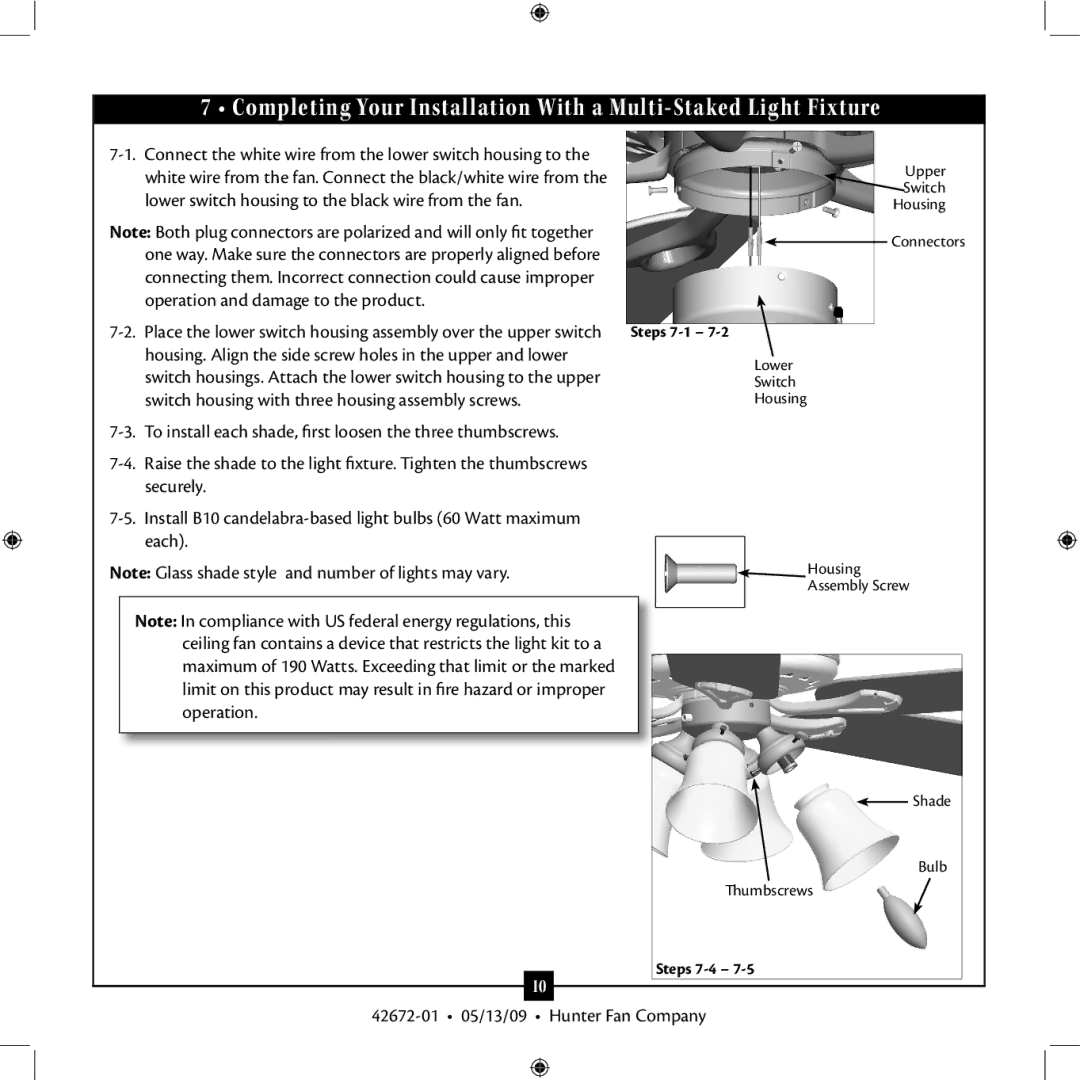42672-01 specifications
Introducing the Hunter Fan 42672-01, a stylish and functional addition to any home or office environment. This ceiling fan exemplifies Hunter's longstanding commitment to quality craftsmanship and innovative technology. With its sleek design, the 42672-01 not only provides a refreshing breeze but also enhances the aesthetic appeal of your space.One of the standout features of the Hunter Fan 42672-01 is its powerful motor. Equipped with a whisper-quiet operation, this fan ensures a peaceful atmosphere, making it ideal for bedrooms, living rooms, and other spaces where serenity is paramount. The fan also boasts multiple speed settings, allowing users to easily customize airflow according to their needs—whether it’s a gentle breeze or a more robust airflow during hotter months.
Additionally, the 42672-01 incorporates Hunter's signature SureSpeed technology. This advanced feature guarantees optimized air movement and efficiency, delivering airflow that’s 33% more powerful than standard ceiling fans. Combined with its energy-efficient design, this fan helps in reducing energy consumption, making it an environmentally-friendly choice for those looking to cut down on utility costs.
The Hunter Fan 42672-01 is designed with versatility in mind. It comes with a stylish finish that can seamlessly blend with various interior styles, from modern to classic. The fan’s blades are aerodynamically designed to improve performance while adding to the visual appeal. The fan is also compatible with smart home devices, allowing for convenient control through mobile apps or voice commands.
Installation is made simple with the fan's easy-to-follow instructions and mounting hardware included. The adjustable mount provides flexibility for different ceiling heights, ensuring it meets the specific needs of your space. Maintenance is similarly convenient; the fan’s design allows for easy cleaning, helping to keep it in pristine condition over time.
Finally, the Hunter Fan 42672-01 is backed by a reliable warranty, reflecting the brand's dedication to customer satisfaction and product longevity. With its combination of style, performance, and advanced technology, the Hunter Fan 42672-01 stands out as an exceptional choice for anyone looking to enhance their home's comfort and air circulation. Whether it’s for cooling down on warm days or circulating air year-round, this ceiling fan delivers reliable performance you can count on.