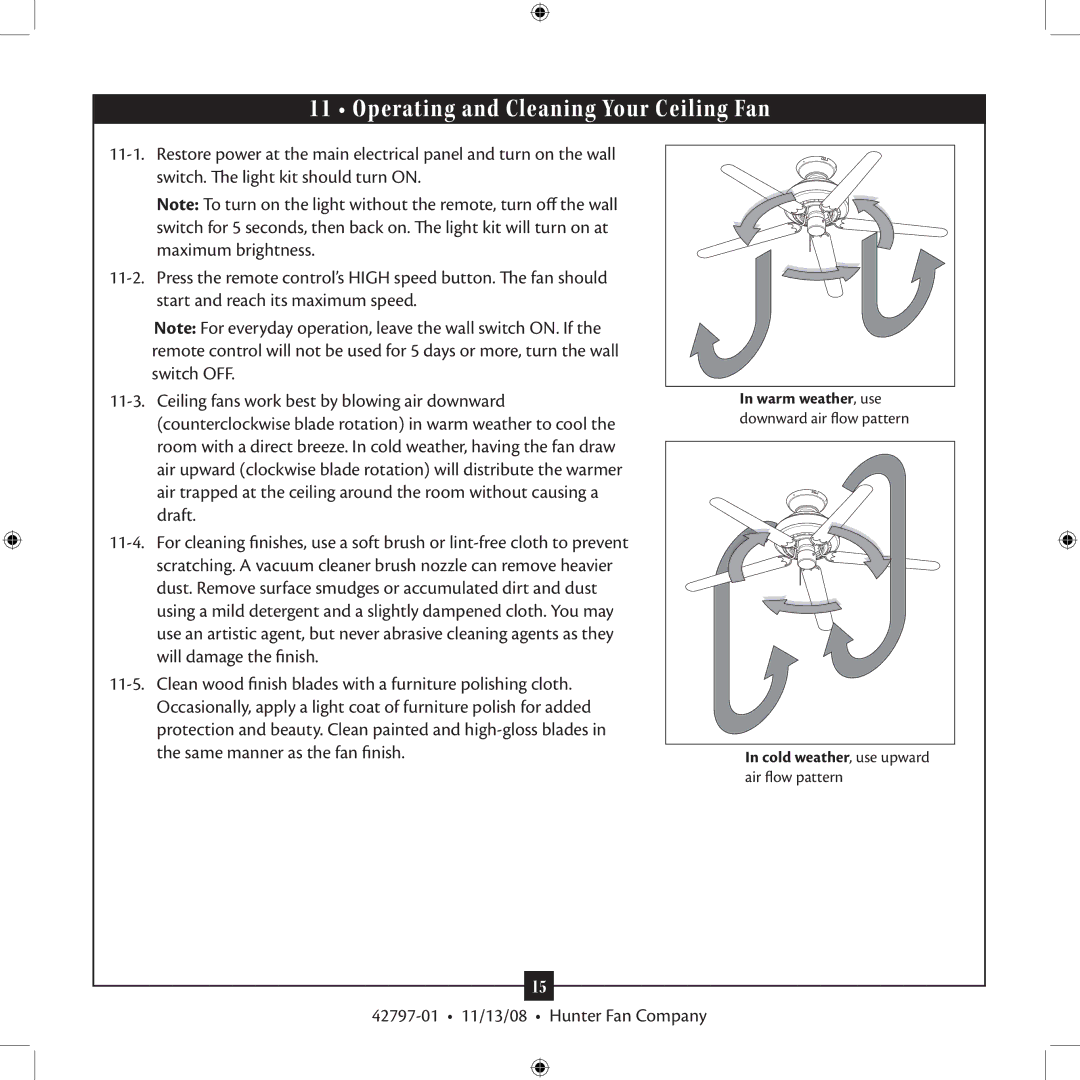11-1. Restore power at the main electrical panel and turn on the wall switch. The light kit should turn ON.
Note: To turn on the light without the remote, turn off the wall switch for 5 seconds, then back on. The light kit will turn on at maximum brightness.
11-2. Press the remote control’s HIGH speed button. The fan should start and reach its maximum speed.
Note: For everyday operation, leave the wall switch ON. If the remote control will not be used for 5 days or more, turn the wall switch OFF.
11-3. Ceiling fans work best by blowing air downward (counterclockwise blade rotation) in warm weather to cool the room with a direct breeze. In cold weather, having the fan draw air upward (clockwise blade rotation) will distribute the warmer air trapped at the ceiling around the room without causing a draft.
11-4. For cleaning finishes, use a soft brush or lint-free cloth to prevent scratching. A vacuum cleaner brush nozzle can remove heavier dust. Remove surface smudges or accumulated dirt and dust using a mild detergent and a slightly dampened cloth. You may use an artistic agent, but never abrasive cleaning agents as they will damage the finish.
11-5. Clean wood finish blades with a furniture polishing cloth. Occasionally, apply a light coat of furniture polish for added protection and beauty. Clean painted and high-gloss blades in the same manner as the fan finish.
In warm weather, use downward air flow pattern
In cold weather, use upward air flow pattern