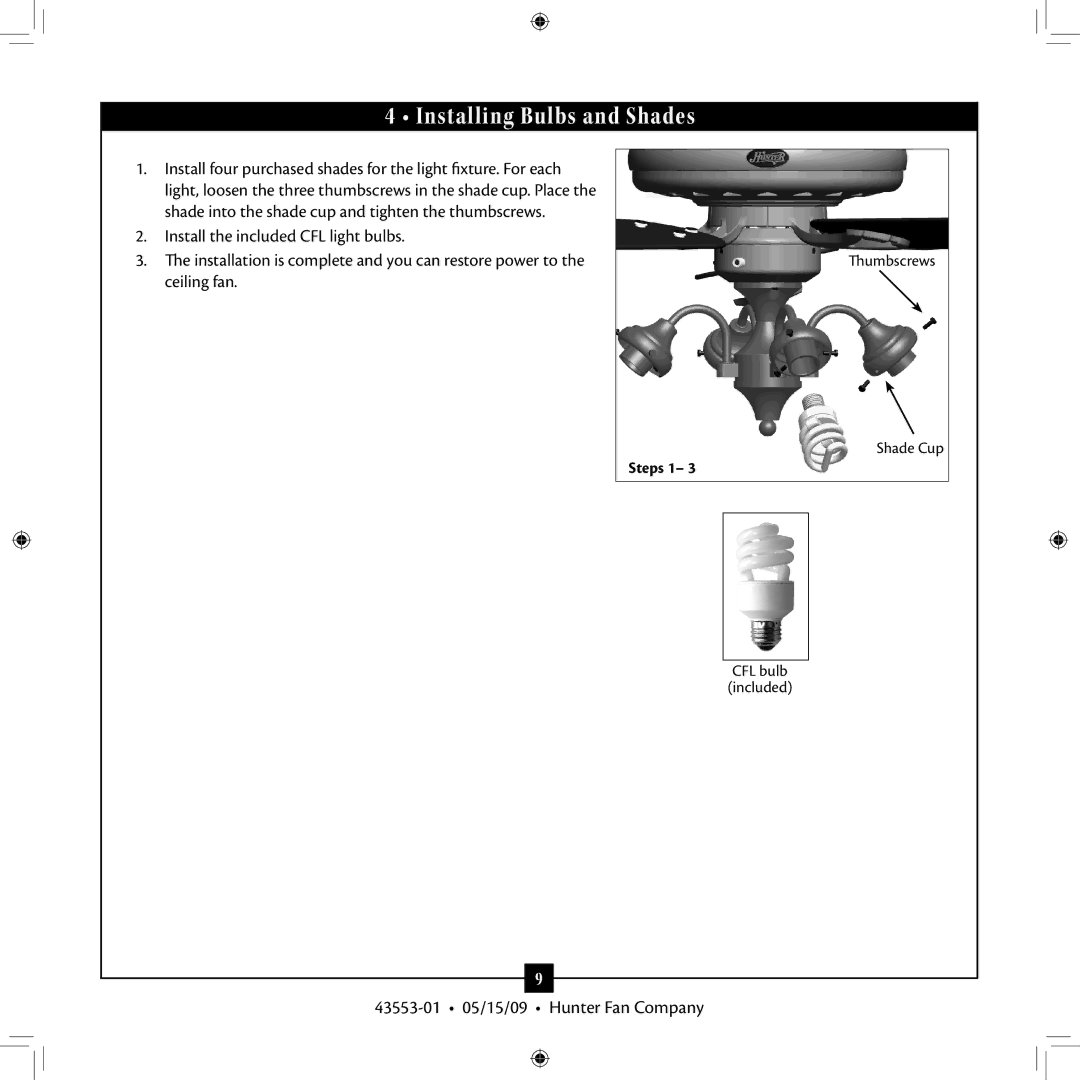4 • Installing Bulbs and Shades
1.Install four purchased shades for the light fixture. For each light, loosen the three thumbscrews in the shade cup. Place the shade into the shade cup and tighten the thumbscrews.
2.Install the included CFL light bulbs.
3.The installation is complete and you can restore power to the ceiling fan.
Thumbscrews
Shade Cup
Steps 1– 3
CFL bulb
(included)
9