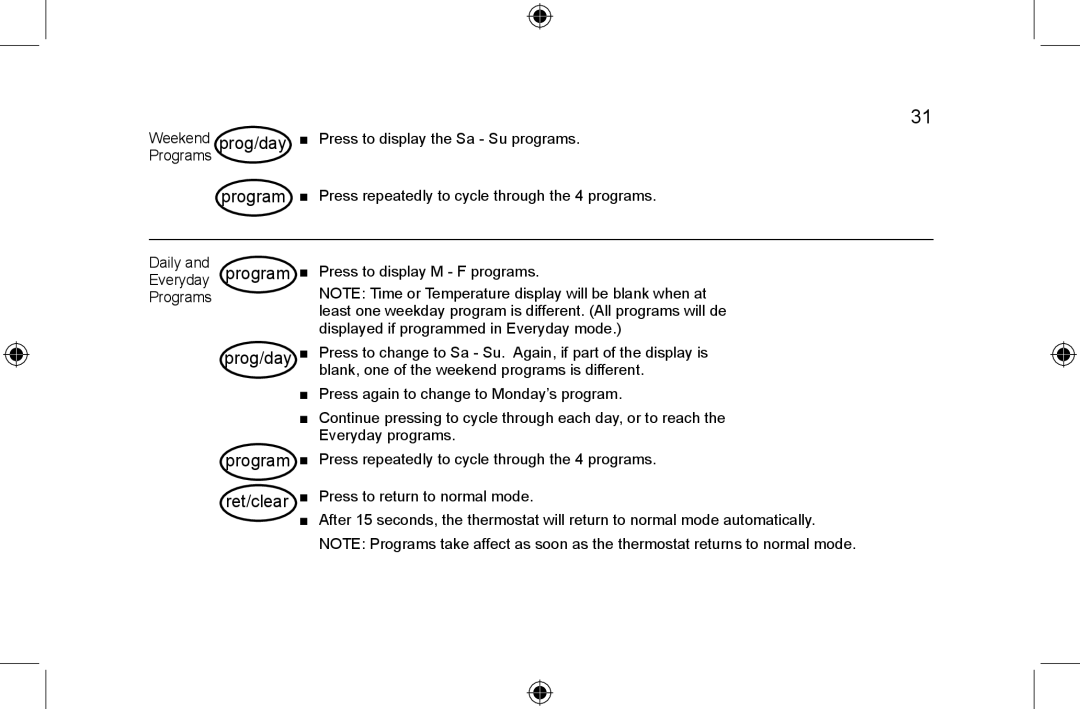44008-01 specifications
The Hunter Fan 44008-01 is an exemplary ceiling fan that beautifully combines style, functionality, and advanced technology, catering to both aesthetic and practical needs of any room. This stunning addition helps to enhance the ambiance while providing essential cooling and air circulation.One of the standout features of the Hunter Fan 44008-01 is its sleek design, which integrates modern elements with classic touches. Available in a variety of finishes, including brushed nickel and dark wood, this fan seamlessly fits into diverse interior décors, making it an ideal choice for living rooms, bedrooms, and even outdoor spaces. The fan's elegant blades are designed to complement its chic motor housing while ensuring optimal airflow.
Equipped with an efficient motor, the Hunter Fan 44008-01 delivers powerful air movement while maintaining a quiet operation. The WhisperWind motor technology allows homeowners to enjoy the benefits of cooling without the distracting noise often associated with ceiling fans. This is particularly beneficial for bedrooms or study areas where serenity is paramount.
Another innovative feature is the included remote control, which allows users to adjust the fan speed and light settings from anywhere in the room. The ability to control the fan easily adds to the convenience, especially for those who may have difficulty reaching the pull chains. Furthermore, the fan is designed to be compatible with smart home systems, enabling users to integrate it into their smart home routine for enhanced convenience and energy management.
The Hunter Fan 44008-01 also boasts an energy-efficient design. It operates effectively while consuming less electricity, making it an eco-friendly option for consumers looking to reduce their energy bills. Additionally, the fan is equipped with a reverse switch, allowing it to be used year-round by enabling the blades to rotate clockwise during colder months to circulate warm air.
Durability is paramount, and the Hunter Fan 44008-01 does not disappoint. With high-quality materials and a robust build, this fan is designed to last, reducing the need for frequent replacements. Overall, the Hunter Fan 44008-01 stands out as a perfect blend of innovation, style, and performance, ensuring that it enhances your living space while providing comfort and efficiency.