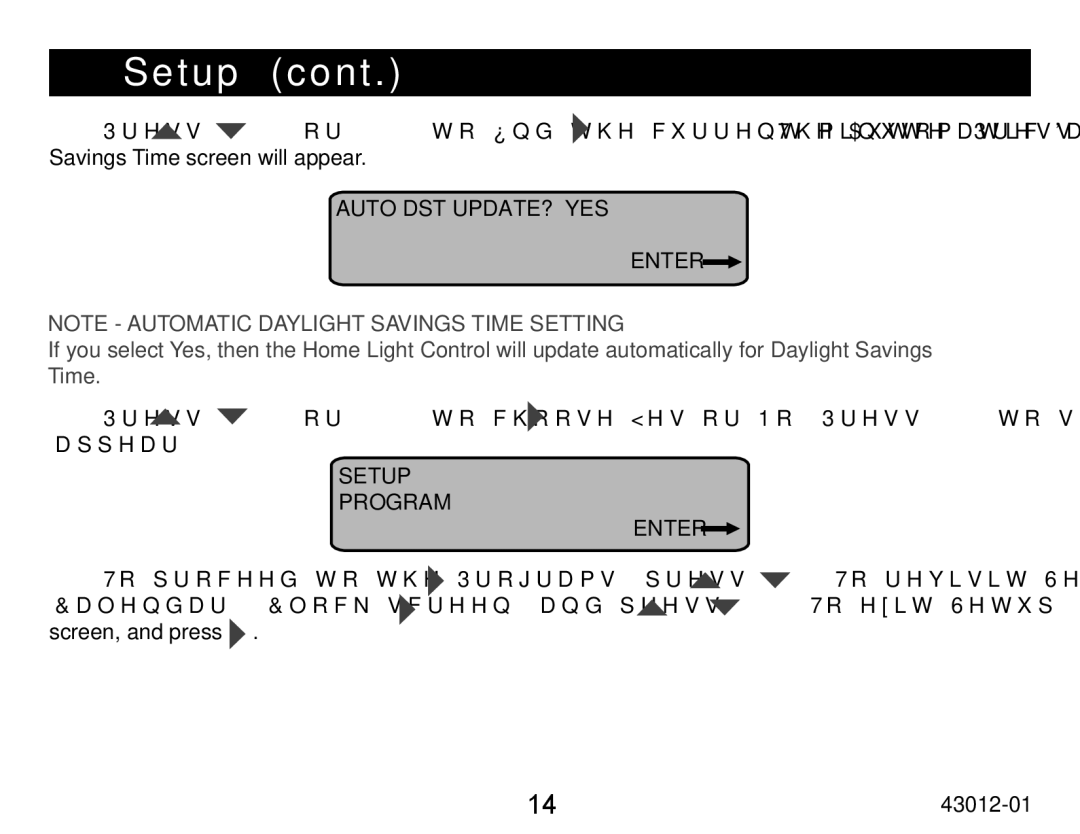45051 specifications
The Hunter Fan 45051 is a striking ceiling fan that seamlessly combines style, functionality, and advanced technology to enhance home environments. Known for its unique design and exceptional performance, this fan is ideal for both modern and traditional décor.One of the main features of the Hunter Fan 45051 is its elegant, contemporary look. It typically features a sleek motor housing and beautifully crafted blades that are available in various finishes to complement various interior styles. These options allow homeowners to choose a fan that not only circulates air effectively but also serves as a key decorative element in any room.
The Hunter Fan 45051 is equipped with an efficient motor that provides superior airflow while operating quietly. The whisper-quiet performance ensures that users can enjoy the comfort of a cool breeze without disruptive noise, making it perfect for bedrooms, living rooms, or any space where relaxation is key.
Another significant characteristic of this fan is its energy efficiency. The Hunter Fan 45051 is designed to consume less energy while delivering optimal airflow, helping homeowners save on electricity bills. This eco-friendly aspect makes it a preferred choice for those looking to reduce their carbon footprint while enjoying a consistently comfortable indoor climate.
Additionally, the Hunter Fan 45051 often includes features such as reversible motor technology, which allows users to change the direction of the fan blades. This versatility enables efficient heating during the colder months by redistributing warm air throughout the room, making it a year-round solution for comfort.
Many models also come equipped with remote control functionality, allowing users to adjust fan speeds and lighting from the comfort of their seats. This added convenience makes controlling the ambiance of a room more accessible than ever.
In summary, the Hunter Fan 45051 stands out for its blend of style, practicality, and modern technology. With its energy-efficient motor, exquisite design, whisper-quiet operation, and user-friendly features, it is an exceptional choice for anyone looking to enhance their living space's comfort and aesthetic appeal. As a reliable and stylish ceiling fan, it certainly meets the diverse needs of today’s homeowners.