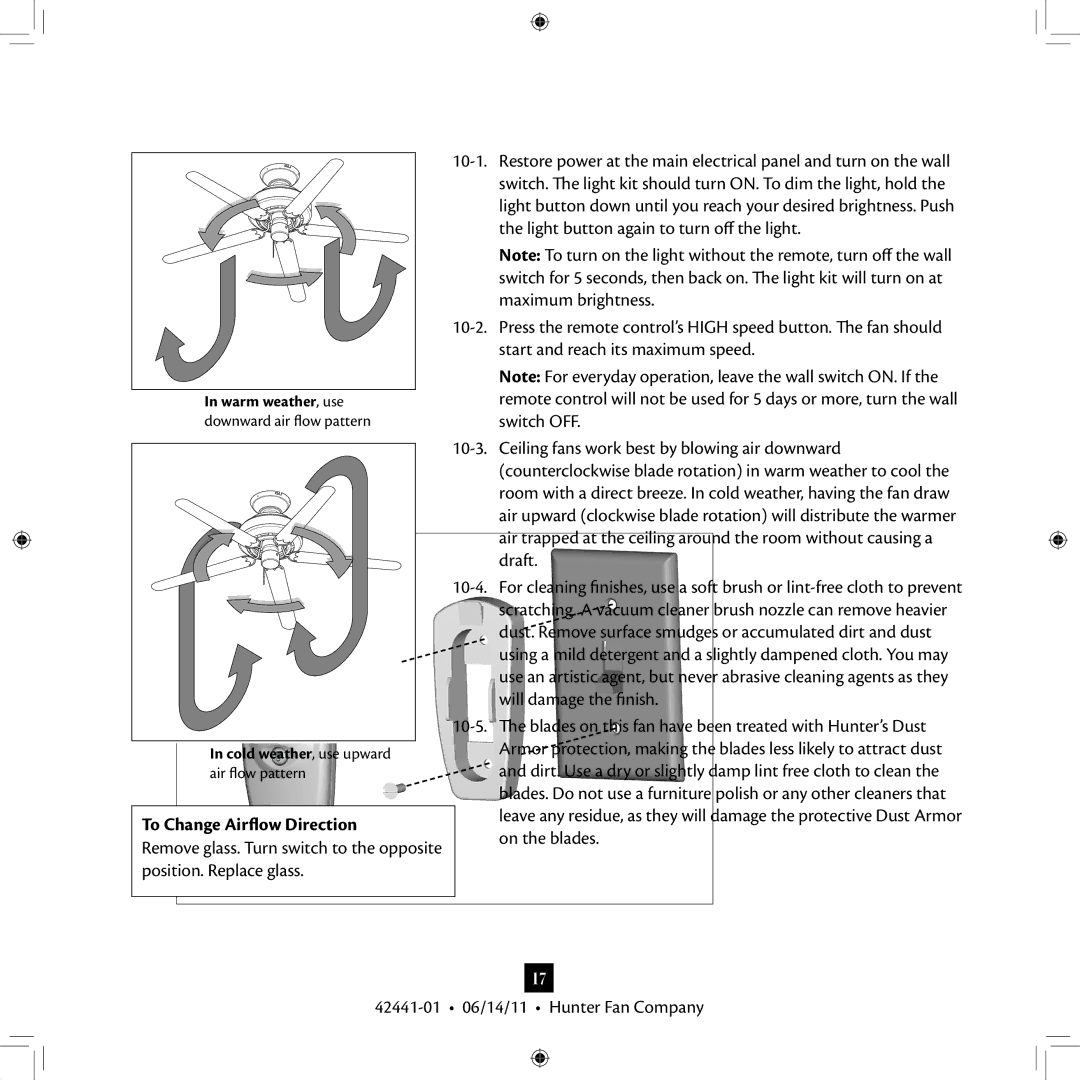53062, 53105, 27186, 52023, 52022 specifications
Hunter Fan has long been a leader in the ceiling fan industry, and their models 27186, 52023, 53062, 52022, and 53105 exemplify the brand's commitment to quality, style, and advanced technology. Each of these fans showcases distinctive features and characteristics that appeal to a broad range of consumers.The Hunter Fan model 27186 is notable for its modern design and efficiency. It features a sleek, contemporary silhouette that combines functionality with style, making it an excellent addition to any room. This fan is equipped with a powerful motor that ensures optimal airflow while achieving whisper-quiet operation. Moreover, it often comes with LED light fixtures that provide energy-efficient illumination, making it perfect for larger spaces.
The 52023 model is differentiated by its traditional aesthetic, often featuring decorative details that complement classic home decor. It embodies timeless elegance and is equipped with Hunter’s exclusive WhisperWind motor technology, which guarantees a tranquil setting. This model also has multiple speed settings to provide customized airflow, allowing homeowners to tailor their comfort levels.
The 53062 model stands out for its versatility, easily blending into various interior designs. This fan is crafted with durable materials, ensuring longevity. Additionally, it boasts a user-friendly control system that may include remote control capabilities, allowing homeowners to adjust settings with ease, even from a distance.
The 52022 model offers an intriguing combination of vintage charm and modern innovation. It often features an antique finish or rustic blades, harmonizing with farmhouse and rustic themes. Like its counterparts, it is equipped with energy-efficient lighting options and multiple speed settings, ensuring a pleasant ambiance in any room.
Lastly, the 53105 model is designed with performance in mind. This fan enhances airflow efficiency and is energy compliant, making it an eco-friendly choice. It is often equipped with Hunter's exclusive technologies, which optimize air circulation while minimizing energy consumption.
In summary, Hunter Fan models 27186, 52023, 53062, 52022, and 53105 represent the perfect blend of style, technology, and performance. With their unique features, including whisper-quiet motor systems, energy-efficient lighting, and customizable settings, these fans are well-suited for modern living spaces, ensuring comfort and aesthetic appeal in equal measure.