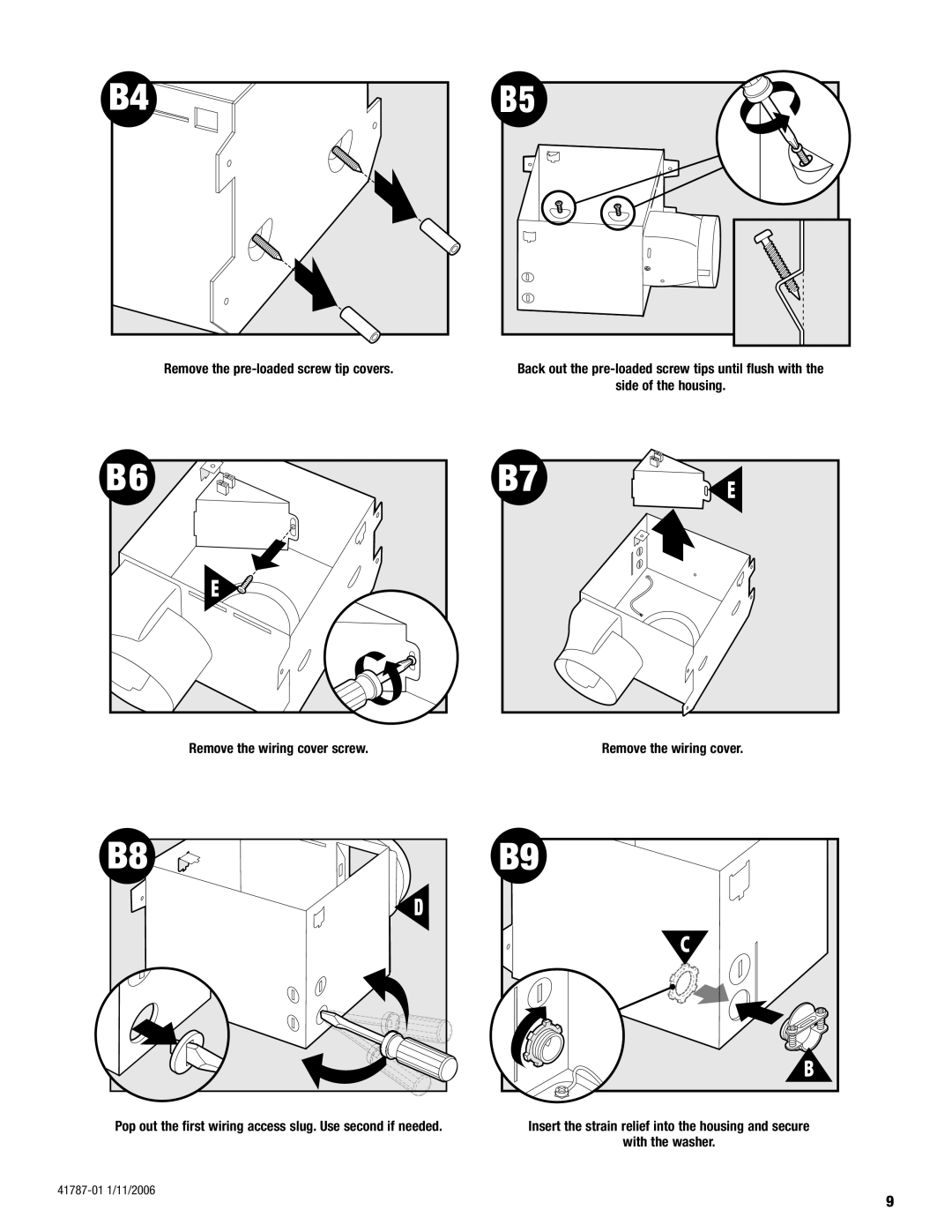81004 specifications
The Hunter Fan 81004 is a versatile and stylish ceiling fan that blends functionality with aesthetic appeal. Designed with modern homes in mind, this fan is perfect for a variety of decors, making it a popular choice among homeowners looking to enhance their living spaces.One of the standout features of the Hunter Fan 81004 is its powerful motor. It is equipped with a Whisper Wind motor that operates quietly, providing strong airflow without the distracting noise often associated with ceiling fans. This makes it ideal for bedrooms, living rooms, or any space where tranquility is desired. The fan also offers three speed settings, allowing users to customize their comfort levels easily.
Energy efficiency is another significant characteristic of the Hunter Fan 81004. It is designed to consume less electricity while delivering optimal performance. This not only helps in reducing energy bills but also contributes to a more sustainable lifestyle. The fan is compatible with standard light fixtures, making it easy to add additional lighting options.
The build quality of the Hunter Fan 81004 is exceptional. It features a robust metal construction that ensures durability while retaining an elegant appearance. The fan comes with a range of blade finishes, allowing homeowners to select a style that complements their interior design. The blades are also well-balanced, reducing wobble and ensuring smooth operation even at higher speeds.
Installation of the Hunter Fan 81004 is user-friendly, as it includes all necessary hardware and detailed instructions. Its versatile mounting options allow for both standard and close-to-ceiling installations, accommodating various room heights and layouts.
Moreover, the Hunter Fan 81004 features a modern aesthetic with sleek lines and an attractive finish. It enhances the room's overall decor while providing essential cooling. Some models even come with a remote control for added convenience, allowing users to adjust the fan speed and light settings from anywhere in the room.
In conclusion, the Hunter Fan 81004 is a well-rounded choice for those seeking a combination of style, efficiency, and performance. Its whisper-quiet operation, energy-saving capabilities, and attractive design make it an excellent addition to any home, ensuring users enjoy comfort and elegance in their indoor environments.