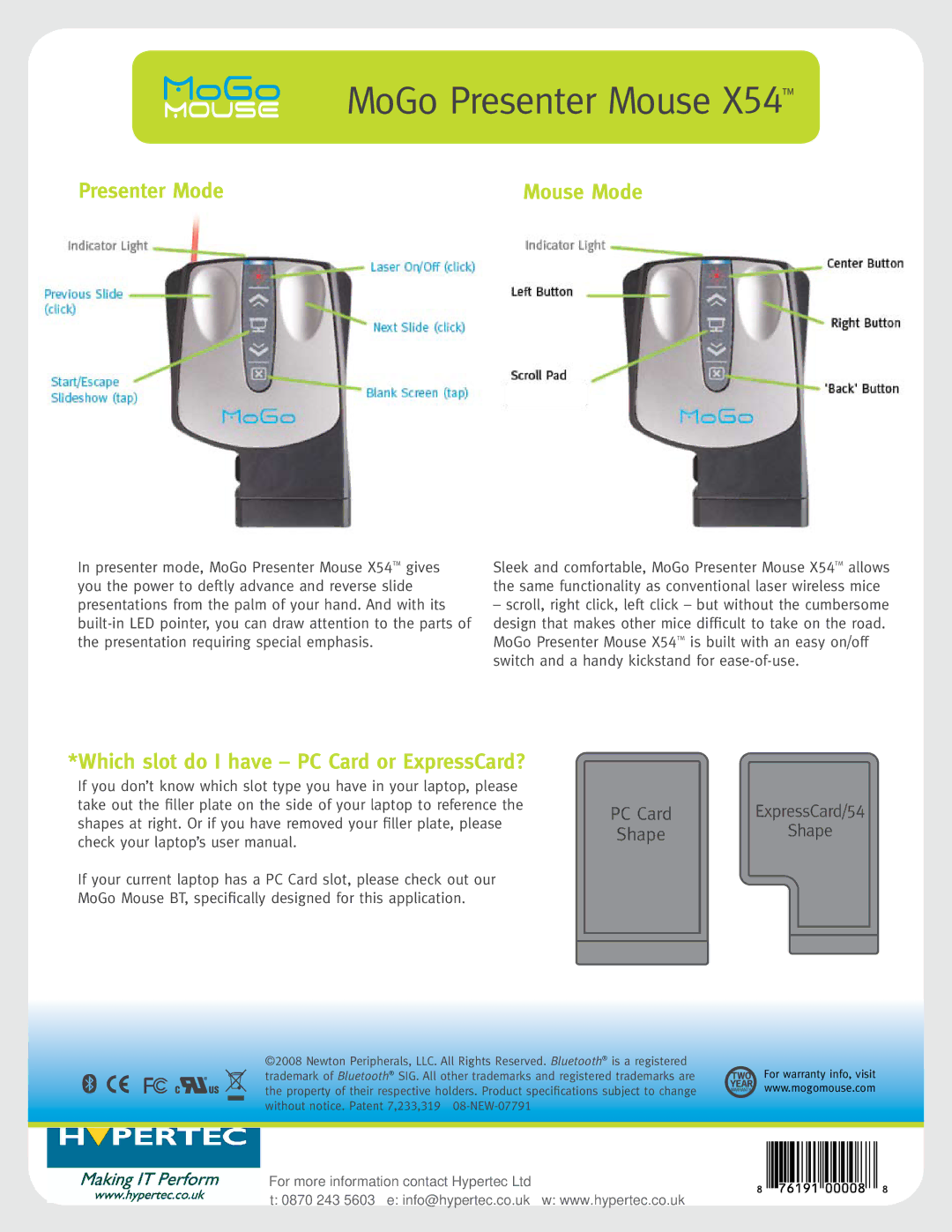MoGo Presenter Mouse X54™
Presenter Mode | Mouse Mode |
In presenter mode, MoGo Presenter Mouse X54TM gives you the power to deftly advance and reverse slide presentations from the palm of your hand. And with its
Sleek and comfortable, MoGo Presenter Mouse X54TM allows the same functionality as conventional laser wireless mice
–scroll, right click, left click – but without the cumbersome
design that makes other mice difficult to take on the road. MoGo Presenter Mouse X54TM is built with an easy on/off switch and a handy kickstand for
*Which slot do I have – PC Card or ExpressCard?
If you don’t know which slot type you have in your laptop, please take out the filler plate on the side of your laptop to reference the shapes at right. Or if you have removed your filler plate, please check your laptop’s user manual.
If your current laptop has a PC Card slot, please check out our MoGo Mouse BT, specifically designed for this application.
PC Card | ExpressCard/54 | |
Shape | Shape | |
|
|
|
|
|
|
©2008 Newton Peripherals, LLC. All Rights Reserved. Bluetooth® is a registered trademark of Bluetooth® SIG. All other trademarks and registered trademarks are the property of their respective holders. Product specifications subject to change without notice. Patent 7,233,319
For warranty info, visit www.mogomouse.com
11 | For more information contact Hypertec Ltd |
| t: 0870 243 5603 e: info@hypertec.co.uk w: www.hypertec.co.uk |