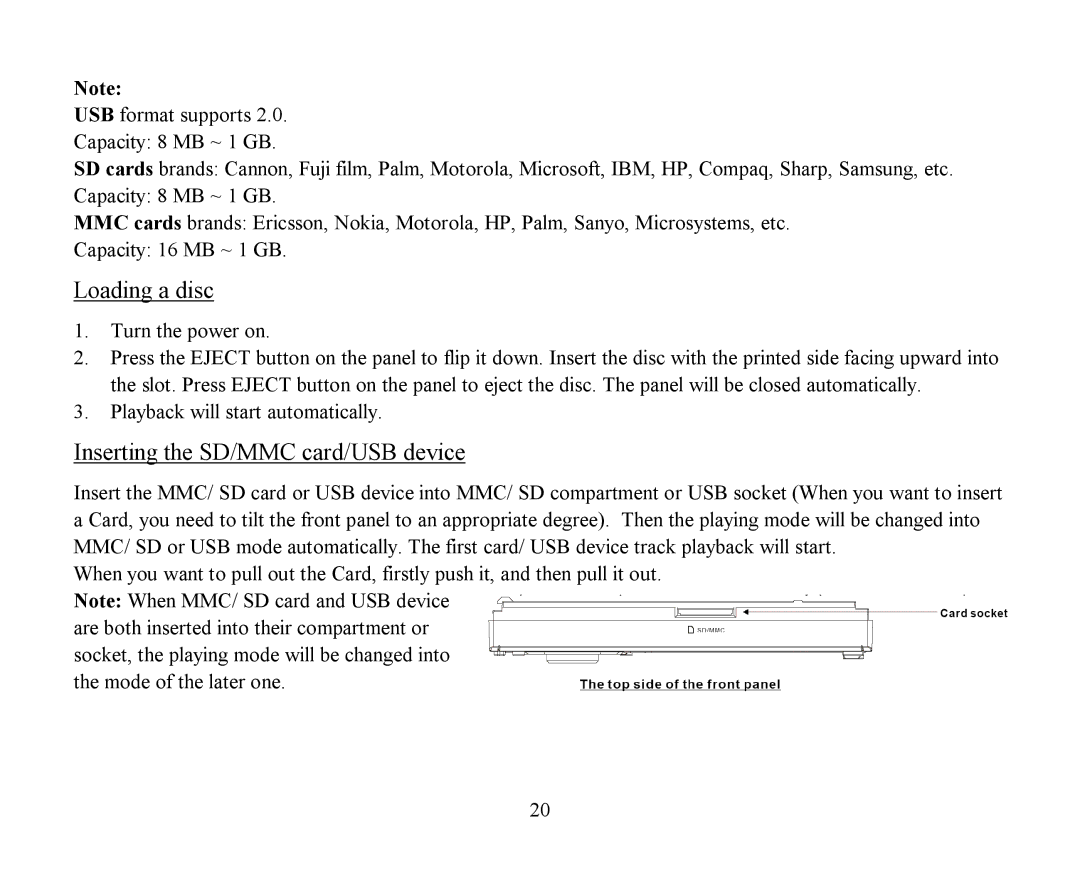Note:
USB format supports 2.0. Capacity: 8 MB ~ 1 GB.
SD cards brands: Cannon, Fuji film, Palm, Motorola, Microsoft, IBM, HP, Compaq, Sharp, Samsung, etc.
Capacity: 8 MB ~ 1 GB.
MMC cards brands: Ericsson, Nokia, Motorola, HP, Palm, Sanyo, Microsystems, etc.
Capacity: 16 MB ~ 1 GB.
Loading a disc
1.Turn the power on.
2.Press the EJECT button on the panel to flip it down. Insert the disc with the printed side facing upward into the slot. Press EJECT button on the panel to eject the disc. The panel will be closed automatically.
3.Playback will start automatically.
Inserting the SD/MMC card/USB device
Insert the MMC/ SD card or USB device into MMC/ SD compartment or USB socket (When you want to insert a Card, you need to tilt the front panel to an appropriate degree). Then the playing mode will be changed into MMC/ SD or USB mode automatically. The first card/ USB device track playback will start.
When you want to pull out the Card, firstly push it, and then pull it out. Note: When MMC/ SD card and USB device
are both inserted into their compartment or socket, the playing mode will be changed into the mode of the later one.
20