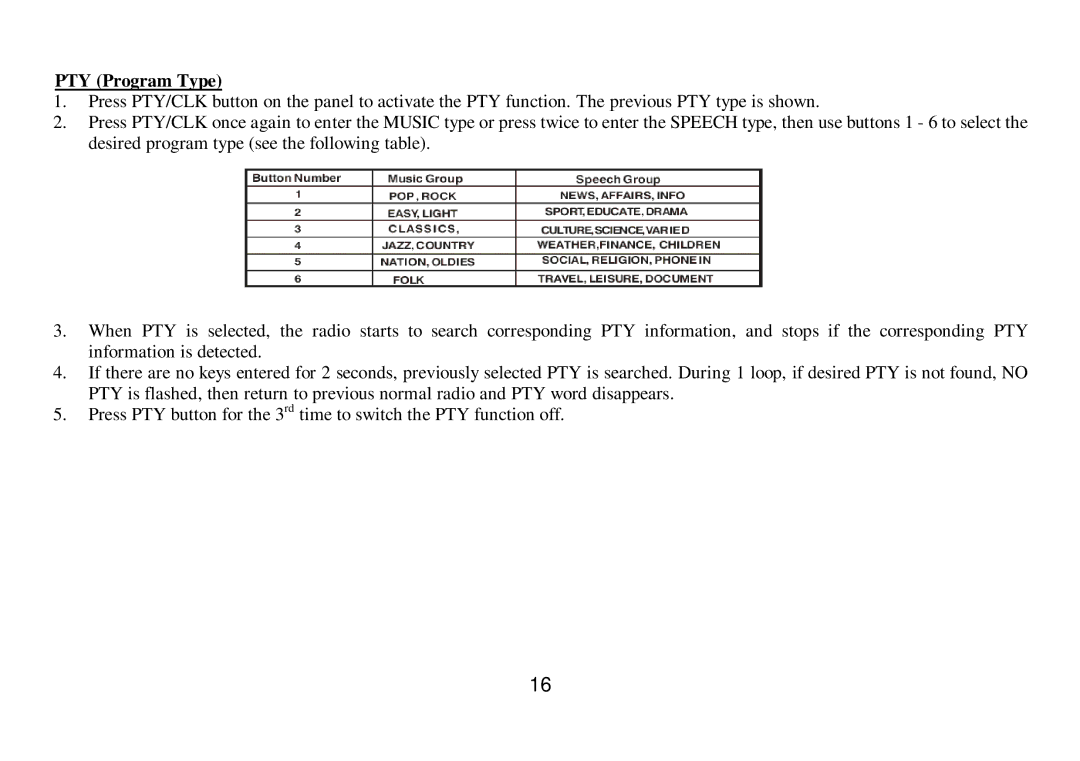PTY (Program Type)
1.Press PTY/CLK button on the panel to activate the PTY function. The previous PTY type is shown.
2.Press PTY/CLK once again to enter the MUSIC type or press twice to enter the SPEECH type, then use buttons 1 - 6 to select the desired program type (see the following table).
3.When PTY is selected, the radio starts to search corresponding PTY information, and stops if the corresponding PTY information is detected.
4.If there are no keys entered for 2 seconds, previously selected PTY is searched. During 1 loop, if desired PTY is not found, NO PTY is flashed, then return to previous normal radio and PTY word disappears.
5.Press PTY button for the 3rd time to switch the PTY function off.
16