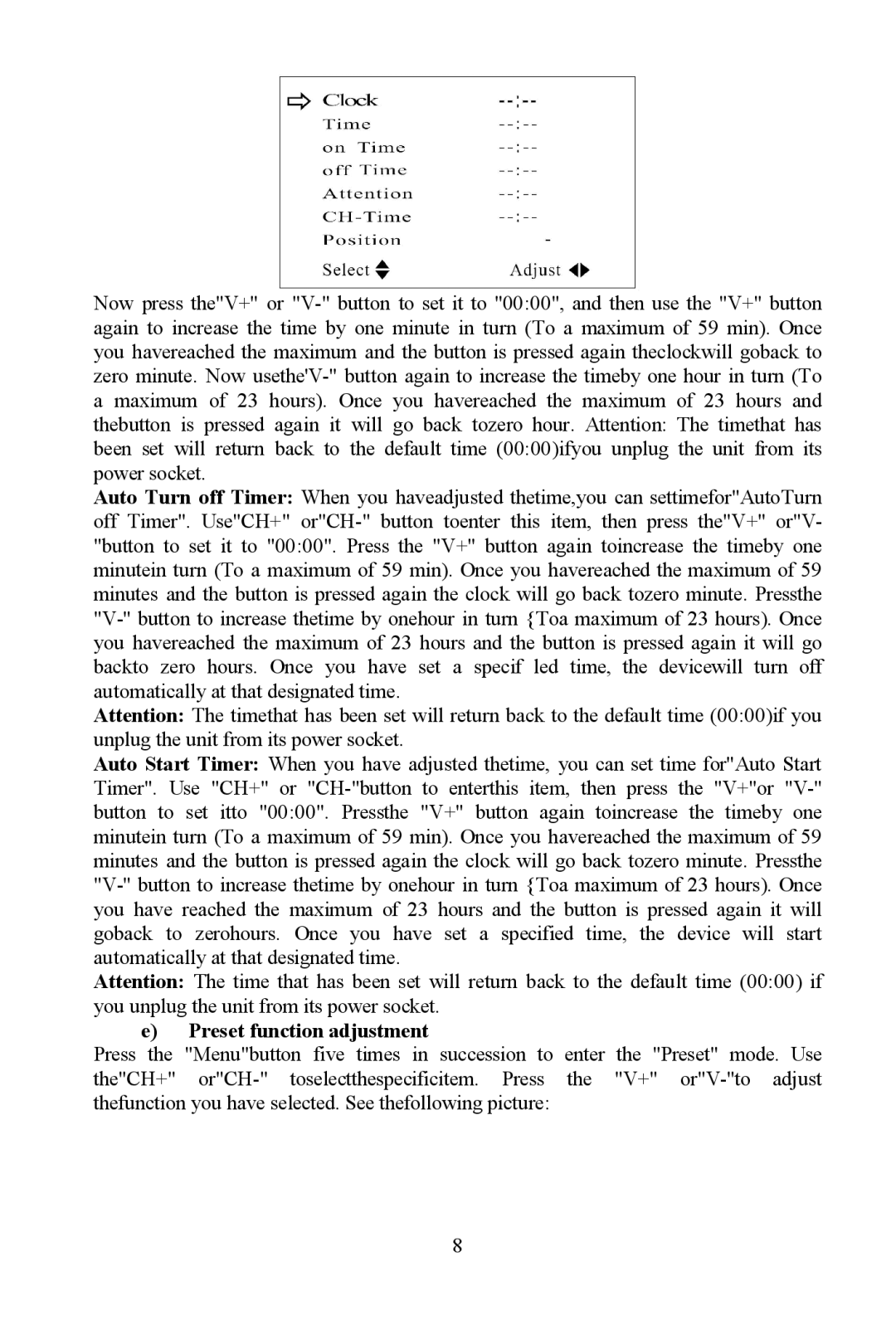H-LCD701 specifications
The Hyundai H-LCD701 is a cutting-edge television model that exemplifies the advancements in display technology and user experience. This versatile LCD television is designed to provide stunning picture quality, reliable performance, and an array of features that cater to the modern viewer's needs.At the heart of the H-LCD701 is its Full HD resolution of 1920 x 1080 pixels, which ensures vibrant colors and exceptional detail. This high resolution allows users to enjoy their favorite movies, shows, and games with greater clarity and richness. The LCD panel is engineered to provide wide viewing angles, making it an ideal choice for large living spaces where multiple viewers might be seated at different angles.
One of the standout features of the Hyundai H-LCD701 is its impressive contrast ratio, which enhances the depth of images displayed on the screen. This feature is particularly beneficial for dark scenes, allowing for a more immersive viewing experience. Coupled with the dynamic brightness adjustment technology, the H-LCD701 optimizes picture quality based on ambient lighting conditions, ensuring that users can enjoy their content in various environments.
In terms of connectivity, the H-LCD701 is equipped with multiple HDMI and USB ports, making it easy to connect various devices such as gaming consoles, streaming devices, and sound systems. This flexibility allows users to enjoy a wide range of multimedia content without the hassle of switching cables frequently. Additionally, the TV supports popular streaming services, giving viewers access to an extensive library of movies and shows directly from their living room.
The H-LCD701 also features built-in speakers that deliver clear and dynamic sound quality, enhancing the overall viewing experience. For audiophiles, the television includes options for connecting external sound systems, ensuring that sound quality matches the high-definition visuals.
Moreover, Hyundai has integrated user-friendly navigation and smart features in the H-LCD701. The intuitive interface makes it easy for viewers to browse through channels, apps, and settings, promoting a seamless viewing experience.
In conclusion, the Hyundai H-LCD701 is a remarkable television that combines advanced display technology with user-centric features. With its Full HD resolution, impressive contrast ratios, extensive connectivity options, and integrated smart capabilities, it meets the demands of modern entertainment, making it an excellent choice for any home. Whether for casual viewing, gaming, or streaming, the H-LCD701 delivers an enjoyable experience that is designed to impress.