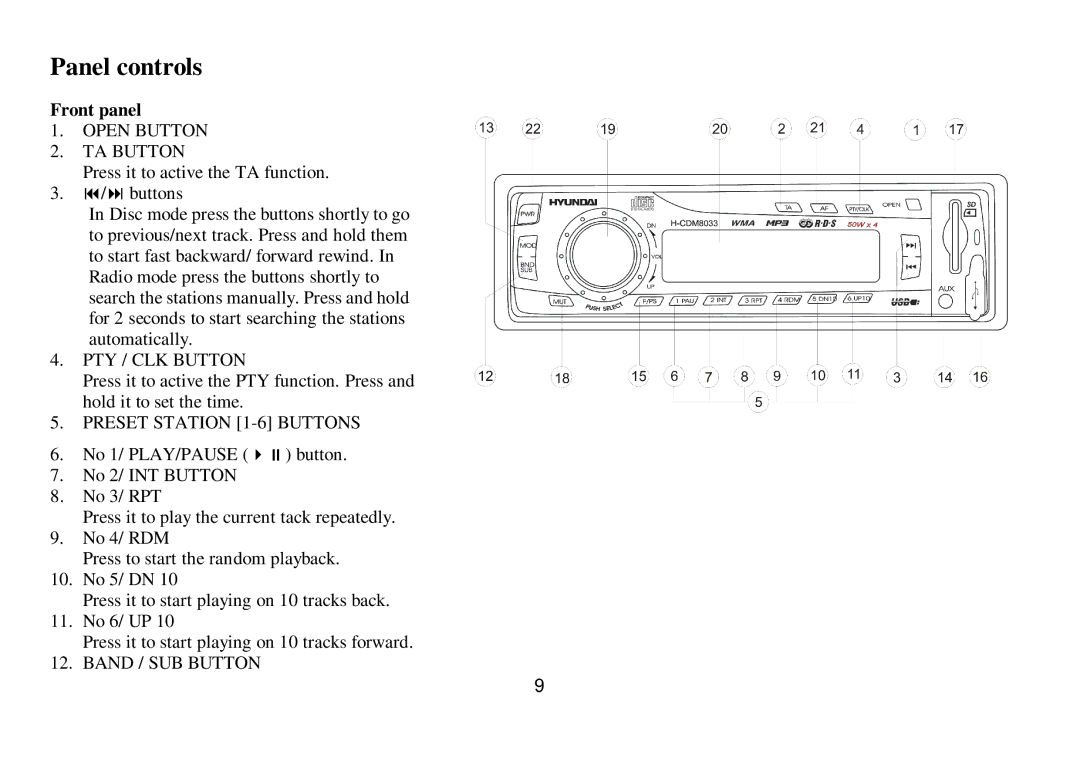H-CDM8033 specifications
The Hyundai IT H-CDM8033 is a cutting-edge digital multimedia player that is revolutionizing the way users experience audio-visual entertainment. This innovative player merges advanced technology with user-friendly features, making it an ideal choice for both casual listeners and serious audiophiles.One of the standout characteristics of the H-CDM8033 is its high-resolution display. Boasting a crystal-clear screen, it allows users to navigate menus and view content with exceptional clarity. The player supports a wide range of video resolutions, ensuring compatibility with various media formats. This flexibility makes it suitable for a diverse audience, from movie buffs to music enthusiasts.
The H-CDM8033 is equipped with robust connectivity options, featuring USB ports and Bluetooth technology. This allows users to easily connect their devices, such as smartphones or tablets, and stream music directly. The Bluetooth capability adds a layer of convenience, enabling wireless audio playback that enhances the overall user experience. Moreover, this feature supports a variety of audio codecs, offering high-quality sound reproduction.
Another notable highlight of the Hyundai IT H-CDM8033 is its multi-format support. The device can seamlessly handle different media types, ranging from MP3 and WAV files to more advanced formats like FLAC and AAC. This versatility ensures that users can enjoy their favorite tracks without worrying about compatibility issues.
The sound quality is one of the highest priorities for the H-CDM8033, which employs advanced audio processing technologies. With features like equalization settings and sound enhancement options, users can customize their audio experience according to their preferences. This makes it an excellent option for listening to music in different genres, from classical to electronic.
Moreover, the H-CDM8033 includes built-in storage capacity along with the option for external memory. This allows users to store a substantial library of songs and videos right on the device. The enhanced battery life ensures prolonged usage without constant recharging, making it perfect for on-the-go entertainment.
In conclusion, the Hyundai IT H-CDM8033 represents a significant advancement in the multimedia player market. With its high-resolution display, extensive connectivity options, multi-format support, and superior sound quality, it caters to a wide range of audio-visual needs. Whether for personal enjoyment or as part of a home entertainment system, this versatile device stands out as a top choice for anyone looking to enhance their media experience.