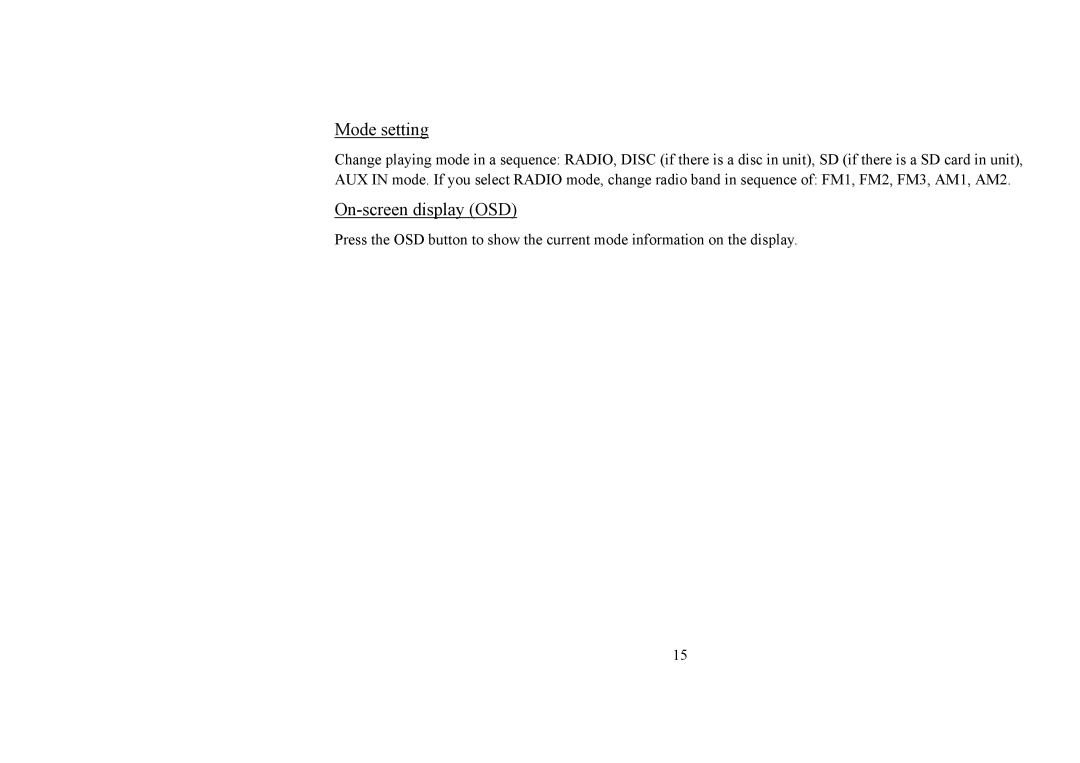H-CMD4006 specifications
The Hyundai IT H-CMD4006 is a sophisticated all-in-one PC designed for various applications ranging from personal use to professional environments. This versatile unit features a sleek and modern design, making it an appealing choice for both home and office setups.One of the standout features of the H-CMD4006 is its powerful performance. Equipped with an Intel Core processor, users can expect rapid processing speeds and efficient multitasking capabilities. This allows for seamless operation of multiple applications simultaneously, whether it’s for business tasks, creative work, or entertainment.
The display of the H-CMD4006 is another highlight, boasting a 21.5-inch Full HD screen. The resolution of 1920x1080 pixels ensures crisp and vivid visuals, making it ideal for watching movies, video editing, and engaging in graphic design projects. The touchscreen capability enhances user interaction, allowing for an intuitive experience that simplifies navigation and improves productivity.
In terms of connectivity, the H-CMD4006 is well-equipped with various ports including USB 3.0, HDMI, and Ethernet, facilitating easy connections with peripherals such as external hard drives, printers, and additional monitors. The built-in Wi-Fi and Bluetooth support ensures users can easily connect to the internet and compatible devices without the hassle of cables.
Furthermore, the all-in-one design eliminates the clutter of separate components. Integrated speakers and a webcam enable users to partake in video conferences and online meetings with ease, making it a valuable tool for remote work and virtual collaboration.
From a storage perspective, the H-CMD4006 offers ample space with an SSD option, resulting in faster boot times and improved system performance. Enhanced security features such as anti-virus software, and user-friendly tools for data management, maintain the integrity of users' information.
Overall, the Hyundai IT H-CMD4006 combines modern aesthetics with high-performance technology, making it a versatile and powerful choice for anyone looking for a robust all-in-one PC that meets both personal and professional needs. Whether it’s for entertainment, productivity, or creativity, the H-CMD4006 delivers an impressive user experience backed by reliable technology.