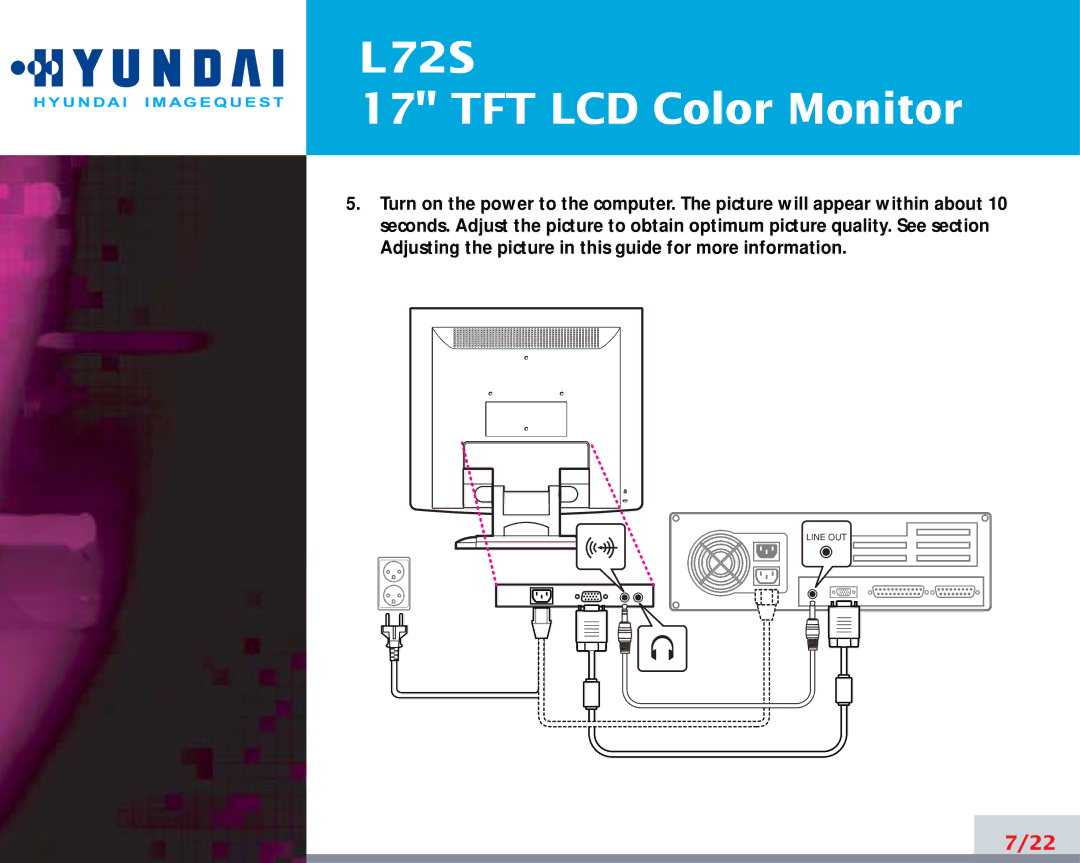L72S
17" TFT LCD Color Monitor
5.Turn on the power to the computer. The picture will appear within about 10 seconds. Adjust the picture to obtain optimum picture quality. See section Adjusting the picture in this guide for more information.
LINE OUT
7/22